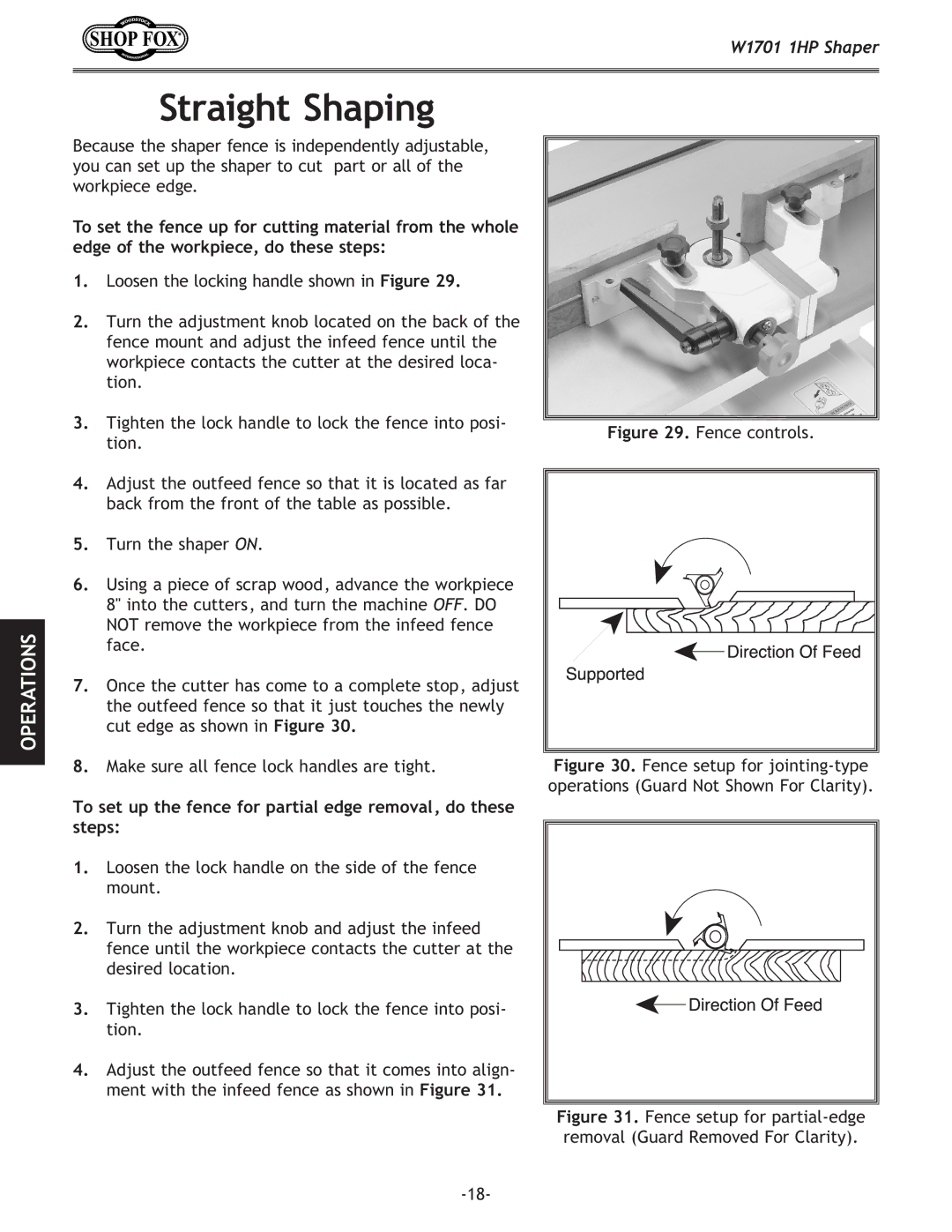W1701 1HP Shaper
Straight Shaping
OPERATIONS
Because the shaper fence is independently adjustable, you can set up the shaper to cut part or all of the workpiece edge.
To set the fence up for cutting material from the whole edge of the workpiece, do these steps:
1.Loosen the locking handle shown in Figure 29.
2.Turn the adjustment knob located on the back of the fence mount and adjust the infeed fence until the workpiece contacts the cutter at the desired loca- tion.
3.Tighten the lock handle to lock the fence into posi- tion.
4.Adjust the outfeed fence so that it is located as far back from the front of the table as possible.
5.Turn the shaper ON.
6.Using a piece of scrap wood, advance the workpiece 8" into the cutters, and turn the machine OFF. DO NOT remove the workpiece from the infeed fence face.
7.Once the cutter has come to a complete stop, adjust the outfeed fence so that it just touches the newly cut edge as shown in Figure 30.
8.Make sure all fence lock handles are tight.
To set up the fence for partial edge removal, do these steps:
1.Loosen the lock handle on the side of the fence mount.
2.Turn the adjustment knob and adjust the infeed fence until the workpiece contacts the cutter at the desired location.
3.Tighten the lock handle to lock the fence into posi- tion.
4.Adjust the outfeed fence so that it comes into align- ment with the infeed fence as shown in Figure 31.