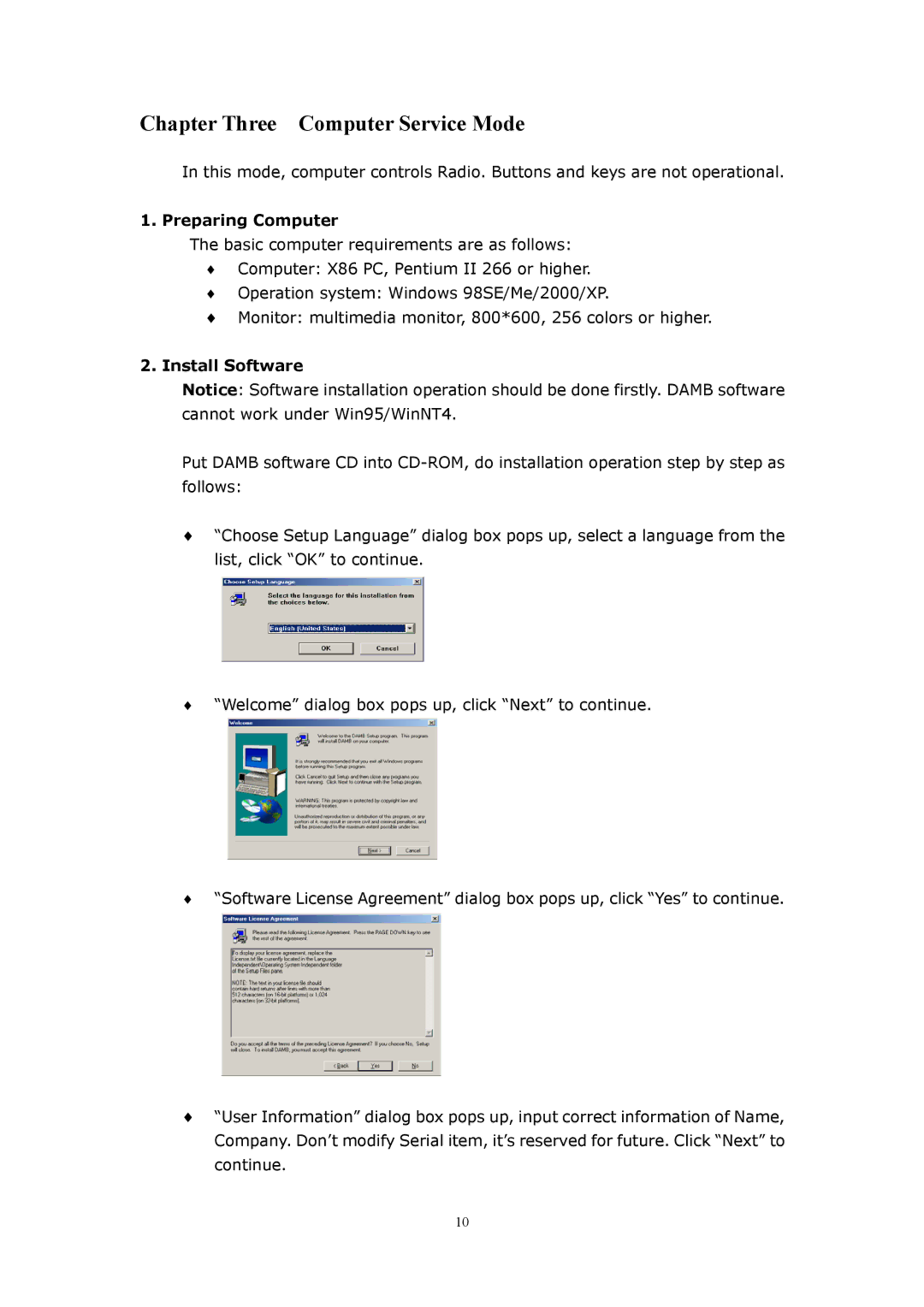Chapter Three Computer Service Mode
In this mode, computer controls Radio. Buttons and keys are not operational.
1. Preparing Computer
The basic computer requirements are as follows:
♦Computer: X86 PC, Pentium II 266 or higher.
♦Operation system: Windows 98SE/Me/2000/XP.
♦Monitor: multimedia monitor, 800*600, 256 colors or higher.
2.Install Software
Notice: Software installation operation should be done firstly. DAMB software cannot work under Win95/WinNT4.
Put DAMB software CD into
♦“Choose Setup Language” dialog box pops up, select a language from the list, click “OK” to continue.
♦“Welcome” dialog box pops up, click “Next” to continue.
♦“Software License Agreement” dialog box pops up, click “Yes” to continue.
♦“User Information” dialog box pops up, input correct information of Name, Company. Don’t modify Serial item, it’s reserved for future. Click “Next” to continue.
10