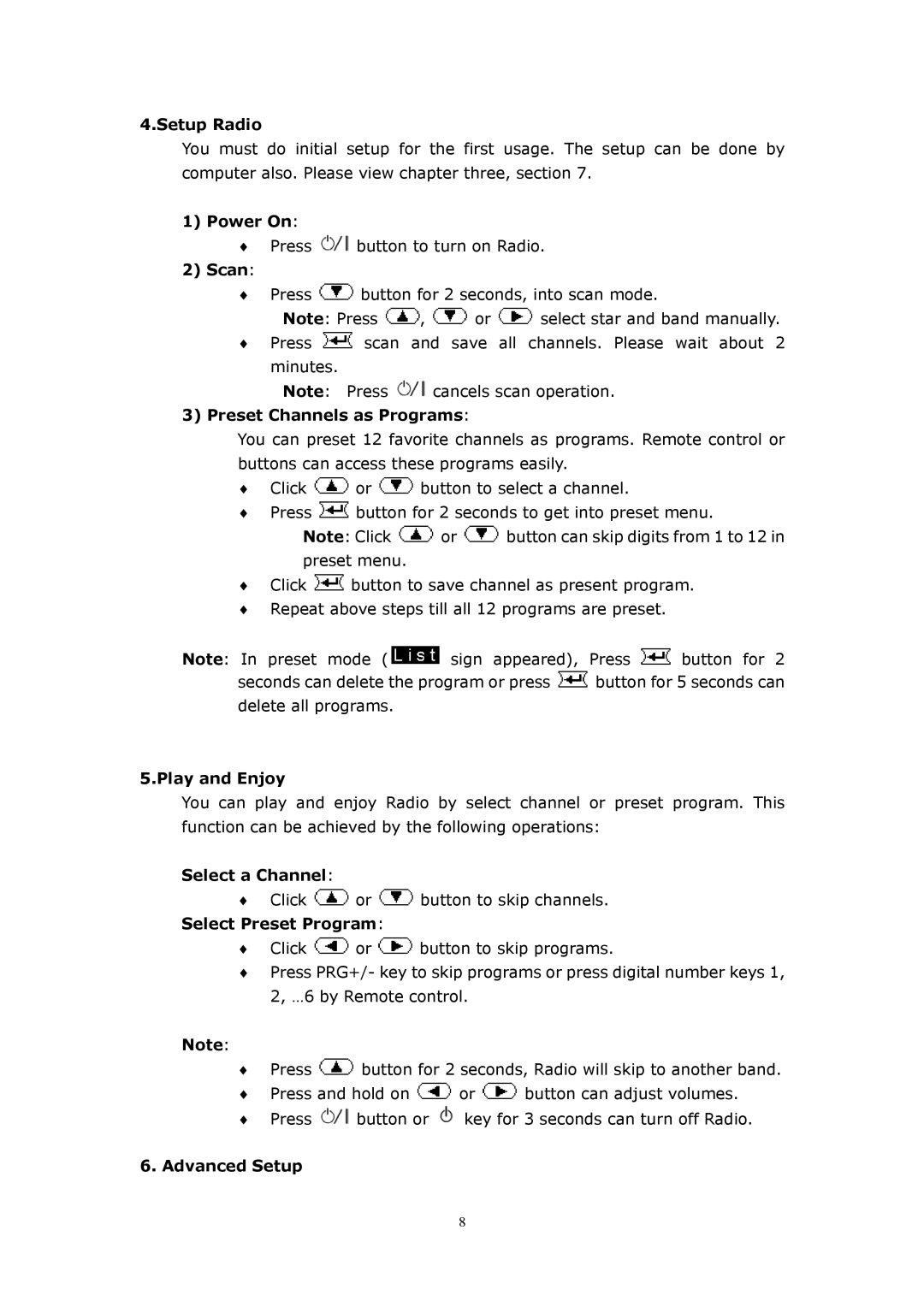4.Setup Radio
You must do initial setup for the first usage. The setup can be done by computer also. Please view chapter three, section 7.
1)Power On:
♦Press ![]() button to turn on Radio.
button to turn on Radio.
2)Scan:
♦Press ![]() button for 2 seconds, into scan mode.
button for 2 seconds, into scan mode.
Note: Press ![]() ,
, ![]() or
or ![]() select star and band manually.
select star and band manually.
♦Press ![]() scan and save all channels. Please wait about 2 minutes.
scan and save all channels. Please wait about 2 minutes.
Note: Press ![]() cancels scan operation.
cancels scan operation.
3)Preset Channels as Programs:
You can preset 12 favorite channels as programs. Remote control or buttons can access these programs easily.
♦Click ![]() or
or ![]() button to select a channel.
button to select a channel.
♦Press ![]() button for 2 seconds to get into preset menu.
button for 2 seconds to get into preset menu.
Note: Click ![]() or
or ![]() button can skip digits from 1 to 12 in preset menu.
button can skip digits from 1 to 12 in preset menu.
♦Click ![]() button to save channel as present program.
button to save channel as present program.
♦Repeat above steps till all 12 programs are preset.
Note: In preset mode ( ![]() sign appeared), Press
sign appeared), Press ![]() button for 2
button for 2
seconds can delete the program or press ![]() button for 5 seconds can delete all programs.
button for 5 seconds can delete all programs.
5.Play and Enjoy
You can play and enjoy Radio by select channel or preset program. This function can be achieved by the following operations:
Select a Channel:
♦Click ![]() or
or ![]() button to skip channels. Select Preset Program:
button to skip channels. Select Preset Program:
♦Click ![]() or
or ![]() button to skip programs.
button to skip programs.
♦Press PRG+/- key to skip programs or press digital number keys 1, 2, …6 by Remote control.
Note:
♦Press ![]() button for 2 seconds, Radio will skip to another band.
button for 2 seconds, Radio will skip to another band.
♦Press and hold on ![]() or
or ![]() button can adjust volumes.
button can adjust volumes.
♦Press ![]() button or
button or ![]() key for 3 seconds can turn off Radio.
key for 3 seconds can turn off Radio.
6.Advanced Setup
8