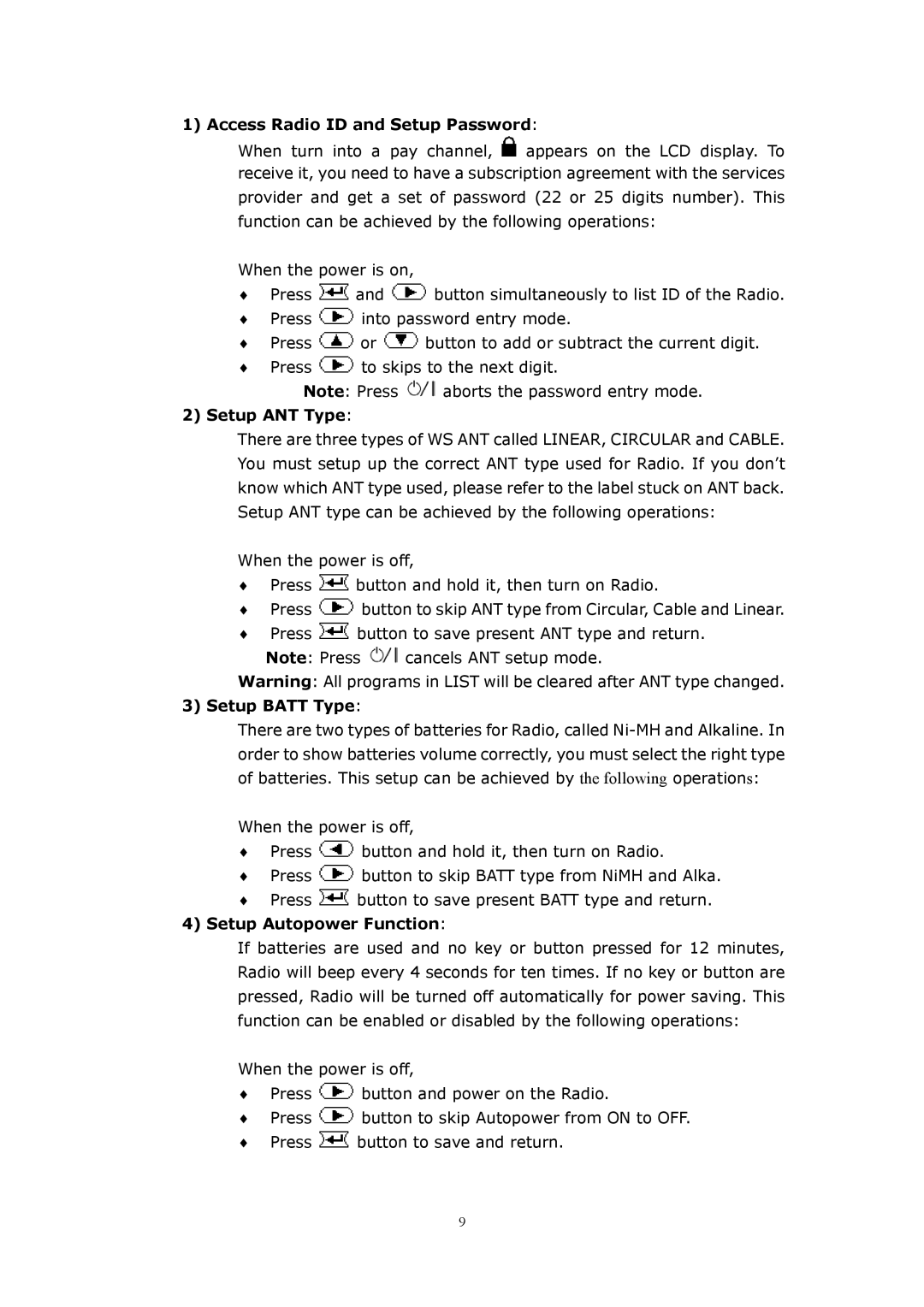1) Access Radio ID and Setup Password:
When turn into a pay channel, ![]() appears on the LCD display. To receive it, you need to have a subscription agreement with the services provider and get a set of password (22 or 25 digits number). This function can be achieved by the following operations:
appears on the LCD display. To receive it, you need to have a subscription agreement with the services provider and get a set of password (22 or 25 digits number). This function can be achieved by the following operations:
When the power is on,
♦Press ![]() and
and ![]() button simultaneously to list ID of the Radio.
button simultaneously to list ID of the Radio.
♦Press ![]() into password entry mode.
into password entry mode.
♦Press ![]() or
or ![]() button to add or subtract the current digit.
button to add or subtract the current digit.
♦Press ![]() to skips to the next digit.
to skips to the next digit.
Note: Press ![]() aborts the password entry mode.
aborts the password entry mode.
2) Setup ANT Type:
There are three types of WS ANT called LINEAR, CIRCULAR and CABLE. You must setup up the correct ANT type used for Radio. If you don’t know which ANT type used, please refer to the label stuck on ANT back. Setup ANT type can be achieved by the following operations:
When the power is off,
♦Press ![]() button and hold it, then turn on Radio.
button and hold it, then turn on Radio.
♦Press ![]() button to skip ANT type from Circular, Cable and Linear.
button to skip ANT type from Circular, Cable and Linear.
♦Press ![]() button to save present ANT type and return.
button to save present ANT type and return.
Note: Press ![]() cancels ANT setup mode.
cancels ANT setup mode.
Warning: All programs in LIST will be cleared after ANT type changed.
3) Setup BATT Type:
There are two types of batteries for Radio, called
When the power is off,
♦Press ![]() button and hold it, then turn on Radio.
button and hold it, then turn on Radio.
♦Press ![]() button to skip BATT type from NiMH and Alka.
button to skip BATT type from NiMH and Alka.
♦Press ![]() button to save present BATT type and return.
button to save present BATT type and return.
4)Setup Autopower Function:
If batteries are used and no key or button pressed for 12 minutes, Radio will beep every 4 seconds for ten times. If no key or button are pressed, Radio will be turned off automatically for power saving. This function can be enabled or disabled by the following operations:
When the power is off,
♦Press ![]() button and power on the Radio.
button and power on the Radio.
♦Press ![]() button to skip Autopower from ON to OFF.
button to skip Autopower from ON to OFF.
♦Press ![]() button to save and return.
button to save and return.
9