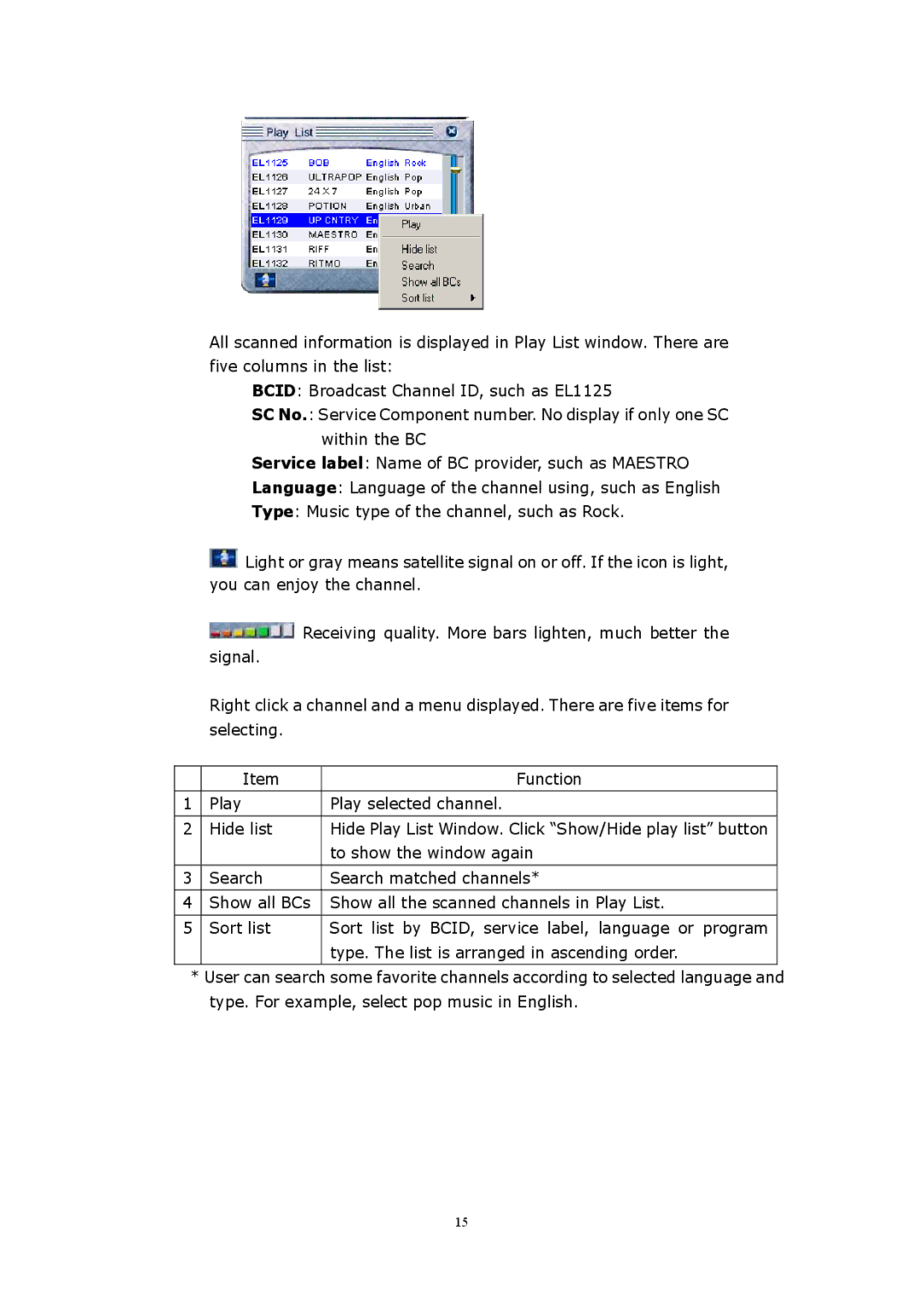All scanned information is displayed in Play List window. There are five columns in the list:
BCID: Broadcast Channel ID, such as EL1125
SC No.: Service Component number. No display if only one SC within the BC
Service label: Name of BC provider, such as MAESTRO
Language: Language of the channel using, such as English
Type: Music type of the channel, such as Rock.
![]() Light or gray means satellite signal on or off. If the icon is light, you can enjoy the channel.
Light or gray means satellite signal on or off. If the icon is light, you can enjoy the channel.
| Receiving quality. More bars lighten, much better the | |
| signal. |
|
| Right click a channel and a menu displayed. There are five items for | |
| selecting. |
|
|
|
|
| Item | Function |
|
|
|
1 | Play | Play selected channel. |
|
|
|
2 | Hide list | Hide Play List Window. Click “Show/Hide play list” button |
|
| to show the window again |
|
|
|
3 | Search | Search matched channels* |
|
|
|
4 | Show all BCs | Show all the scanned channels in Play List. |
|
|
|
5 | Sort list | Sort list by BCID, service label, language or program |
|
| type. The list is arranged in ascending order. |
|
|
|
*User can search some favorite channels according to selected language and type. For example, select pop music in English.
15