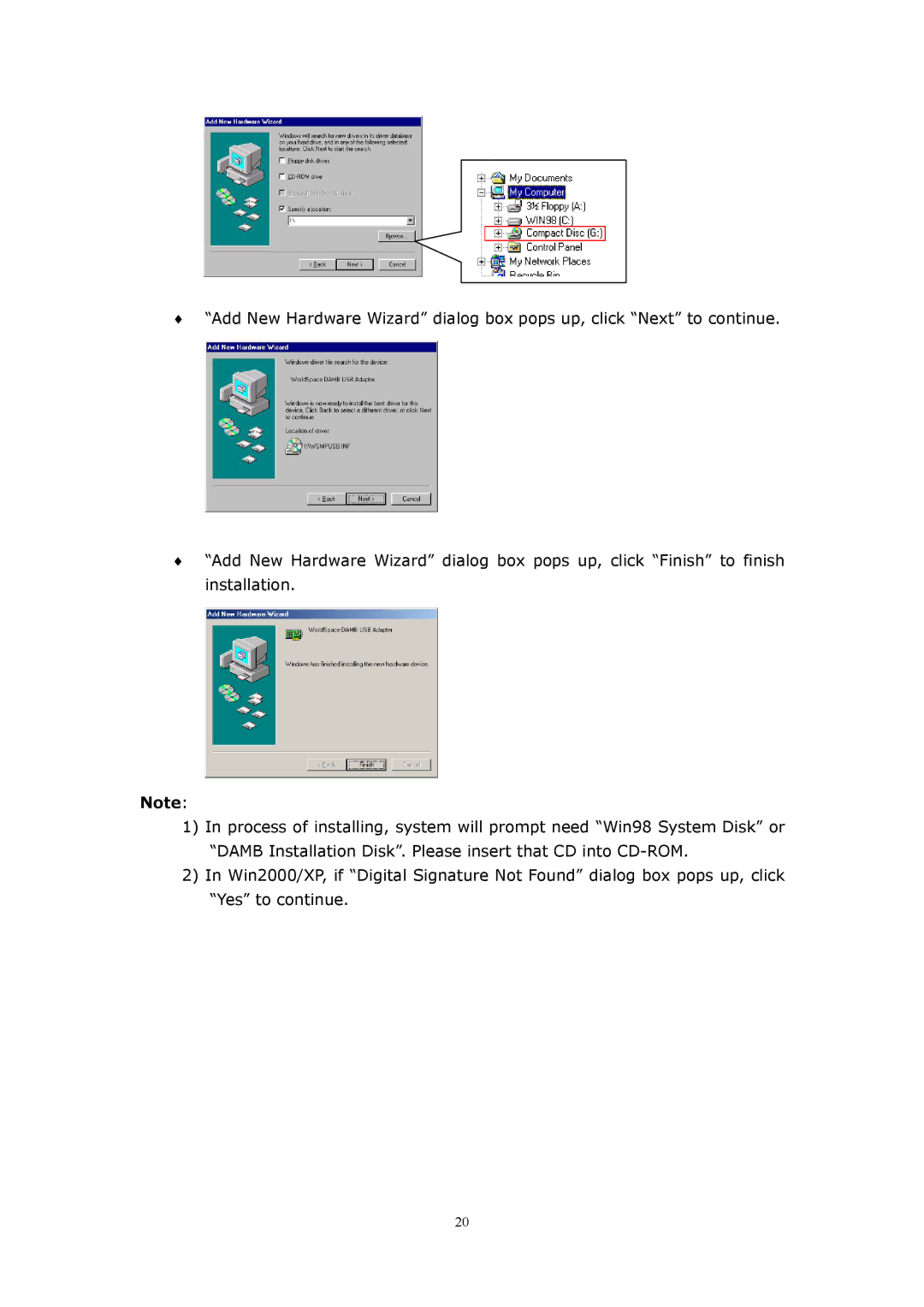♦“Add New Hardware Wizard” dialog box pops up, click “Next” to continue.
♦“Add New Hardware Wizard” dialog box pops up, click “Finish” to finish installation.
Note:
1)In process of installing, system will prompt need “Win98 System Disk” or “DAMB Installation Disk”. Please insert that CD into
2)In Win2000/XP, if “Digital Signature Not Found” dialog box pops up, click “Yes” to continue.
20