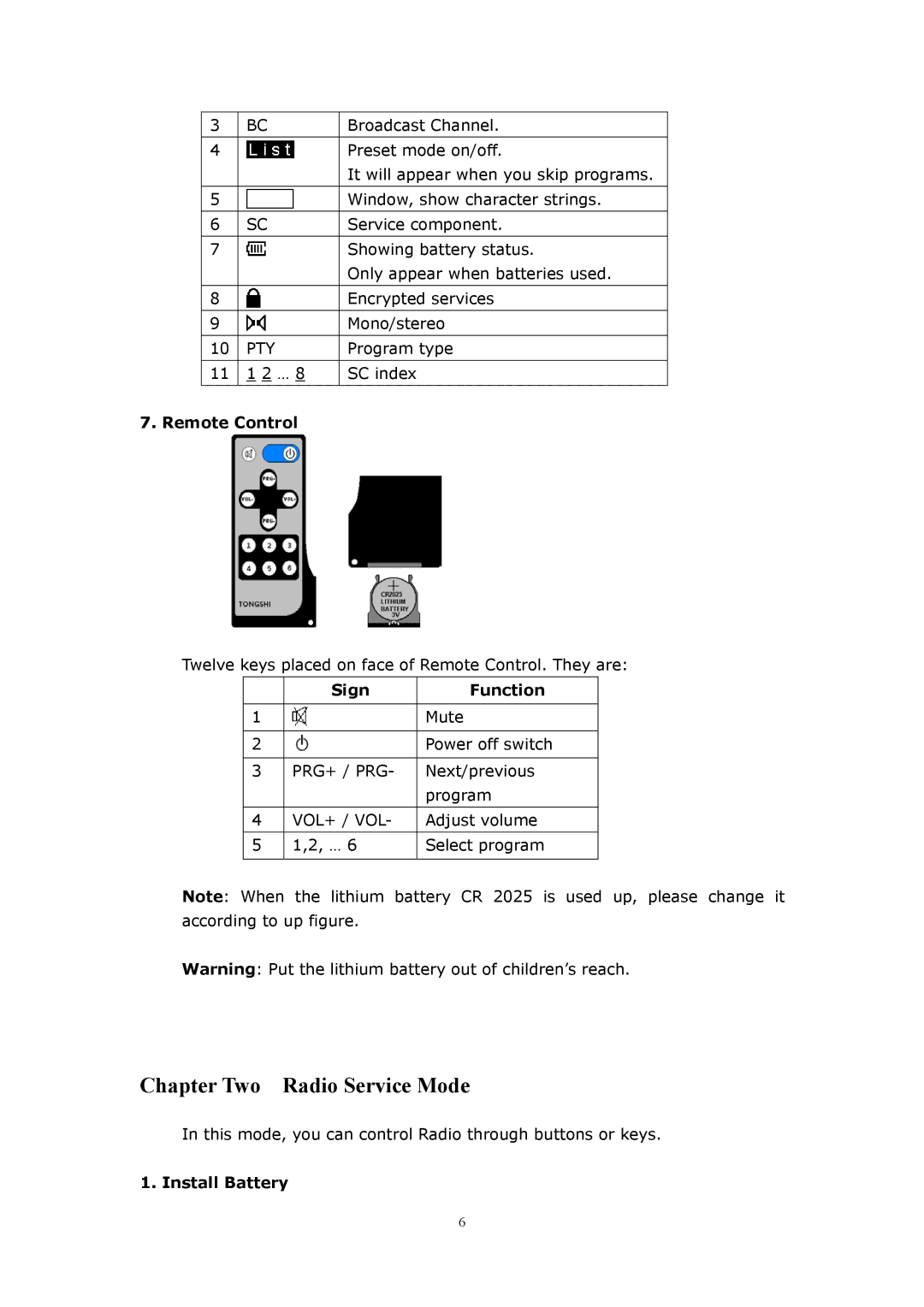3 | BC | Broadcast Channel. |
|
|
|
4 |
| Preset mode on/off. |
|
| It will appear when you skip programs. |
|
|
|
5 |
| Window, show character strings. |
|
|
|
6 | SC | Service component. |
|
|
|
7 |
| Showing battery status. |
|
| Only appear when batteries used. |
|
|
|
8 |
| Encrypted services |
|
|
|
9 |
| Mono/stereo |
|
|
|
10 | PTY | Program type |
|
|
|
11 | 1 2 … 8 | SC index |
|
|
|
7. Remote Control
Twelve keys placed on face of Remote Control. They are:
| Sign | Function |
|
|
|
1 |
| Mute |
|
|
|
2 |
| Power off switch |
|
|
|
3 | PRG+ / PRG- | Next/previous |
|
| program |
|
|
|
4 | VOL+ / VOL- | Adjust volume |
|
|
|
5 | 1,2, … 6 | Select program |
|
|
|
Note: When the lithium battery CR 2025 is used up, please change it according to up figure.
Warning: Put the lithium battery out of children’s reach.
Chapter Two Radio Service Mode
In this mode, you can control Radio through buttons or keys.
1. Install Battery
6