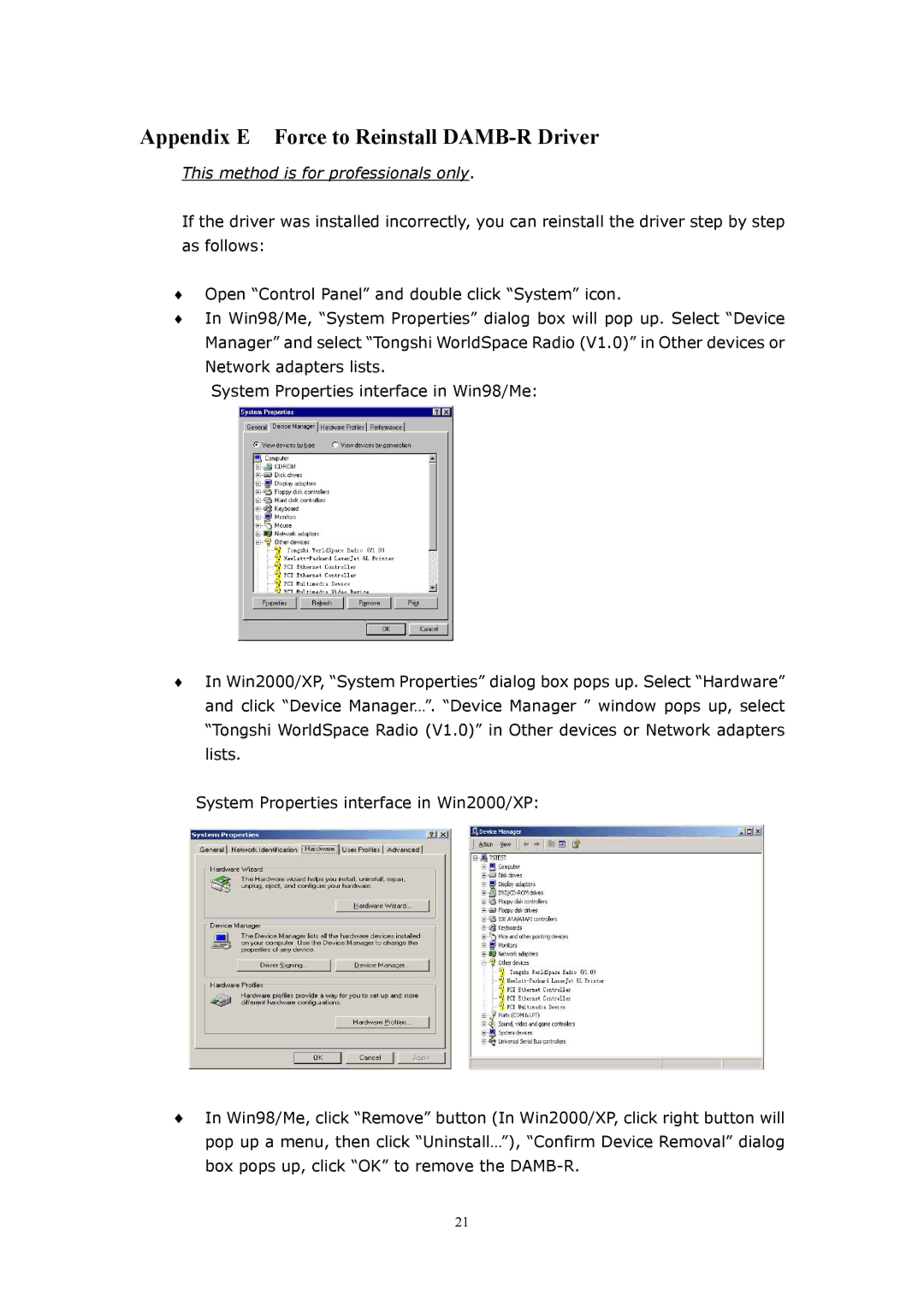Appendix E Force to Reinstall DAMB-R Driver
This method is for professionals only.
If the driver was installed incorrectly, you can reinstall the driver step by step as follows:
♦Open “Control Panel” and double click “System” icon.
♦In Win98/Me, “System Properties” dialog box will pop up. Select “Device Manager” and select “Tongshi WorldSpace Radio (V1.0)” in Other devices or Network adapters lists.
System Properties interface in Win98/Me:
♦In Win2000/XP, “System Properties” dialog box pops up. Select “Hardware” and click “Device Manager…”. “Device Manager ” window pops up, select “Tongshi WorldSpace Radio (V1.0)” in Other devices or Network adapters lists.
System Properties interface in Win2000/XP:
♦In Win98/Me, click “Remove” button (In Win2000/XP, click right button will pop up a menu, then click “Uninstall…”), “Confirm Device Removal” dialog box pops up, click “OK” to remove the
21