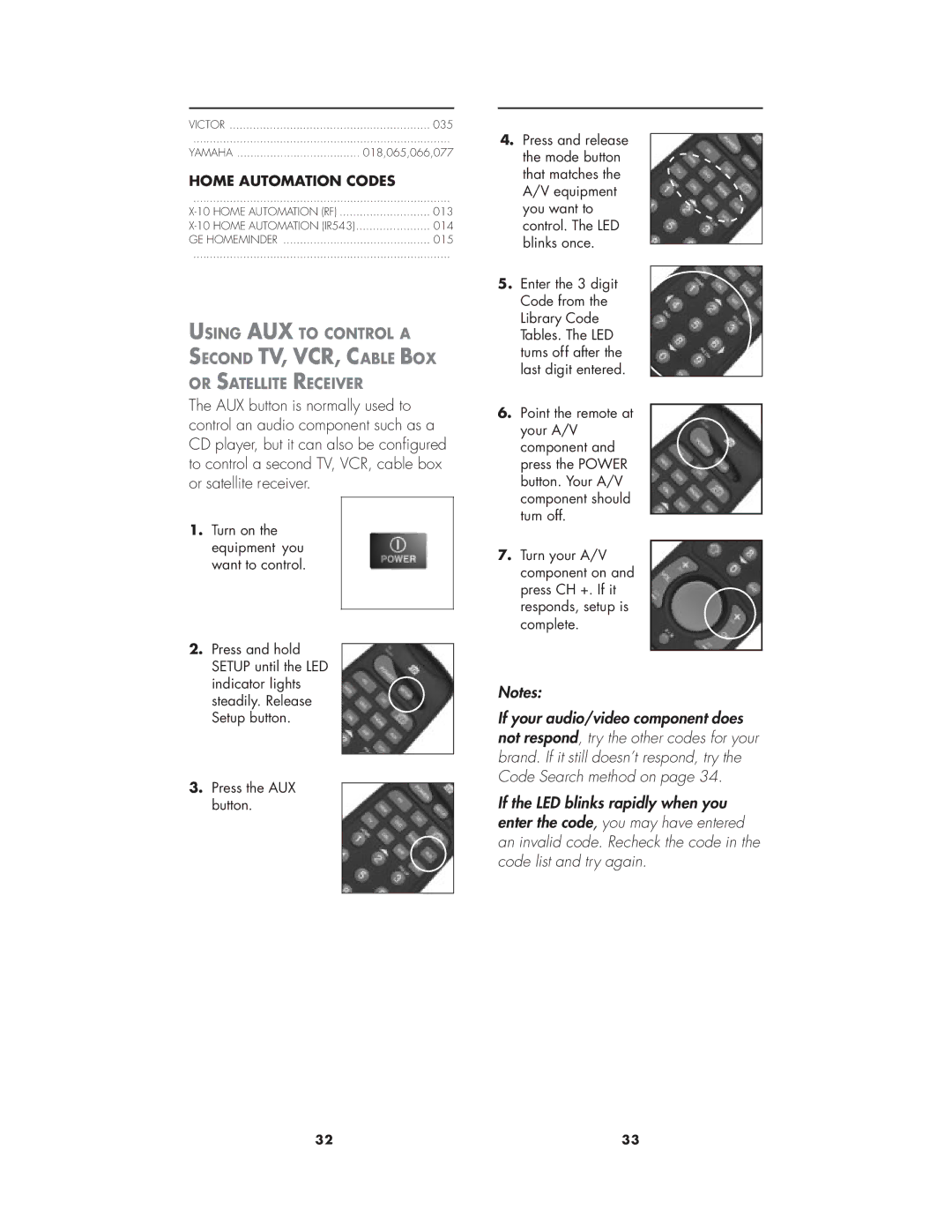VICTOR | 035 |
............................................................................. | |
YAMAHA | 018,065,066,077 |
HOME AUTOMATION CODES | |
............................................................................. | |
013 | |
014 | |
GE HOMEMINDER | 015 |
............................................................................. | |
USING AUX TO CONTROL A
SECOND TV, VCR, CABLE BOX
OR SATELLITE RECEIVER
The AUX button is normally used to control an audio component such as a CD player, but it can also be configured to control a second TV, VCR, cable box or satellite receiver.
1.Turn on the equipment you want to control.
2.Press and hold SETUP until the LED indicator lights steadily. Release Setup button.
3.Press the AUX button.
4.Press and release the mode button that matches the A/V equipment you want to control. The LED blinks once.
5.Enter the 3 digit Code from the Library Code Tables. The LED turns off after the last digit entered.
6.Point the remote at your A/V component and press the POWER button. Your A/V component should turn off.
7.Turn your A/V component on and press CH +. If it responds, setup is complete.
Notes:
If your audio/video component does not respond, try the other codes for your brand. If it still doesn’t respond, try the Code Search method on page 34.
If the LED blinks rapidly when you enter the code, you may have entered an invalid code. Recheck the code in the code list and try again.
32 | 33 |