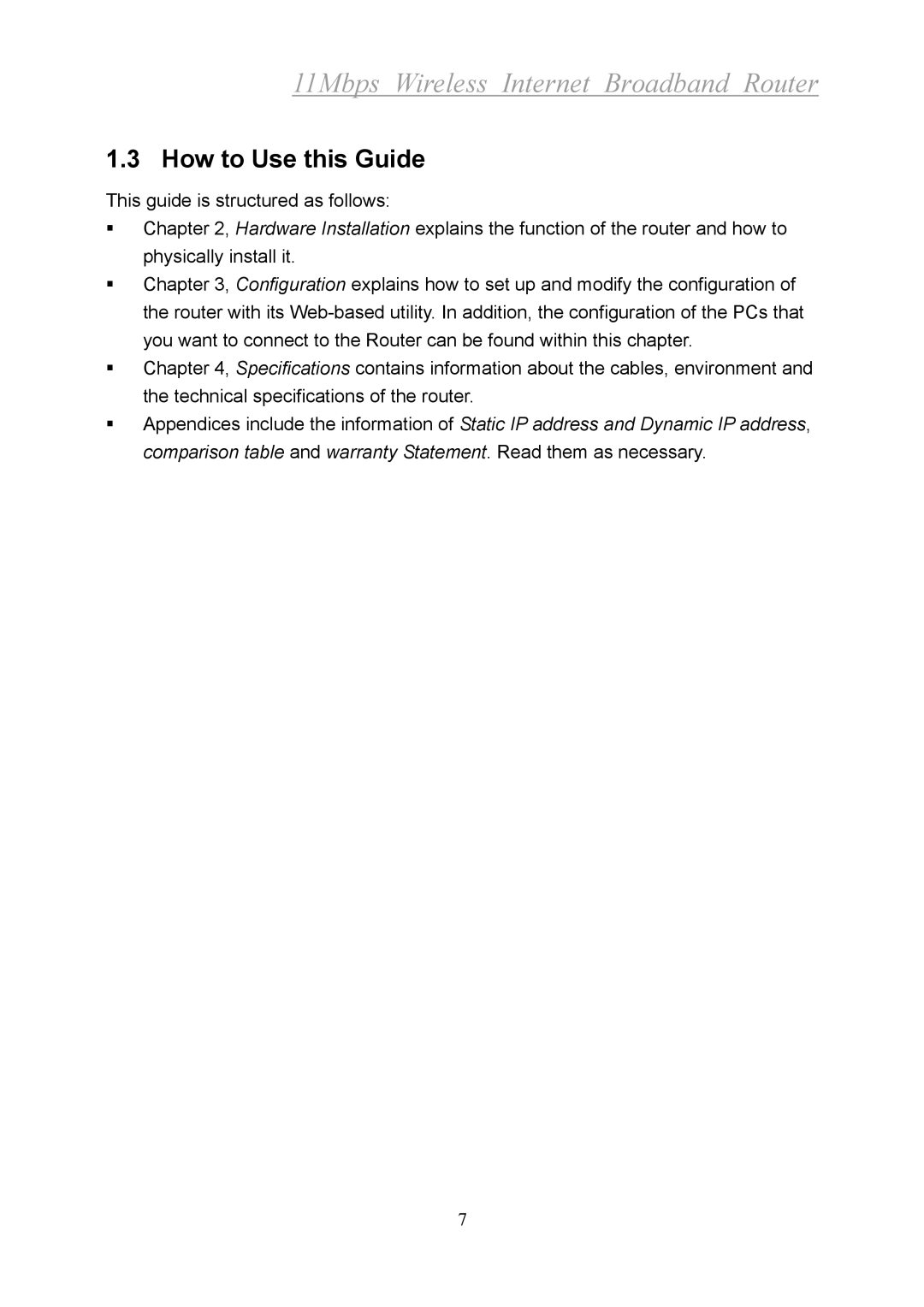11Mbps Wireless Internet Broadband Router
1.3 How to Use this Guide
This guide is structured as follows:
Chapter 2, Hardware Installation explains the function of the router and how to physically install it.
Chapter 3, Configuration explains how to set up and modify the configuration of the router with its
Chapter 4, Specifications contains information about the cables, environment and the technical specifications of the router.
Appendices include the information of Static IP address and Dynamic IP address, comparison table and warranty Statement. Read them as necessary.
7