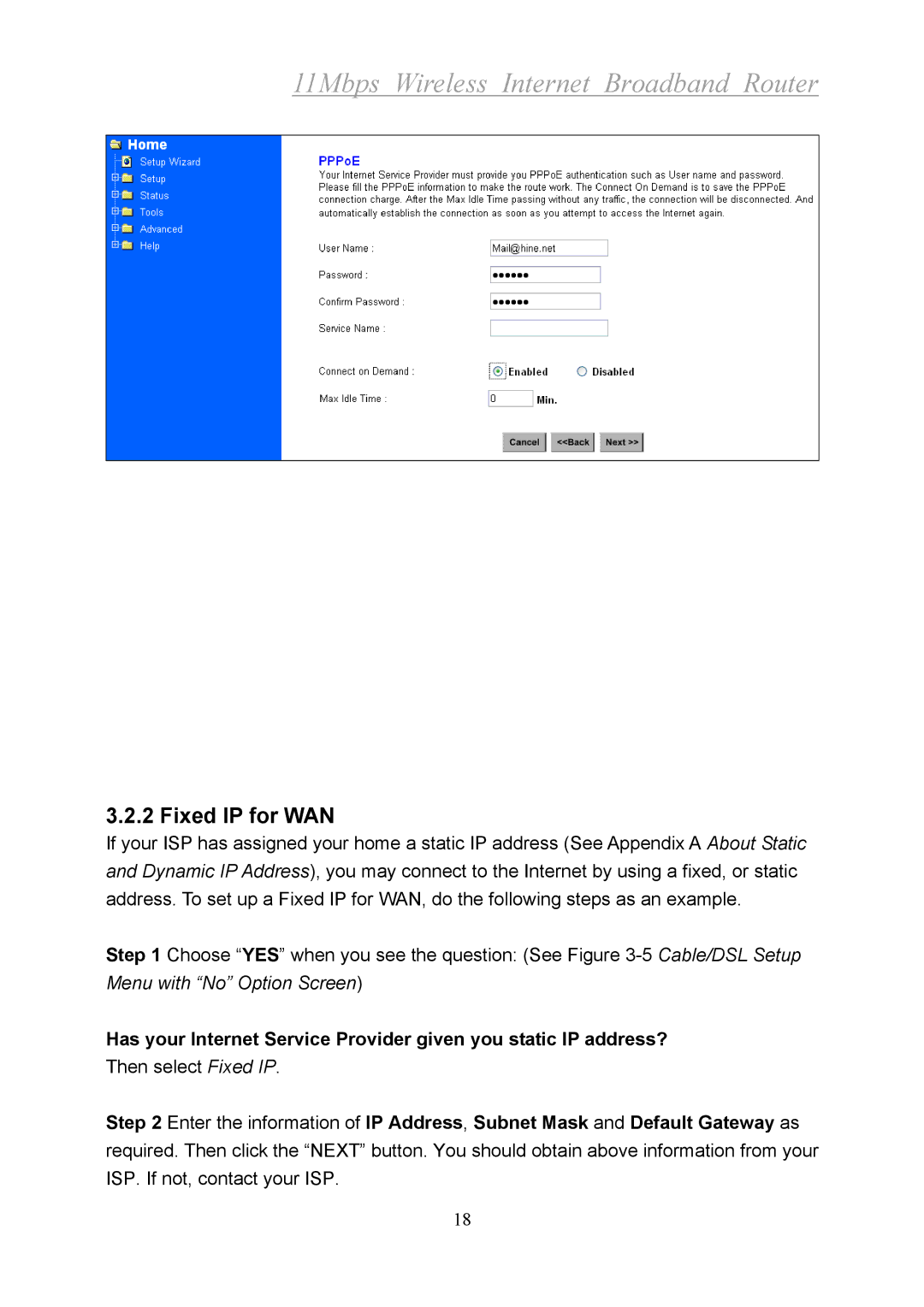11Mbps Wireless Internet Broadband Router
3.2.2 Fixed IP for WAN
If your ISP has assigned your home a static IP address (See Appendix A About Static and Dynamic IP Address), you may connect to the Internet by using a fixed, or static address. To set up a Fixed IP for WAN, do the following steps as an example.
Step 1 Choose “YES” when you see the question: (See Figure
Has your Internet Service Provider given you static IP address?
Then select Fixed IP.
Step 2 Enter the information of IP Address, Subnet Mask and Default Gateway as required. Then click the “NEXT” button. You should obtain above information from your ISP. If not, contact your ISP.
18