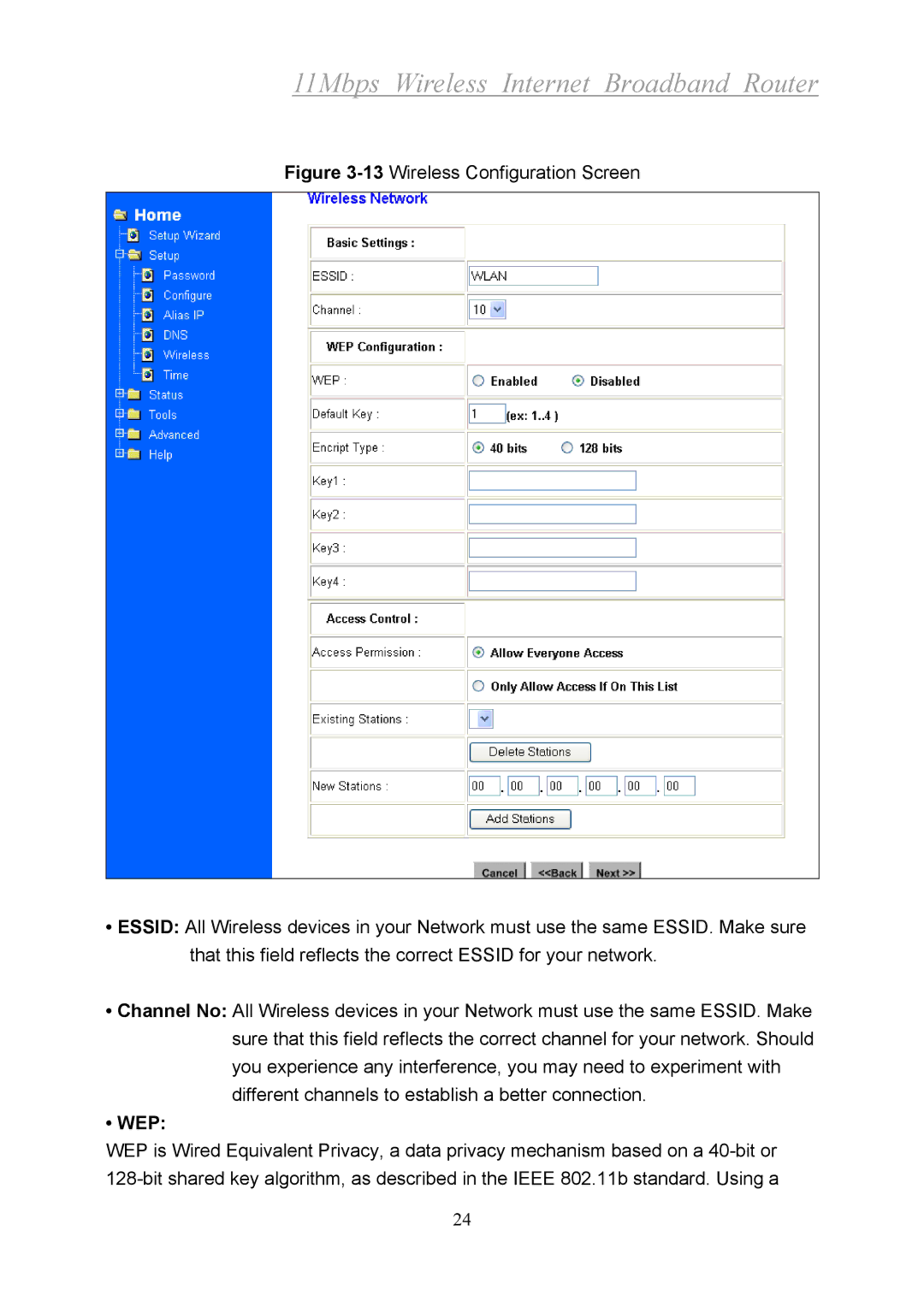11Mbps Wireless Internet Broadband Router
Figure 3-13 Wireless Configuration Screen
•ESSID: All Wireless devices in your Network must use the same ESSID. Make sure that this field reflects the correct ESSID for your network.
•Channel No: All Wireless devices in your Network must use the same ESSID. Make sure that this field reflects the correct channel for your network. Should you experience any interference, you may need to experiment with different channels to establish a better connection.
•WEP:
WEP is Wired Equivalent Privacy, a data privacy mechanism based on a
24