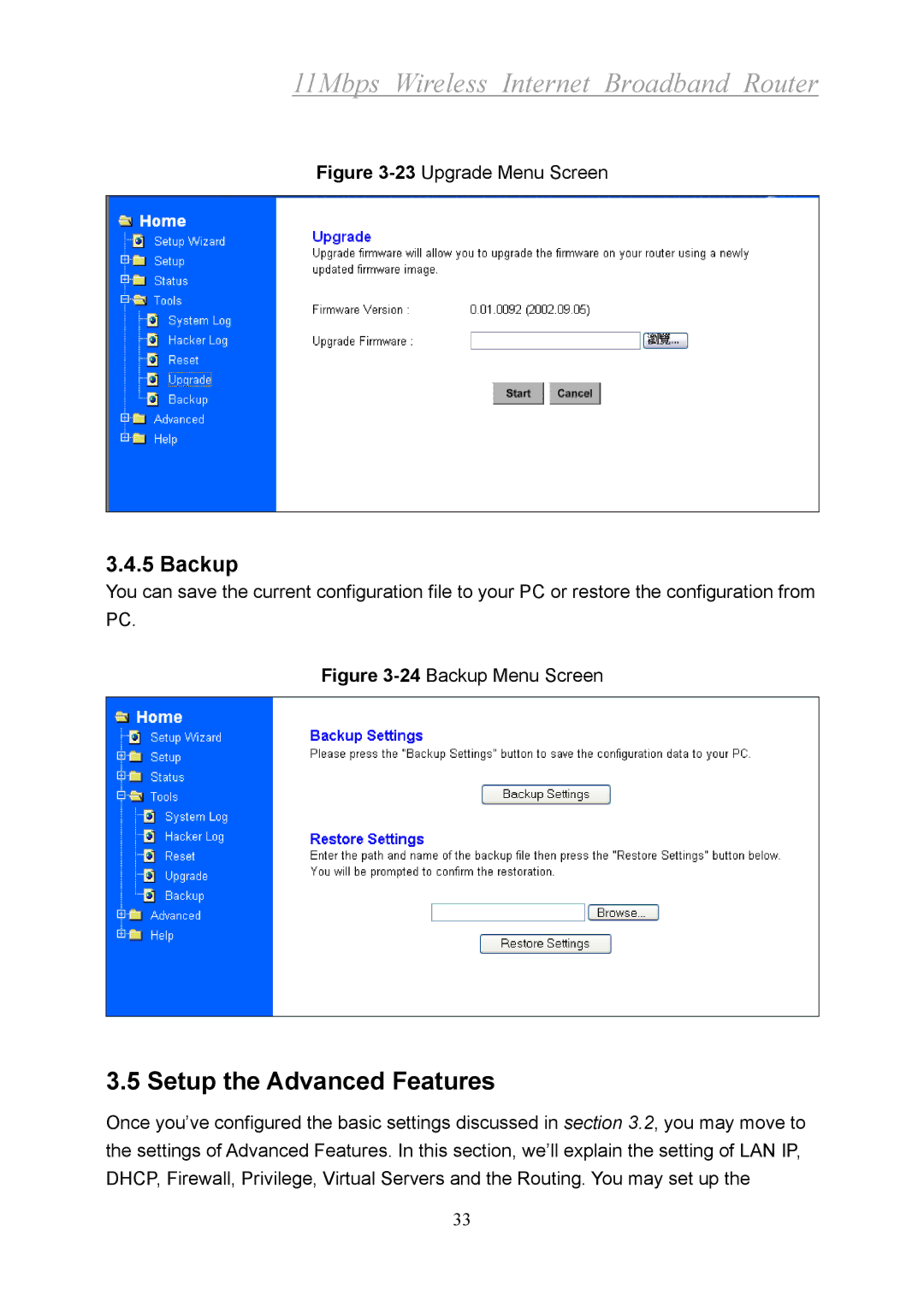11Mbps Wireless Internet Broadband Router
Figure 3-23 Upgrade Menu Screen
3.4.5 Backup
You can save the current configuration file to your PC or restore the configuration from PC.
Figure 3-24 Backup Menu Screen
3.5 Setup the Advanced Features
Once you’ve configured the basic settings discussed in section 3.2, you may move to the settings of Advanced Features. In this section, we’ll explain the setting of LAN IP, DHCP, Firewall, Privilege, Virtual Servers and the Routing. You may set up the
33