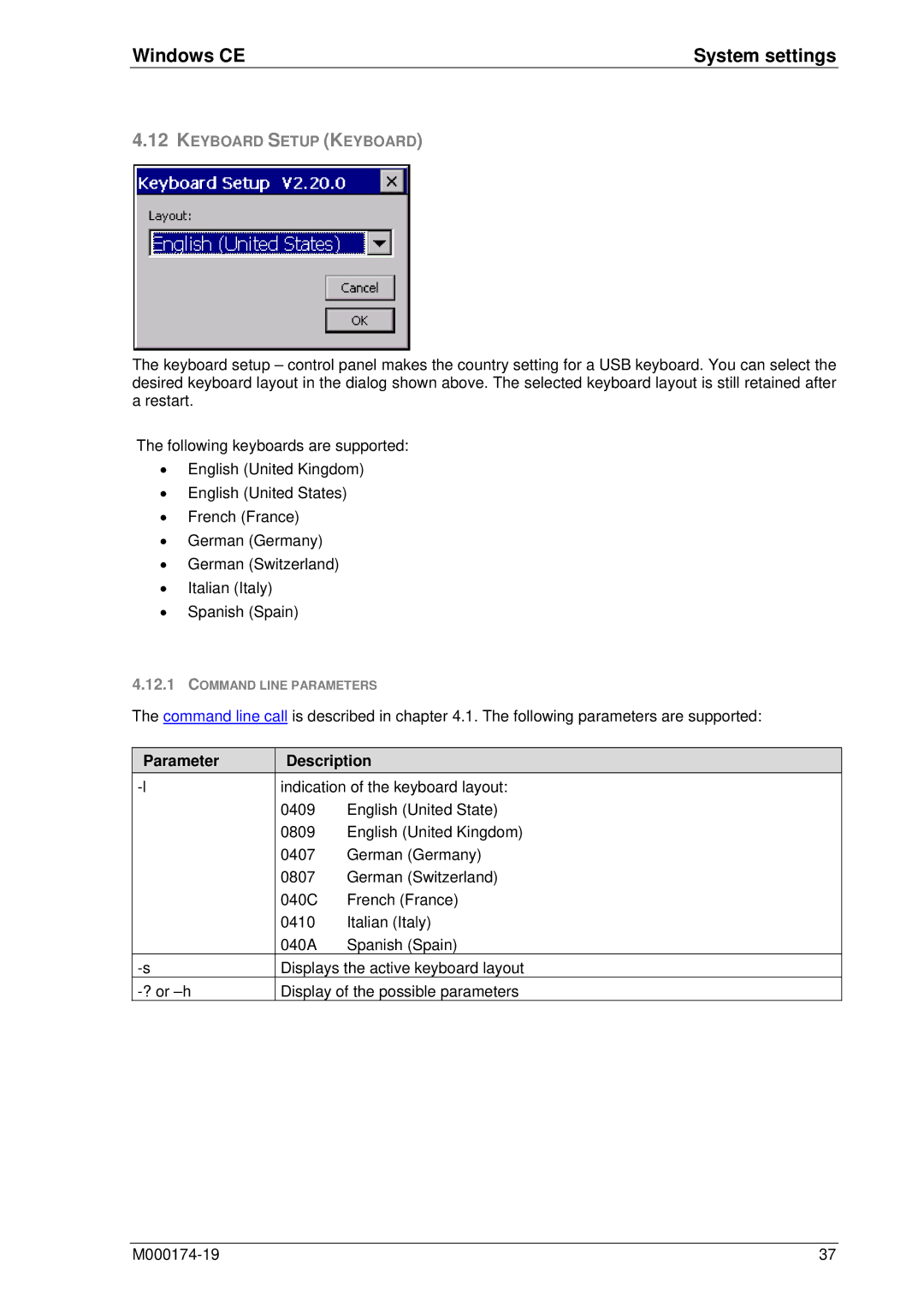Windows CE | System settings |
4.12KEYBOARD SETUP (KEYBOARD)
The keyboard setup – control panel makes the country setting for a USB keyboard. You can select the desired keyboard layout in the dialog shown above. The selected keyboard layout is still retained after a restart.
The following keyboards are supported:
•English (United Kingdom)
•English (United States)
•French (France)
•German (Germany)
•German (Switzerland)
•Italian (Italy)
•Spanish (Spain)
4.12.1COMMAND LINE PARAMETERS
The command line call is described in chapter 4.1. The following parameters are supported:
Parameter | Description | |
indication of the keyboard layout: | ||
| 0409 | English (United State) |
| 0809 | English (United Kingdom) |
| 0407 | German (Germany) |
| 0807 | German (Switzerland) |
| 040C | French (France) |
| 0410 | Italian (Italy) |
| 040A | Spanish (Spain) |
Displays the active keyboard layout | ||
Display of the possible parameters | ||
37 |