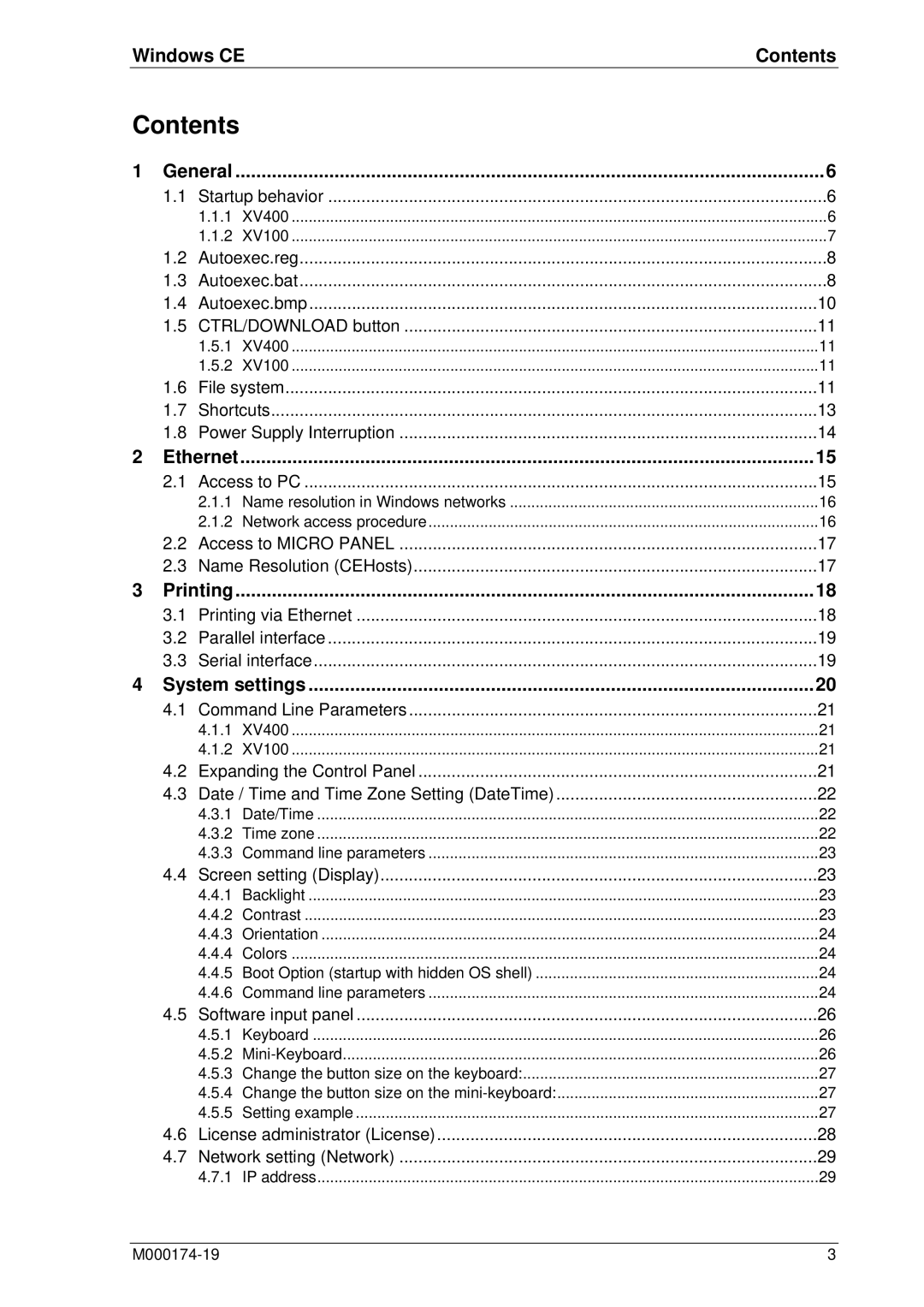Windows CEContents
Contents
1 | General | 6 | ||
| 1.1 | Startup behavior | 6 | |
|
| 1.1.1 | XV400 | 6 |
|
| 1.1.2 | XV100 | 7 |
| 1.2 | Autoexec.reg | 8 | |
| 1.3 | Autoexec.bat | 8 | |
| 1.4 | Autoexec.bmp | 10 | |
| 1.5 | CTRL/DOWNLOAD button | 11 | |
|
| 1.5.1 | XV400 | 11 |
|
| 1.5.2 | XV100 | 11 |
| 1.6 | File system | 11 | |
| 1.7 | Shortcuts | 13 | |
| 1.8 | Power Supply Interruption | 14 | |
2 | Ethernet | 15 | ||
| 2.1 | Access to PC | 15 | |
|
| 2.1.1 | Name resolution in Windows networks | 16 |
|
| 2.1.2 | Network access procedure | 16 |
| 2.2 | Access to MICRO PANEL | 17 | |
| 2.3 | Name Resolution (CEHosts) | 17 | |
3 | Printing | 18 | ||
| 3.1 | Printing via Ethernet | 18 | |
| 3.2 | Parallel interface | 19 | |
| 3.3 | Serial interface | 19 | |
4 | System settings | 20 | ||
| 4.1 | Command Line Parameters | 21 | |
|
| 4.1.1 | XV400 | 21 |
|
| 4.1.2 | XV100 | 21 |
| 4.2 | Expanding the Control Panel | 21 | |
| 4.3 | Date / Time and Time Zone Setting (DateTime) | 22 | |
|
| 4.3.1 | Date/Time | 22 |
|
| 4.3.2 | Time zone | 22 |
|
| 4.3.3 | Command line parameters | 23 |
| 4.4 | Screen setting (Display) | 23 | |
|
| 4.4.1 | Backlight | 23 |
|
| 4.4.2 | Contrast | 23 |
|
| 4.4.3 | Orientation | 24 |
|
| 4.4.4 | Colors | 24 |
|
| 4.4.5 Boot Option (startup with hidden OS shell) | 24 | |
|
| 4.4.6 | Command line parameters | 24 |
| 4.5 | Software input panel | 26 | |
|
| 4.5.1 | Keyboard | 26 |
|
| 4.5.2 | 26 | |
|
| 4.5.3 Change the button size on the keyboard: | 27 | |
|
| 4.5.4 Change the button size on the | 27 | |
|
| 4.5.5 | Setting example | 27 |
| 4.6 | License administrator (License) | 28 | |
| 4.7 | Network setting (Network) | 29 | |
|
| 4.7.1 | IP address | 29 |
3 |