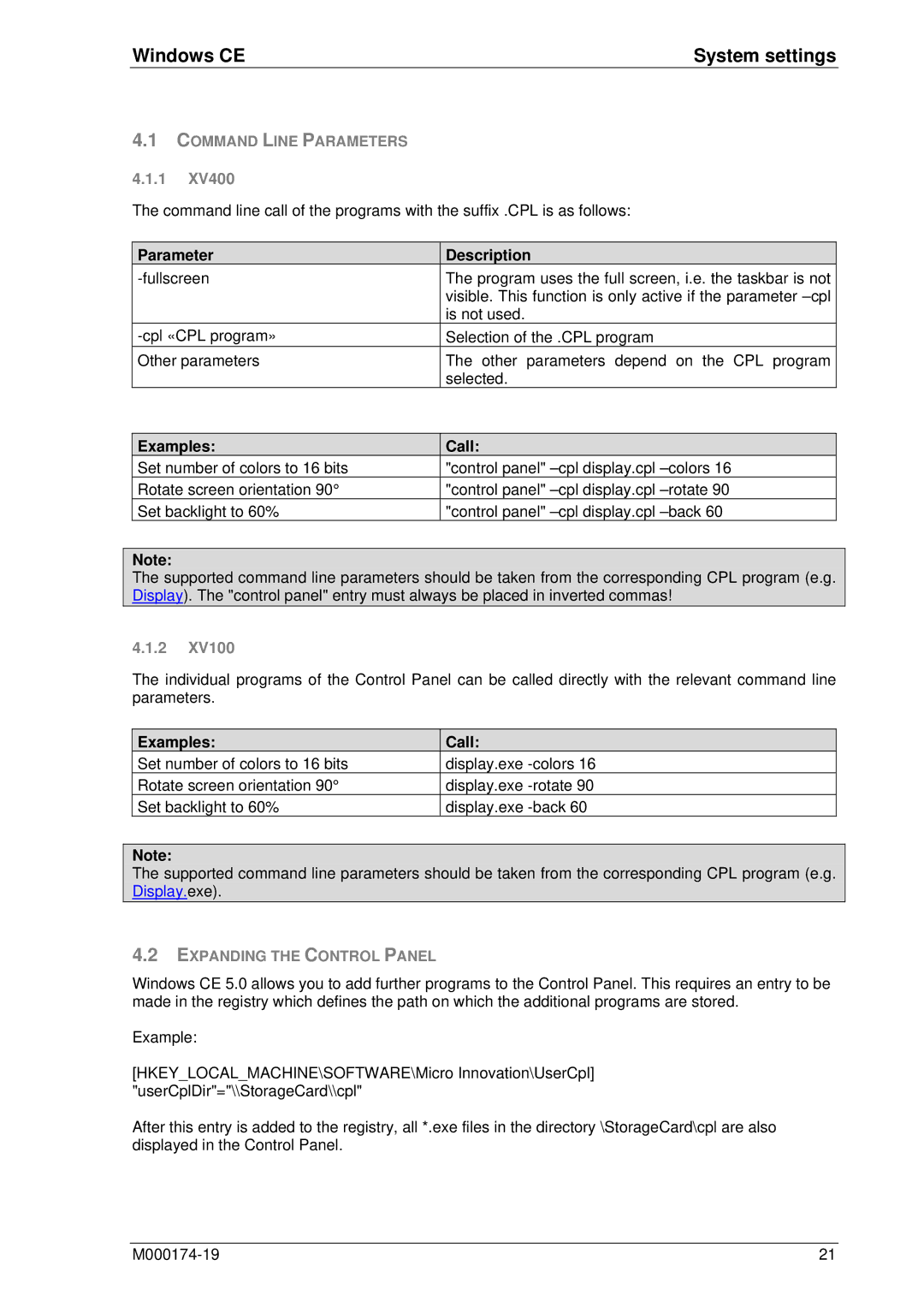Windows CE | System settings |
4.1COMMAND LINE PARAMETERS
4.1.1XV400
The command line call of the programs with the suffix .CPL is as follows:
Parameter | Description |
The program uses the full screen, i.e. the taskbar is not | |
| visible. This function is only active if the parameter |
| is not used. |
Selection of the .CPL program | |
Other parameters | The other parameters depend on the CPL program |
| selected. |
Examples: | Call: |
Set number of colors to 16 bits | "control panel" |
Rotate screen orientation 90° | "control panel" |
Set backlight to 60% | "control panel" |
Note:
The supported command line parameters should be taken from the corresponding CPL program (e.g. Display). The "control panel" entry must always be placed in inverted commas!
4.1.2XV100
The individual programs of the Control Panel can be called directly with the relevant command line parameters.
Examples: | Call: |
Set number of colors to 16 bits | display.exe |
Rotate screen orientation 90° | display.exe |
Set backlight to 60% | display.exe |
Note:
The supported command line parameters should be taken from the corresponding CPL program (e.g. Display.exe).
4.2EXPANDING THE CONTROL PANEL
Windows CE 5.0 allows you to add further programs to the Control Panel. This requires an entry to be made in the registry which defines the path on which the additional programs are stored.
Example:
[HKEY_LOCAL_MACHINE\SOFTWARE\Micro Innovation\UserCpl] "userCplDir"="\\StorageCard\\cpl"
After this entry is added to the registry, all *.exe files in the directory \StorageCard\cpl are also displayed in the Control Panel.
21 |