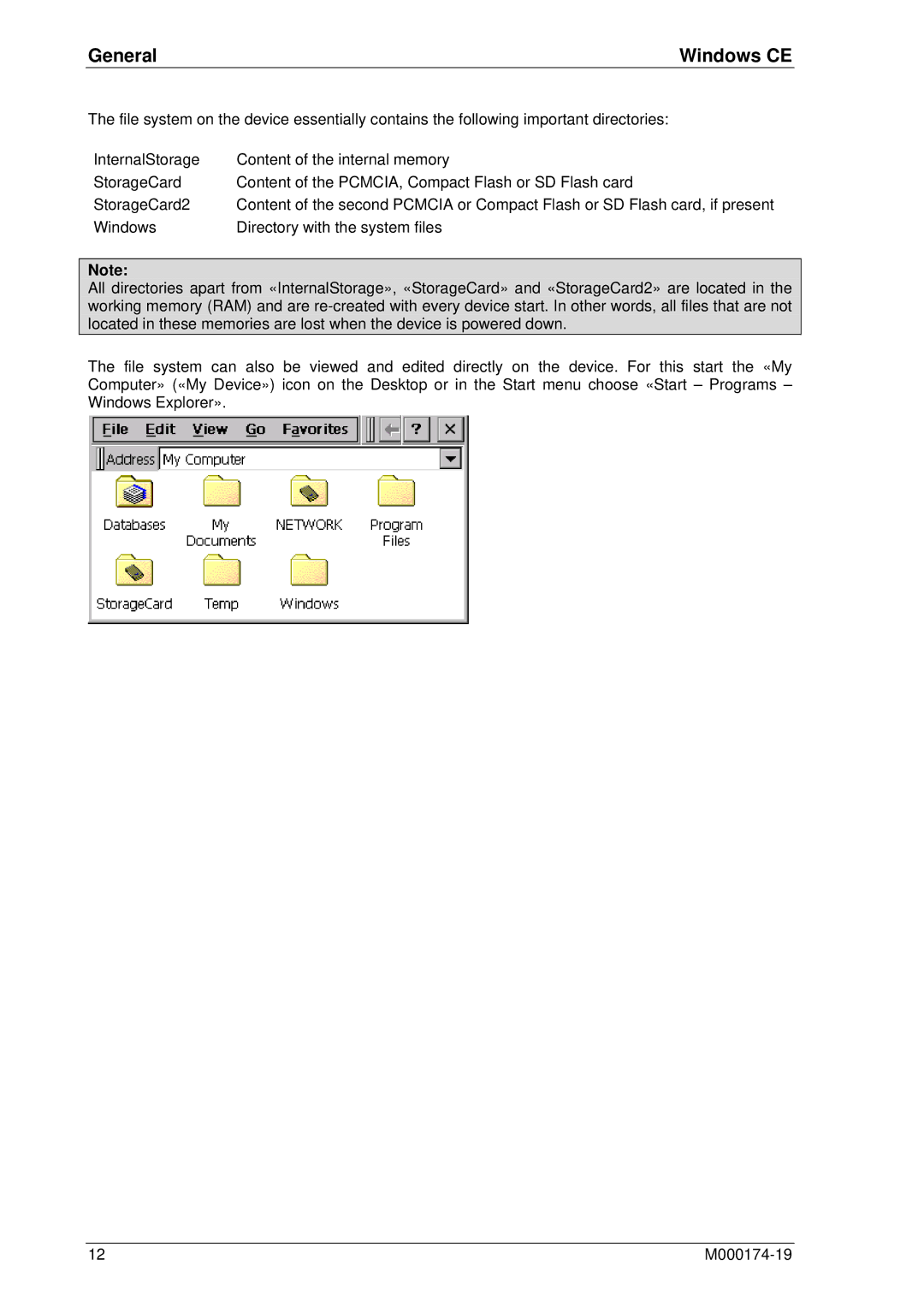General | Windows CE |
The file system on the device essentially contains the following important directories:
InternalStorage | Content of the internal memory |
StorageCard | Content of the PCMCIA, Compact Flash or SD Flash card |
StorageCard2 | Content of the second PCMCIA or Compact Flash or SD Flash card, if present |
Windows | Directory with the system files |
Note:
All directories apart from «InternalStorage», «StorageCard» and «StorageCard2» are located in the working memory (RAM) and are
The file system can also be viewed and edited directly on the device. For this start the «My Computer» («My Device») icon on the Desktop or in the Start menu choose «Start – Programs – Windows Explorer».
12 |