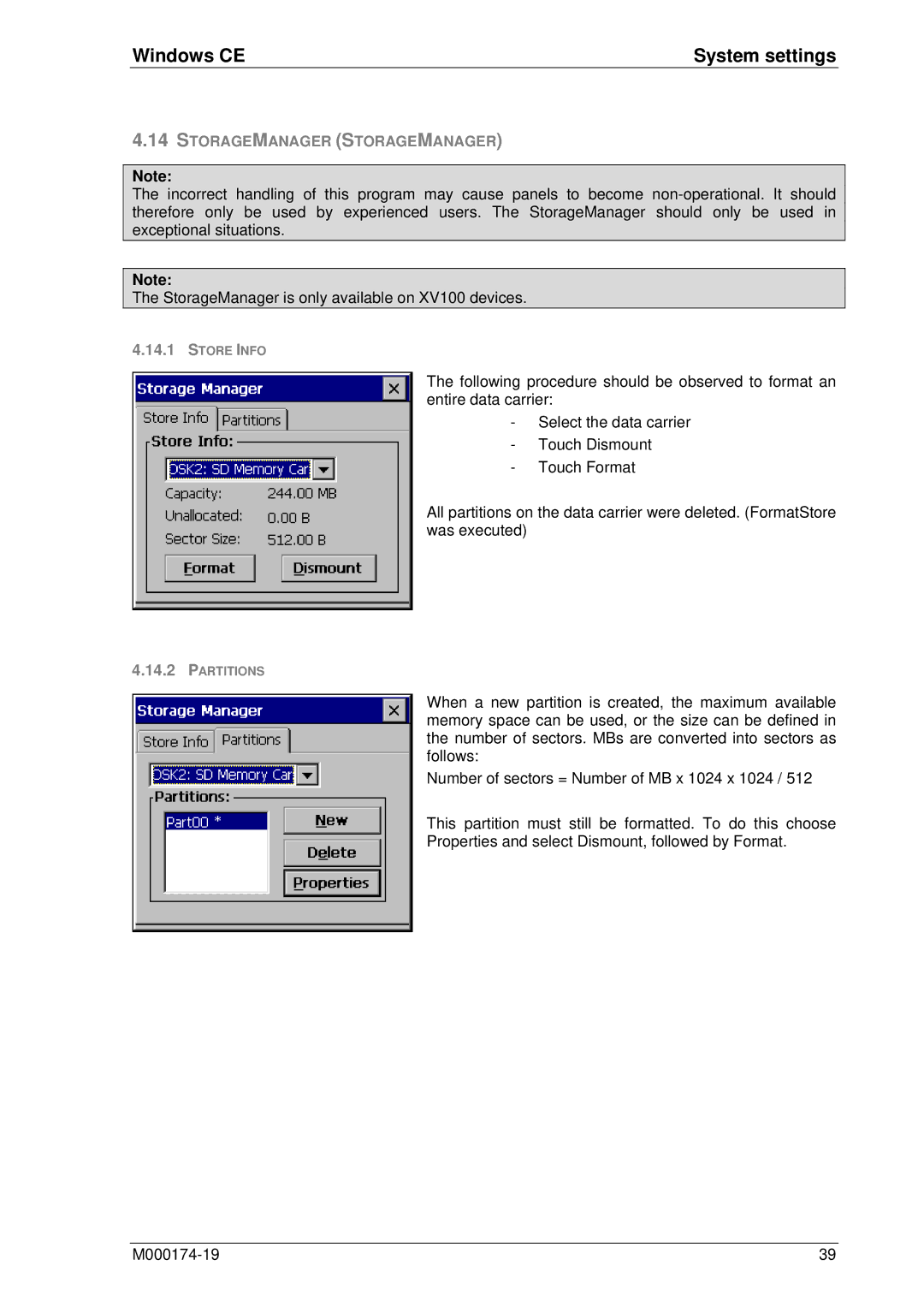Windows CE | System settings |
4.14STORAGEMANAGER (STORAGEMANAGER)
Note:
The incorrect handling of this program may cause panels to become
Note:
The StorageManager is only available on XV100 devices.
4.14.1STORE INFO
The following procedure should be observed to format an entire data carrier:
- Select the data carrier - Touch Dismount
- Touch Format
All partitions on the data carrier were deleted. (FormatStore was executed)
4.14.2PARTITIONS
When a new partition is created, the maximum available memory space can be used, or the size can be defined in the number of sectors. MBs are converted into sectors as follows:
Number of sectors = Number of MB x 1024 x 1024 / 512
This partition must still be formatted. To do this choose
Properties and select Dismount, followed by Format.
39 |