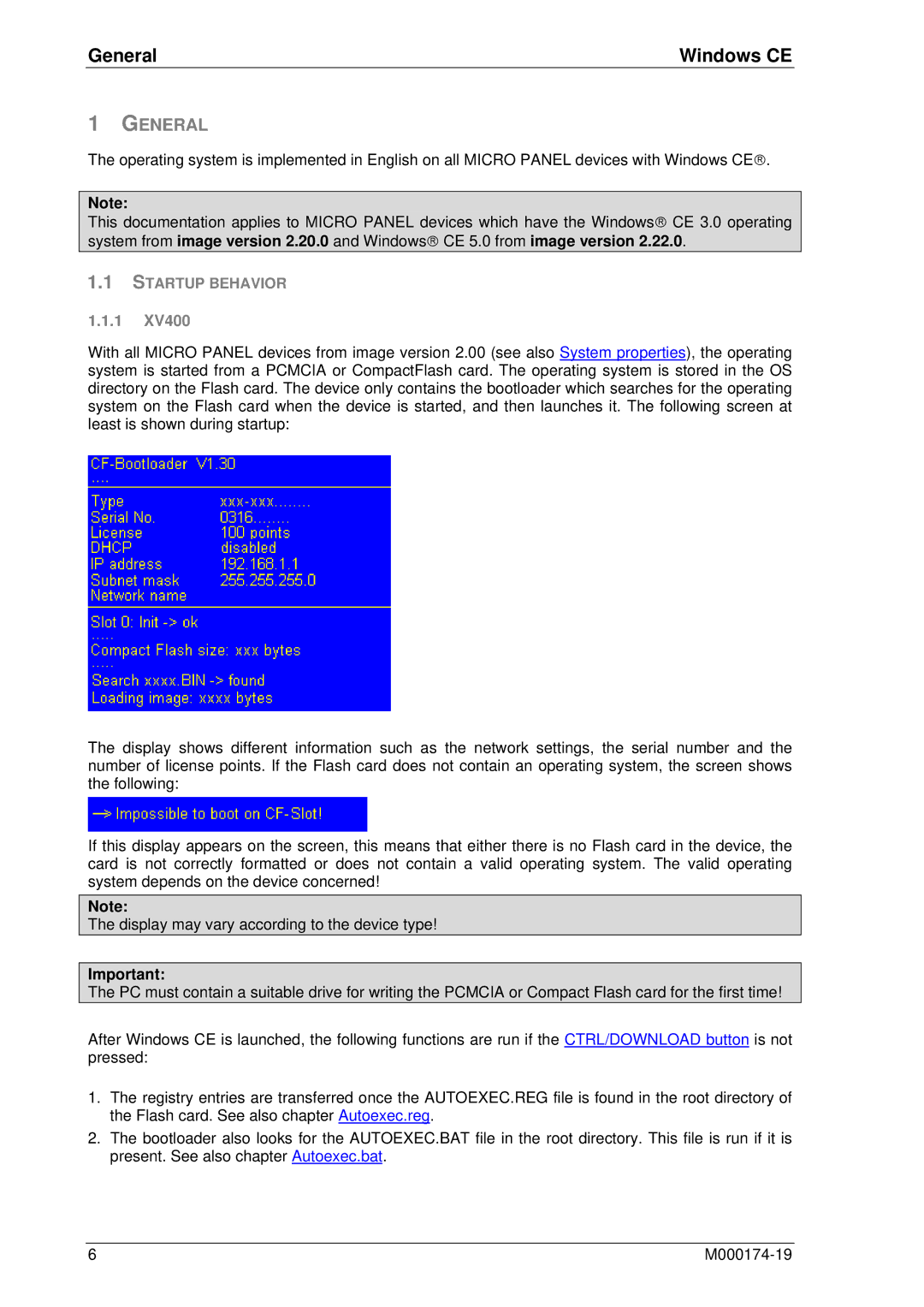General | Windows CE |
1GENERAL
The operating system is implemented in English on all MICRO PANEL devices with Windows CE→.
Note:
This documentation applies to MICRO PANEL devices which have the Windows→ CE 3.0 operating system from image version 2.20.0 and Windows→ CE 5.0 from image version 2.22.0.
1.1STARTUP BEHAVIOR
1.1.1XV400
With all MICRO PANEL devices from image version 2.00 (see also System properties), the operating system is started from a PCMCIA or CompactFlash card. The operating system is stored in the OS directory on the Flash card. The device only contains the bootloader which searches for the operating system on the Flash card when the device is started, and then launches it. The following screen at least is shown during startup:
The display shows different information such as the network settings, the serial number and the number of license points. If the Flash card does not contain an operating system, the screen shows the following:
If this display appears on the screen, this means that either there is no Flash card in the device, the card is not correctly formatted or does not contain a valid operating system. The valid operating system depends on the device concerned!
Note:
The display may vary according to the device type!
Important:
The PC must contain a suitable drive for writing the PCMCIA or Compact Flash card for the first time!
After Windows CE is launched, the following functions are run if the CTRL/DOWNLOAD button is not pressed:
1.The registry entries are transferred once the AUTOEXEC.REG file is found in the root directory of the Flash card. See also chapter Autoexec.reg.
2.The bootloader also looks for the AUTOEXEC.BAT file in the root directory. This file is run if it is present. See also chapter Autoexec.bat.
6 |