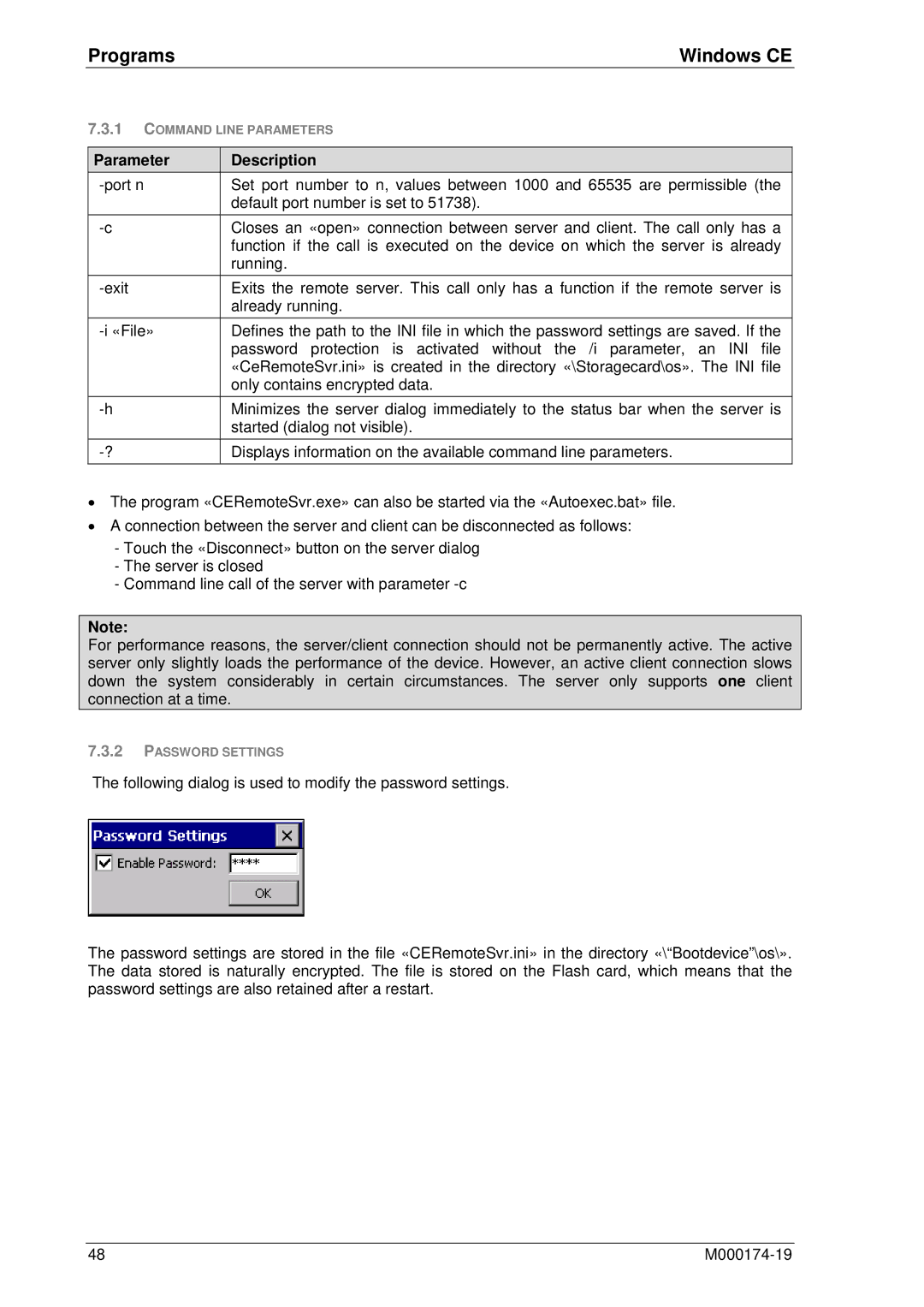Programs | Windows CE |
7.3.1COMMAND LINE PARAMETERS
Parameter | Description |
Set port number to n, values between 1000 and 65535 are permissible (the | |
| default port number is set to 51738). |
Closes an «open» connection between server and client. The call only has a | |
| function if the call is executed on the device on which the server is already |
| running. |
Exits the remote server. This call only has a function if the remote server is | |
| already running. |
Defines the path to the INI file in which the password settings are saved. If the | |
| password protection is activated without the /i parameter, an INI file |
| «CeRemoteSvr.ini» is created in the directory «\Storagecard\os». The INI file |
| only contains encrypted data. |
Minimizes the server dialog immediately to the status bar when the server is | |
| started (dialog not visible). |
Displays information on the available command line parameters. | |
|
|
•The program «CERemoteSvr.exe» can also be started via the «Autoexec.bat» file.
•A connection between the server and client can be disconnected as follows:
-Touch the «Disconnect» button on the server dialog
-The server is closed
-Command line call of the server with parameter
Note:
For performance reasons, the server/client connection should not be permanently active. The active server only slightly loads the performance of the device. However, an active client connection slows down the system considerably in certain circumstances. The server only supports one client connection at a time.
7.3.2PASSWORD SETTINGS
The following dialog is used to modify the password settings.
The password settings are stored in the file «CERemoteSvr.ini» in the directory «\“Bootdevice”\os\». The data stored is naturally encrypted. The file is stored on the Flash card, which means that the password settings are also retained after a restart.
48 |