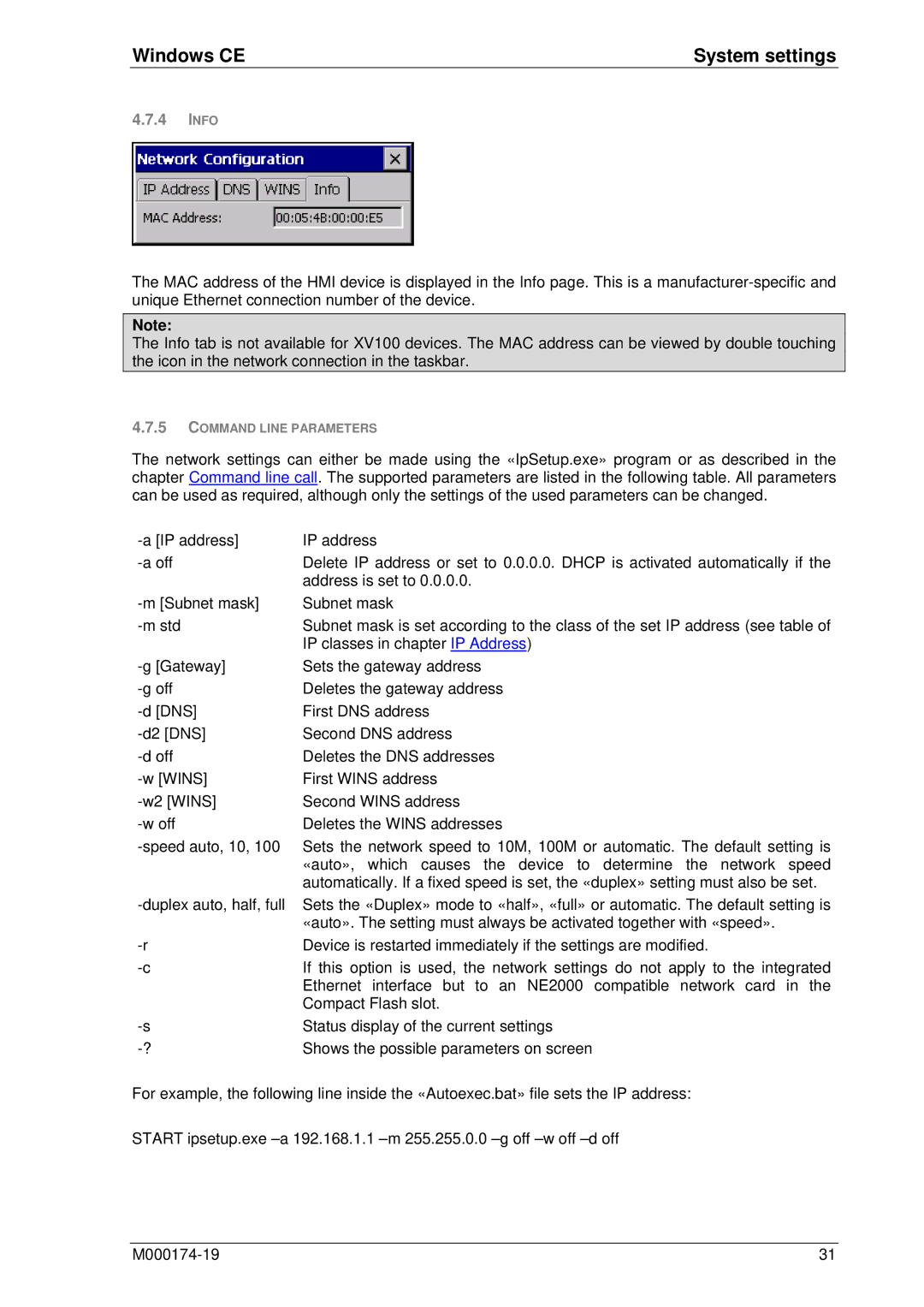Windows CE | System settings |
4.7.4INFO
The MAC address of the HMI device is displayed in the Info page. This is a
Note:
The Info tab is not available for XV100 devices. The MAC address can be viewed by double touching the icon in the network connection in the taskbar.
4.7.5COMMAND LINE PARAMETERS
The network settings can either be made using the «IpSetup.exe» program or as described in the chapter Command line call. The supported parameters are listed in the following table. All parameters can be used as required, although only the settings of the used parameters can be changed.
IP address | |
Delete IP address or set to 0.0.0.0. DHCP is activated automatically if the | |
| address is set to 0.0.0.0. |
Subnet mask | |
Subnet mask is set according to the class of the set IP address (see table of | |
| IP classes in chapter IP Address) |
Sets the gateway address | |
Deletes the gateway address | |
First DNS address | |
Second DNS address | |
Deletes the DNS addresses | |
First WINS address | |
Second WINS address | |
Deletes the WINS addresses | |
Sets the network speed to 10M, 100M or automatic. The default setting is | |
| «auto», which causes the device to determine the network speed |
| automatically. If a fixed speed is set, the «duplex» setting must also be set. |
Sets the «Duplex» mode to «half», «full» or automatic. The default setting is | |
| «auto». The setting must always be activated together with «speed». |
Device is restarted immediately if the settings are modified. | |
If this option is used, the network settings do not apply to the integrated | |
| Ethernet interface but to an NE2000 compatible network card in the |
| Compact Flash slot. |
Status display of the current settings | |
Shows the possible parameters on screen |
For example, the following line inside the «Autoexec.bat» file sets the IP address:
START ipsetup.exe
31 |