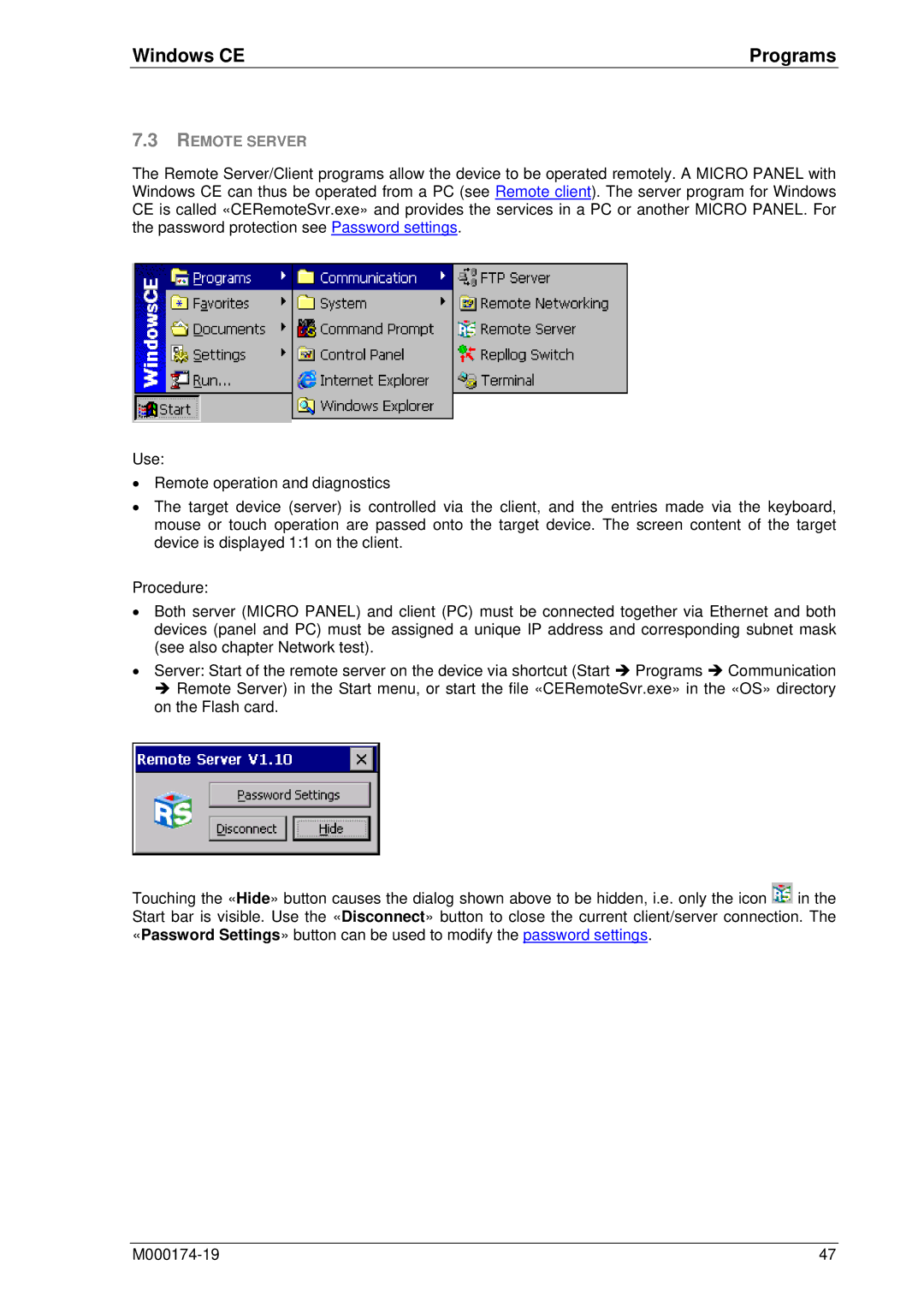Windows CE | Programs |
7.3REMOTE SERVER
The Remote Server/Client programs allow the device to be operated remotely. A MICRO PANEL with Windows CE can thus be operated from a PC (see Remote client). The server program for Windows CE is called «CERemoteSvr.exe» and provides the services in a PC or another MICRO PANEL. For the password protection see Password settings.
Use:
•Remote operation and diagnostics
•The target device (server) is controlled via the client, and the entries made via the keyboard, mouse or touch operation are passed onto the target device. The screen content of the target device is displayed 1:1 on the client.
Procedure:
•Both server (MICRO PANEL) and client (PC) must be connected together via Ethernet and both devices (panel and PC) must be assigned a unique IP address and corresponding subnet mask (see also chapter Network test).
•Server: Start of the remote server on the device via shortcut (Start Î Programs Î Communication Î Remote Server) in the Start menu, or start the file «CERemoteSvr.exe» in the «OS» directory on the Flash card.
Touching the «Hide» button causes the dialog shown above to be hidden, i.e. only the icon ![]() in the Start bar is visible. Use the «Disconnect» button to close the current client/server connection. The «Password Settings» button can be used to modify the password settings.
in the Start bar is visible. Use the «Disconnect» button to close the current client/server connection. The «Password Settings» button can be used to modify the password settings.
47 |