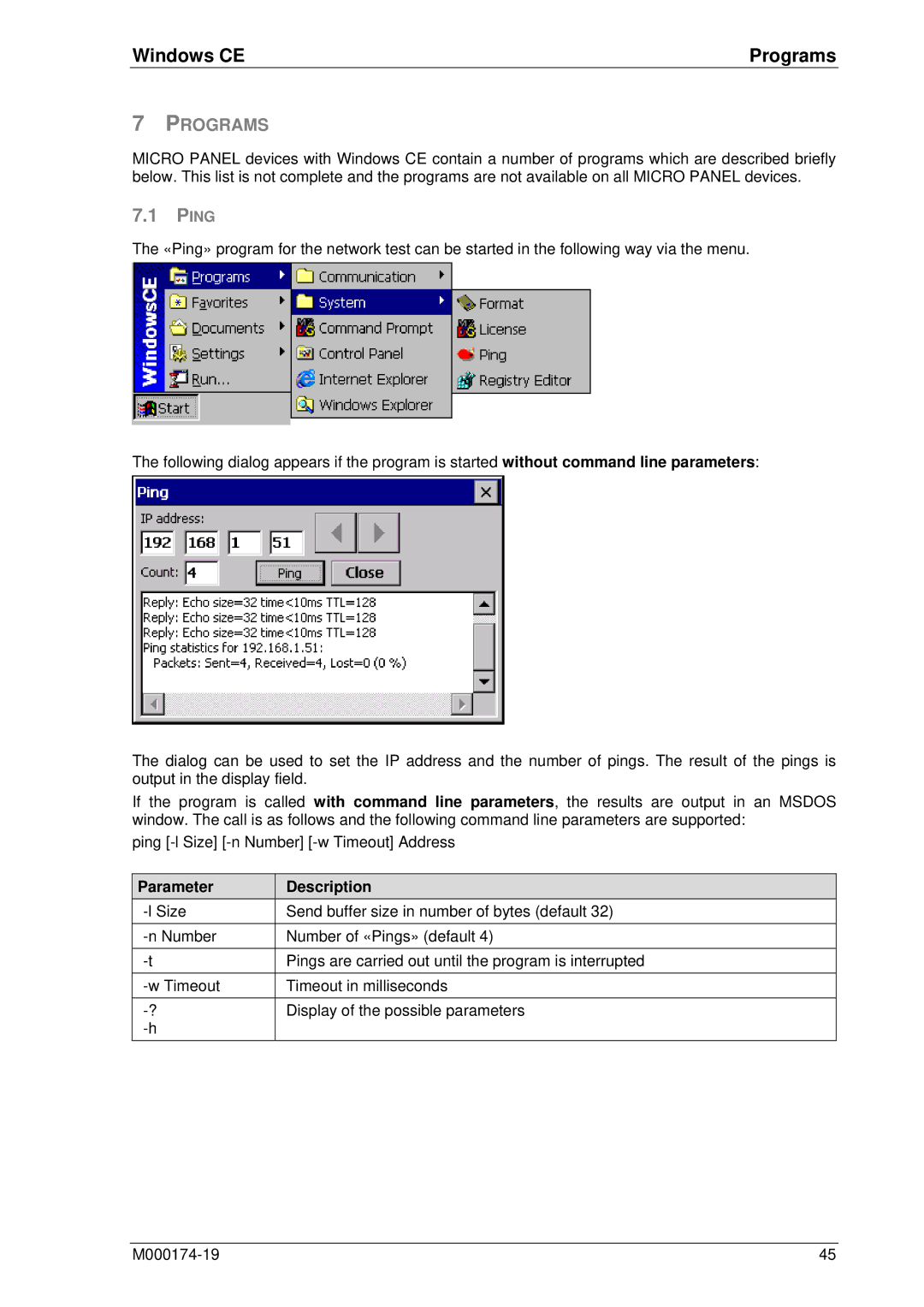Windows CE | Programs |
7PROGRAMS
MICRO PANEL devices with Windows CE contain a number of programs which are described briefly below. This list is not complete and the programs are not available on all MICRO PANEL devices.
7.1PING
The «Ping» program for the network test can be started in the following way via the menu.
The following dialog appears if the program is started without command line parameters:
The dialog can be used to set the IP address and the number of pings. The result of the pings is output in the display field.
If the program is called with command line parameters, the results are output in an MSDOS window. The call is as follows and the following command line parameters are supported:
ping
Parameter | Description |
Send buffer size in number of bytes (default 32) | |
Number of «Pings» (default 4) | |
|
|
Pings are carried out until the program is interrupted | |
Timeout in milliseconds | |
Display of the possible parameters | |
|
45 |