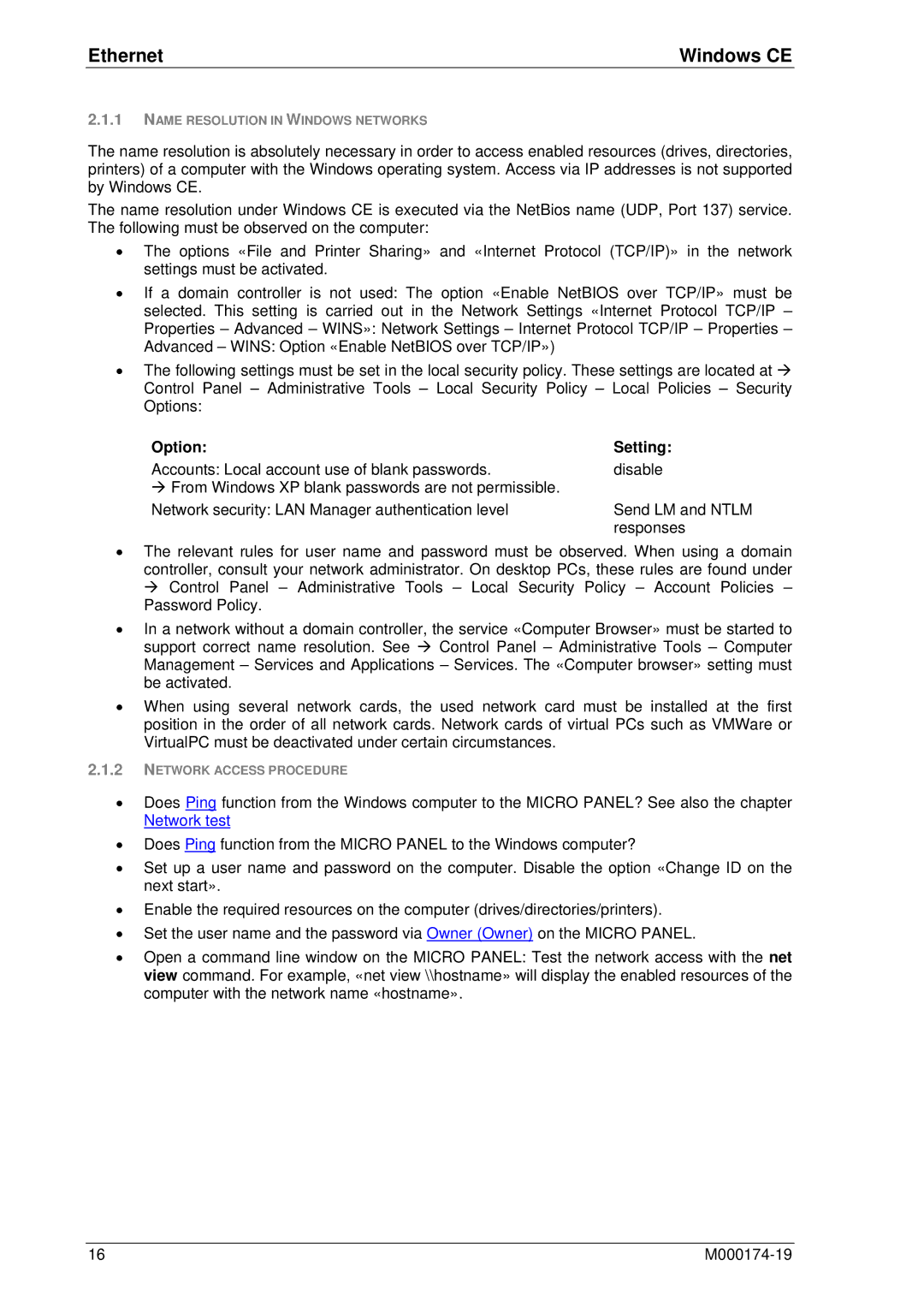Ethernet | Windows CE |
2.1.1NAME RESOLUTION IN WINDOWS NETWORKS
The name resolution is absolutely necessary in order to access enabled resources (drives, directories, printers) of a computer with the Windows operating system. Access via IP addresses is not supported by Windows CE.
The name resolution under Windows CE is executed via the NetBios name (UDP, Port 137) service. The following must be observed on the computer:
•The options «File and Printer Sharing» and «Internet Protocol (TCP/IP)» in the network settings must be activated.
•If a domain controller is not used: The option «Enable NetBIOS over TCP/IP» must be selected. This setting is carried out in the Network Settings «Internet Protocol TCP/IP – Properties – Advanced – WINS»: Network Settings – Internet Protocol TCP/IP – Properties – Advanced – WINS: Option «Enable NetBIOS over TCP/IP»)
•The following settings must be set in the local security policy. These settings are located at Æ Control Panel – Administrative Tools – Local Security Policy – Local Policies – Security Options:
Option: | Setting: |
Accounts: Local account use of blank passwords. | disable |
ÆFrom Windows XP blank passwords are not permissible.
Network security: LAN Manager authentication level | Send LM and NTLM |
| responses |
•The relevant rules for user name and password must be observed. When using a domain controller, consult your network administrator. On desktop PCs, these rules are found under Æ Control Panel – Administrative Tools – Local Security Policy – Account Policies – Password Policy.
•In a network without a domain controller, the service «Computer Browser» must be started to support correct name resolution. See Æ Control Panel – Administrative Tools – Computer Management – Services and Applications – Services. The «Computer browser» setting must be activated.
•When using several network cards, the used network card must be installed at the first position in the order of all network cards. Network cards of virtual PCs such as VMWare or VirtualPC must be deactivated under certain circumstances.
2.1.2NETWORK ACCESS PROCEDURE
•Does Ping function from the Windows computer to the MICRO PANEL? See also the chapter Network test
•Does Ping function from the MICRO PANEL to the Windows computer?
•Set up a user name and password on the computer. Disable the option «Change ID on the next start».
•Enable the required resources on the computer (drives/directories/printers).
•Set the user name and the password via Owner (Owner) on the MICRO PANEL.
•Open a command line window on the MICRO PANEL: Test the network access with the net view command. For example, «net view \\hostname» will display the enabled resources of the computer with the network name «hostname».
16 |