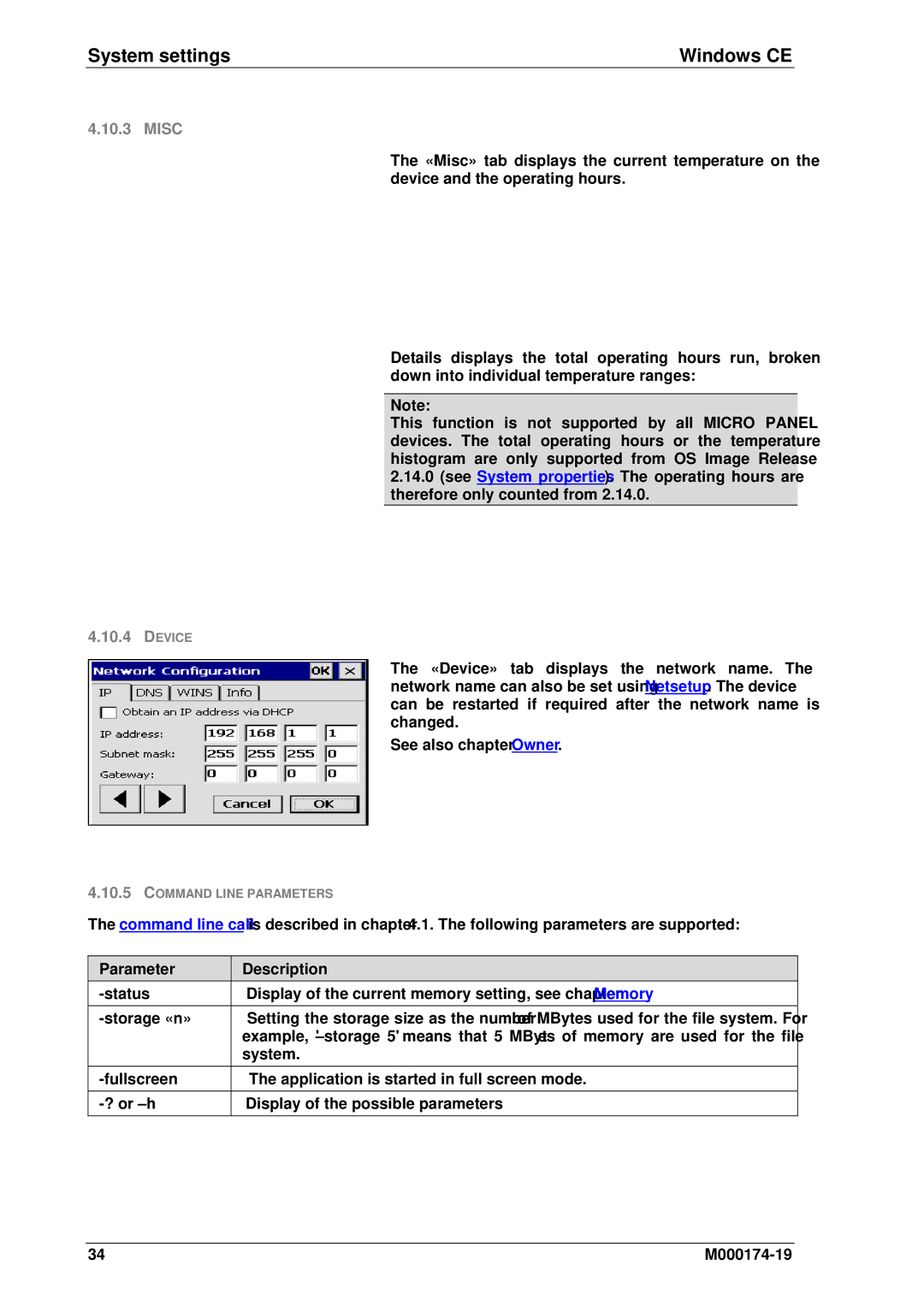System settings | Windows CE |
4.10.3 MISC
The «Misc» tab displays the current temperature on the device and the operating hours.
Details displays the total operating hours run, broken down into individual temperature ranges:
Note:
This function is not supported by all MICRO PANEL devices. The total operating hours or the temperature histogram are only supported from OS Image Release
2.14.0(see System properties). The operating hours are therefore only counted from 2.14.0.
4.10.4DEVICE
The «Device» tab displays the network name. The network name can also be set using Netsetup. The device can be restarted if required after the network name is changed.
See also chapter Owner.
4.10.5COMMAND LINE PARAMETERS
The command line call is described in chapter 4.1. The following parameters are supported:
Parameter | Description |
Display of the current memory setting, see chapter Memory | |
Setting the storage size as the number of MBytes used for the file system. For | |
| example, |
| system. |
The application is started in full screen mode. | |
Display of the possible parameters |
34 |