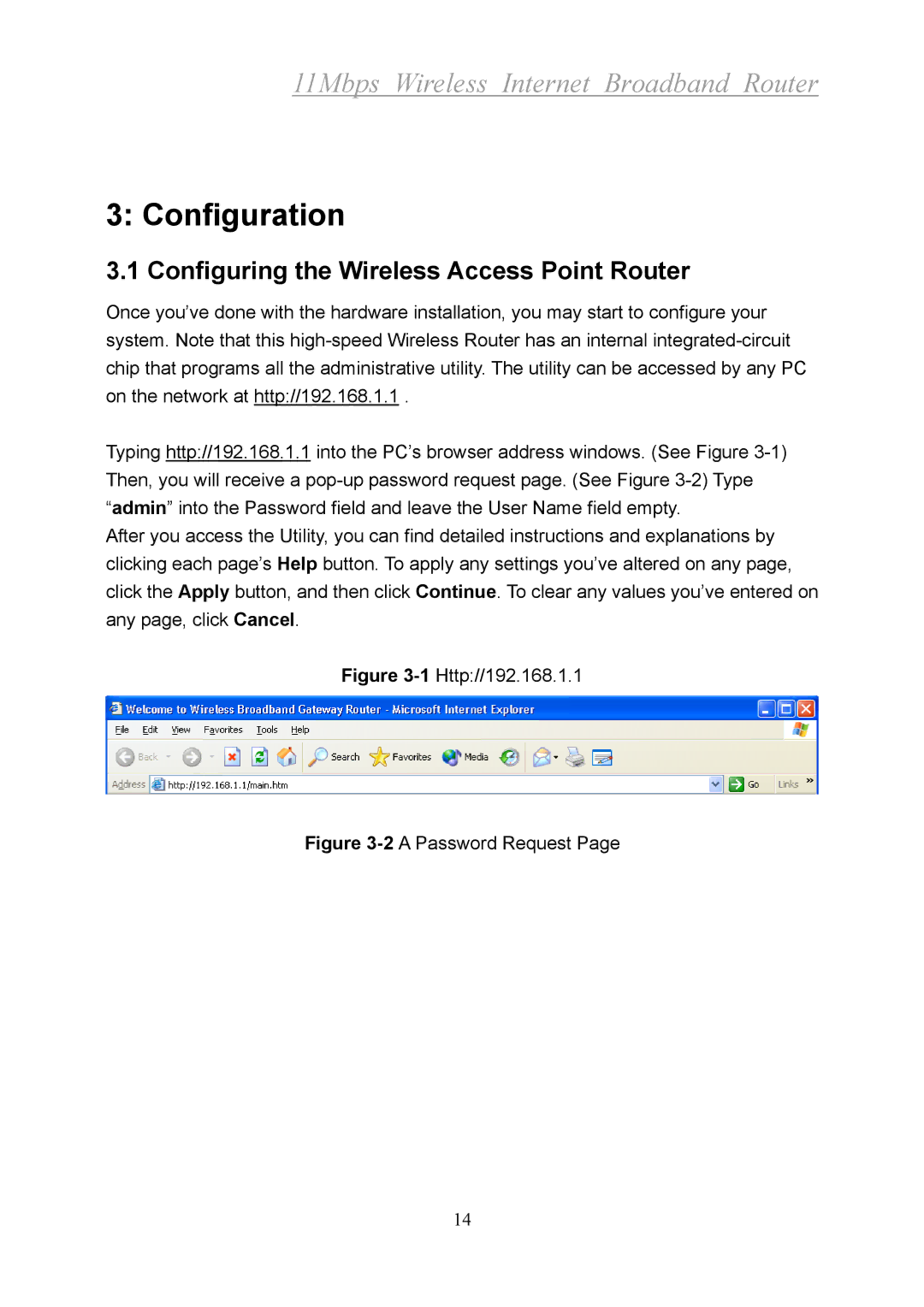11Mbps Wireless Internet Broadband Router
3: Configuration
3.1 Configuring the Wireless Access Point Router
Once you’ve done with the hardware installation, you may start to configure your system. Note that this
Typing http://192.168.1.1 into the PC’s browser address windows. (See Figure
After you access the Utility, you can find detailed instructions and explanations by clicking each page’s Help button. To apply any settings you’ve altered on any page, click the Apply button, and then click Continue. To clear any values you’ve entered on any page, click Cancel.
Figure 3-1 Http://192.168.1.1
Figure 3-2 A Password Request Page
14