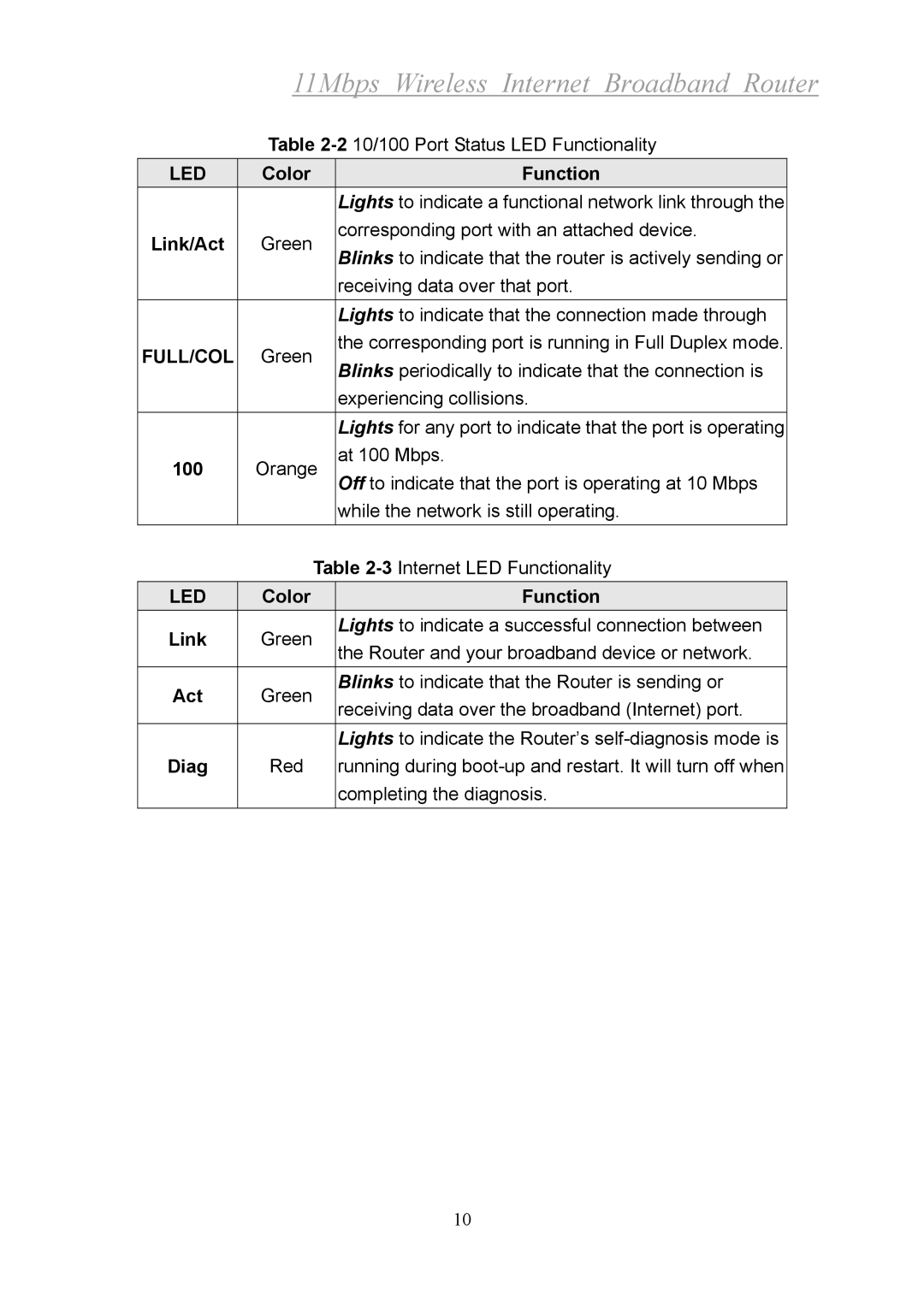11Mbps Wireless Internet Broadband Router
Table
LED | Color |
| Function | |
|
|
| Lights to indicate a functional network link through the | |
Link/Act | Green |
| corresponding port with an attached device. | |
| Blinks to indicate that the router is actively sending or | |||
|
|
| ||
|
|
| receiving data over that port. | |
|
|
|
| |
|
|
| Lights to indicate that the connection made through | |
FULL/COL | Green |
| the corresponding port is running in Full Duplex mode. | |
| Blinks periodically to indicate that the connection is | |||
|
|
| ||
|
|
| experiencing collisions. | |
|
|
| Lights for any port to indicate that the port is operating | |
100 | Orange | at 100 Mbps. | ||
Off to indicate that the port is operating at 10 Mbps | ||||
|
|
| ||
|
|
| while the network is still operating. | |
|
| Table | ||
LED | Color |
| Function | |
Link | Green |
| Lights to indicate a successful connection between | |
| the Router and your broadband device or network. | |||
|
|
| ||
Act | Green |
| Blinks to indicate that the Router is sending or | |
| receiving data over the broadband (Internet) port. | |||
|
|
| ||
|
|
|
| |
|
|
| Lights to indicate the Router’s | |
Diag | Red |
| running during | |
|
|
| completing the diagnosis. | |
10