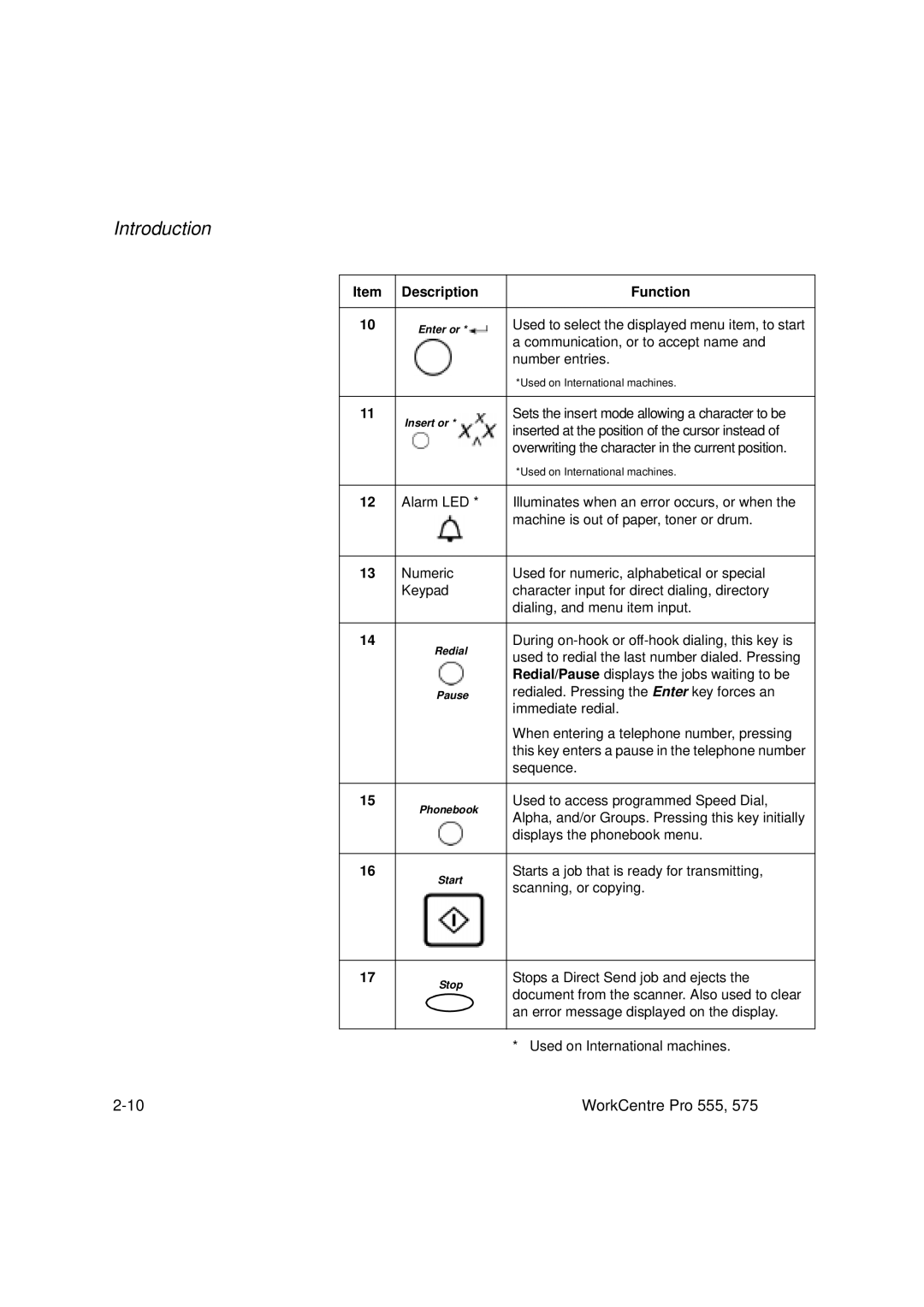Introduction
Item | Description | Function |
|
|
|
10 | Enter or * | Used to select the displayed menu item, to start |
|
| a communication, or to accept name and |
|
| number entries. |
|
| *Used on International machines. |
|
|
|
11 | Insert or * | Sets the insert mode allowing a character to be |
| inserted at the position of the cursor instead of | |
|
| |
|
| overwriting the character in the current position. |
|
| *Used on International machines. |
12Alarm LED * Illuminates when an error occurs, or when the
|
| machine is out of paper, toner or drum. |
|
|
|
13 | Numeric | Used for numeric, alphabetical or special |
| Keypad | character input for direct dialing, directory |
|
| dialing, and menu item input. |
|
|
|
14 | Redial | During |
| used to redial the last number dialed. Pressing | |
|
| |
|
| Redial/Pause displays the jobs waiting to be |
| Pause | redialed. Pressing the Enter key forces an |
|
| immediate redial. |
|
| When entering a telephone number, pressing |
|
| this key enters a pause in the telephone number |
|
| sequence. |
|
|
|
15 | Phonebook | Used to access programmed Speed Dial, |
| Alpha, and/or Groups. Pressing this key initially | |
|
| |
|
| displays the phonebook menu. |
|
|
|
16 | Start | Starts a job that is ready for transmitting, |
| scanning, or copying. | |
|
|
17 | Stop | Stops a Direct Send job and ejects the |
| document from the scanner. Also used to clear | |
|
| |
|
| an error message displayed on the display. |
|
|
|
|
| * Used on International machines. |
WorkCentre Pro 555, 575 |