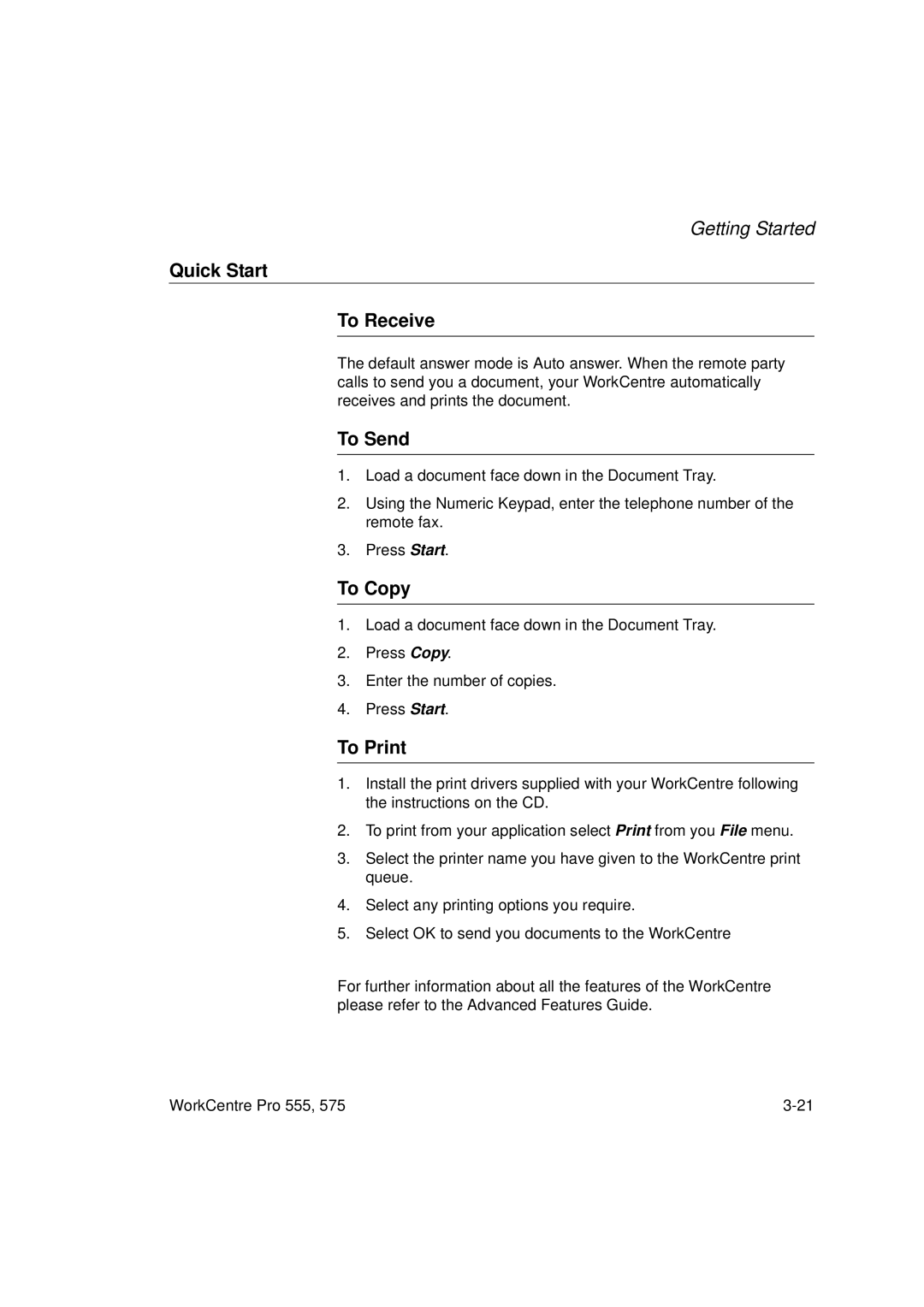Getting Started
Quick Start
To Receive
The default answer mode is Auto answer. When the remote party calls to send you a document, your WorkCentre automatically receives and prints the document.
To Send
1.Load a document face down in the Document Tray.
2.Using the Numeric Keypad, enter the telephone number of the remote fax.
3.Press Start.
To Copy
1.Load a document face down in the Document Tray.
2.Press Copy.
3.Enter the number of copies.
4.Press Start.
To Print
1.Install the print drivers supplied with your WorkCentre following the instructions on the CD.
2.To print from your application select Print from you File menu.
3.Select the printer name you have given to the WorkCentre print queue.
4.Select any printing options you require.
5.Select OK to send you documents to the WorkCentre
For further information about all the features of the WorkCentre please refer to the Advanced Features Guide.
WorkCentre Pro 555, 575 |