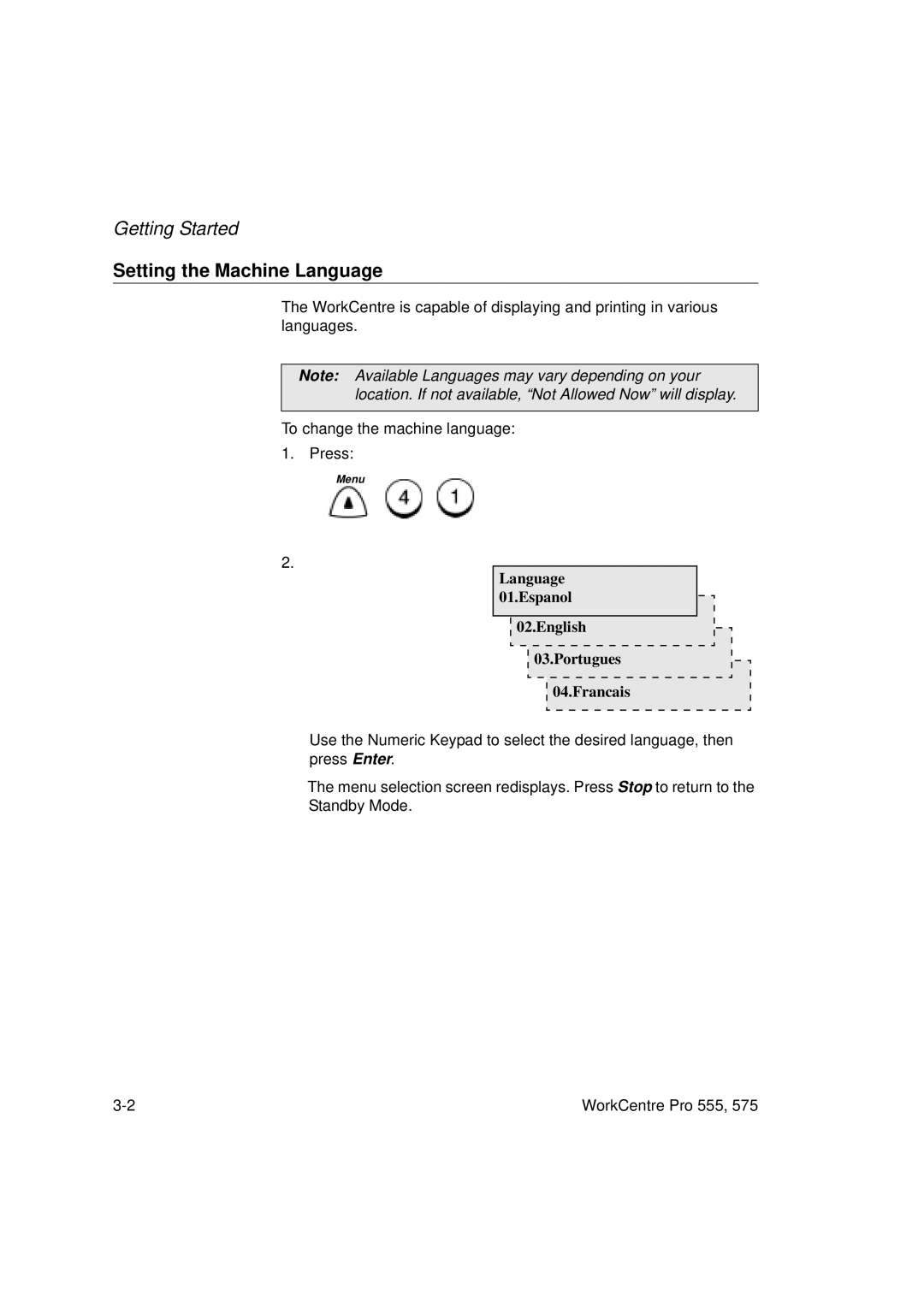Getting Started
Setting the Machine Language
The WorkCentre is capable of displaying and printing in various languages.
Note: Available Languages may vary depending on your location. If not available, “Not Allowed Now” will display.
To change the machine language:
1. Press:
Menu
2.
Language 01.Espanol
02.English
03.Portugues
04.Francais
Use the Numeric Keypad to select the desired language, then press Enter.
The menu selection screen redisplays. Press Stop to return to the
Standby Mode.
WorkCentre Pro 555, 575 |