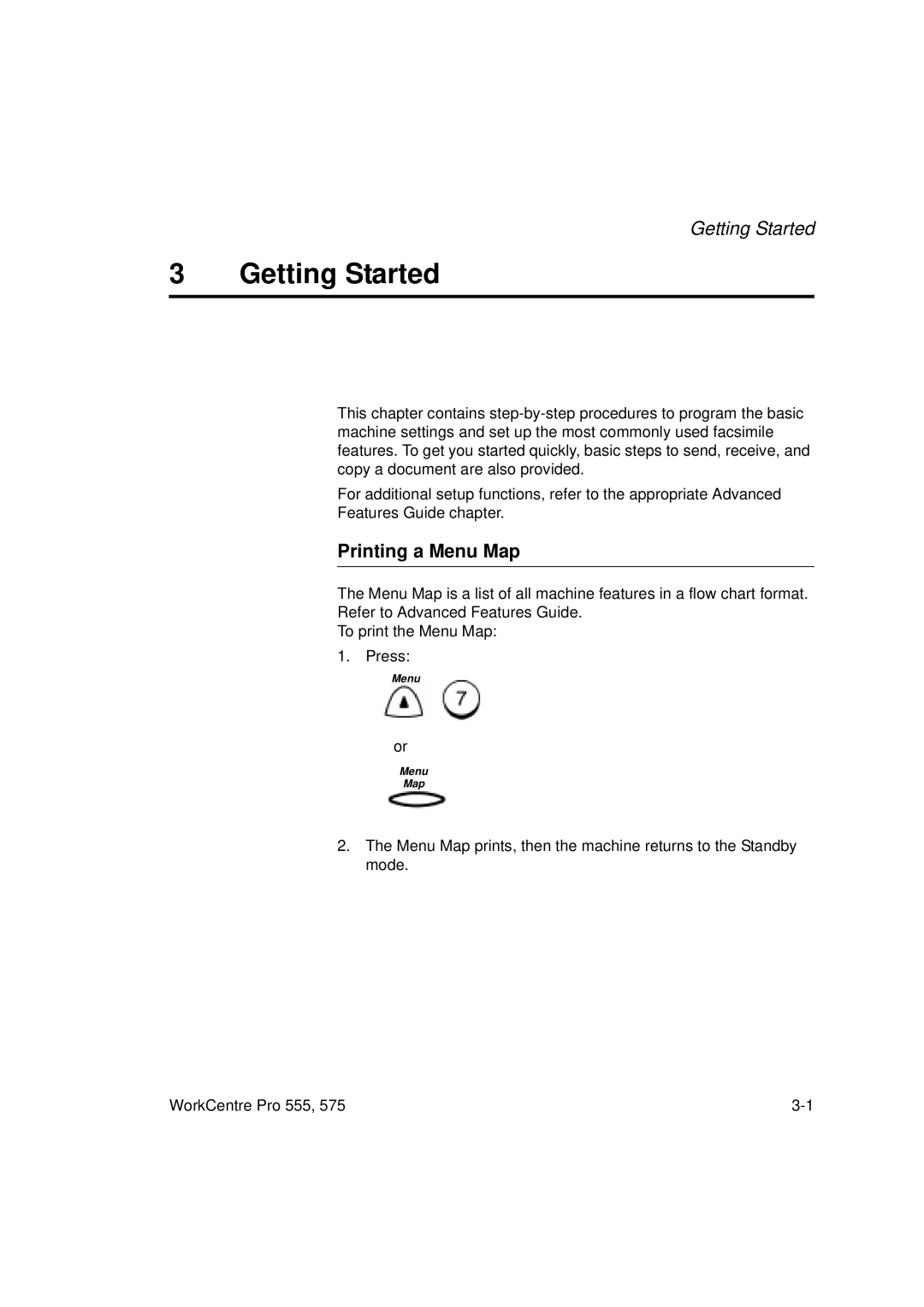Getting Started
3 Getting Started
This chapter contains
For additional setup functions, refer to the appropriate Advanced
Features Guide chapter.
Printing a Menu Map
The Menu Map is a list of all machine features in a flow chart format.
Refer to Advanced Features Guide.
To print the Menu Map:
1. Press:
Menu
or
Menu
Map
2.The Menu Map prints, then the machine returns to the Standby mode.
WorkCentre Pro 555, 575 |