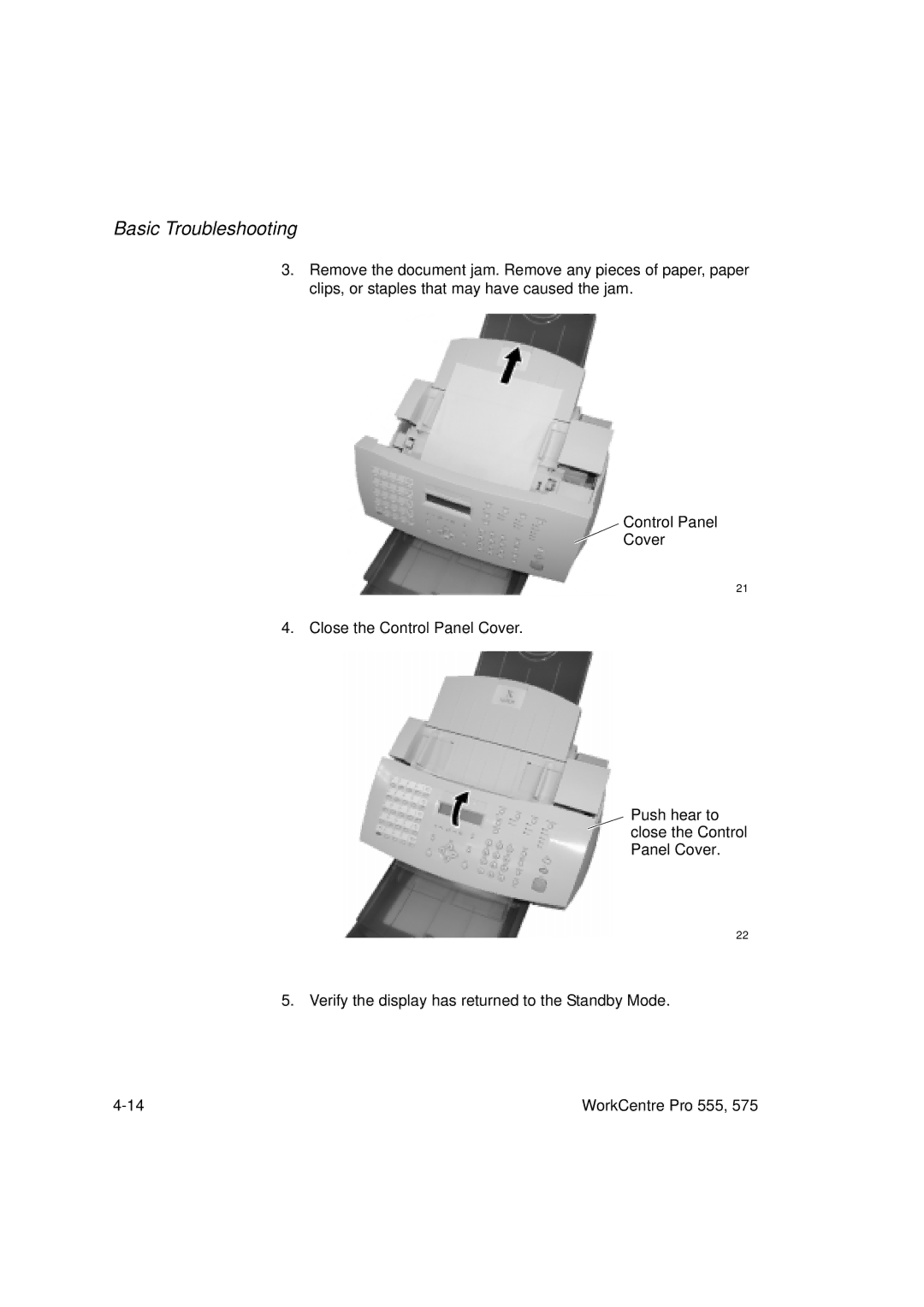Basic Troubleshooting
3.Remove the document jam. Remove any pieces of paper, paper clips, or staples that may have caused the jam.
Control Panel
Cover
21
4. Close the Control Panel Cover.
Push hear to close the Control Panel Cover.
22
5. Verify the display has returned to the Standby Mode.
WorkCentre Pro 555, 575 |