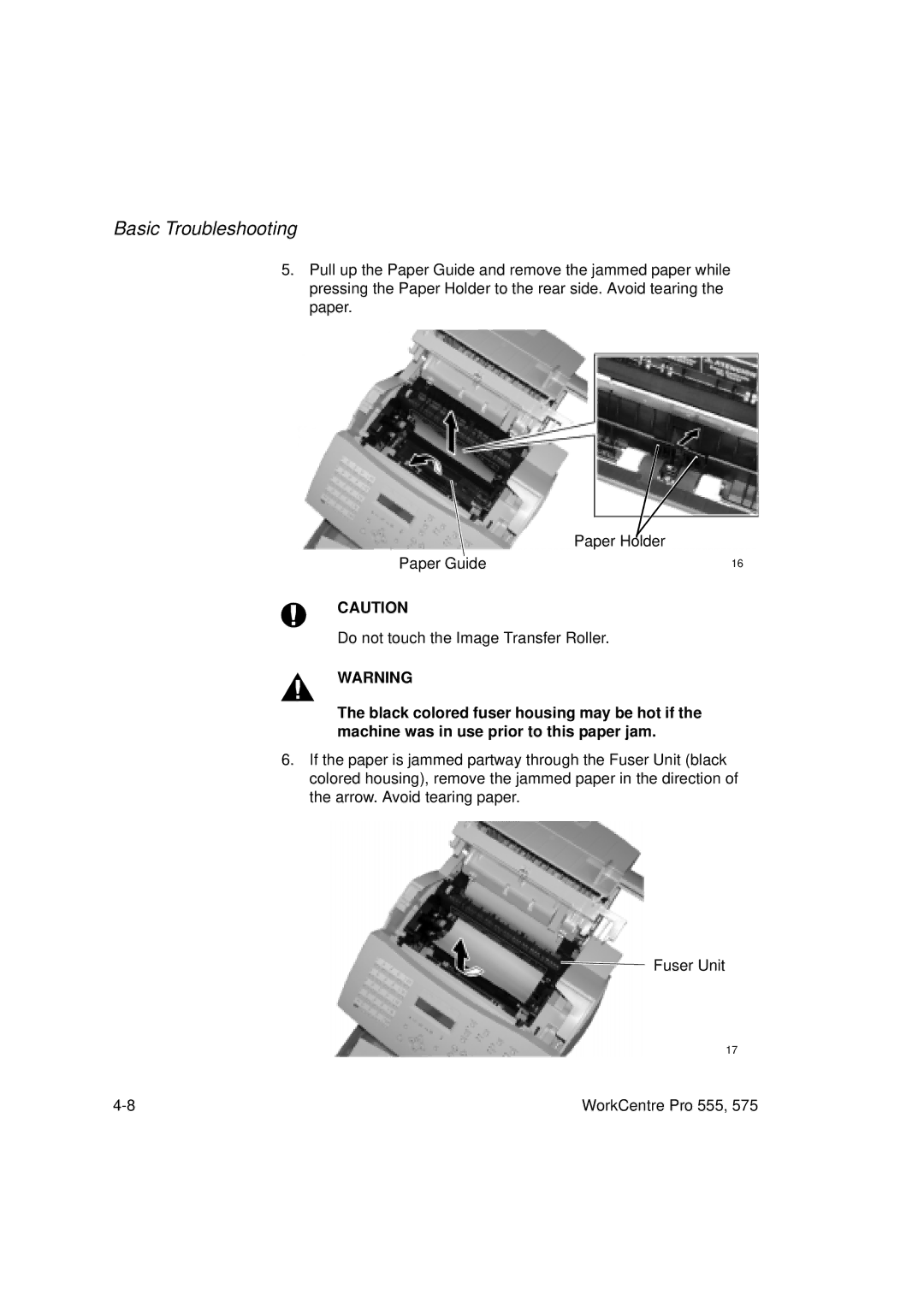Basic Troubleshooting
5.Pull up the Paper Guide and remove the jammed paper while pressing the Paper Holder to the rear side. Avoid tearing the paper.
Paper Holder
Paper Guide | 16 |
CAUTION
Do not touch the Image Transfer Roller.
WARNING
The black colored fuser housing may be hot if the machine was in use prior to this paper jam.
6.If the paper is jammed partway through the Fuser Unit (black colored housing), remove the jammed paper in the direction of the arrow. Avoid tearing paper.
Fuser Unit
17
WorkCentre Pro 555, 575 |