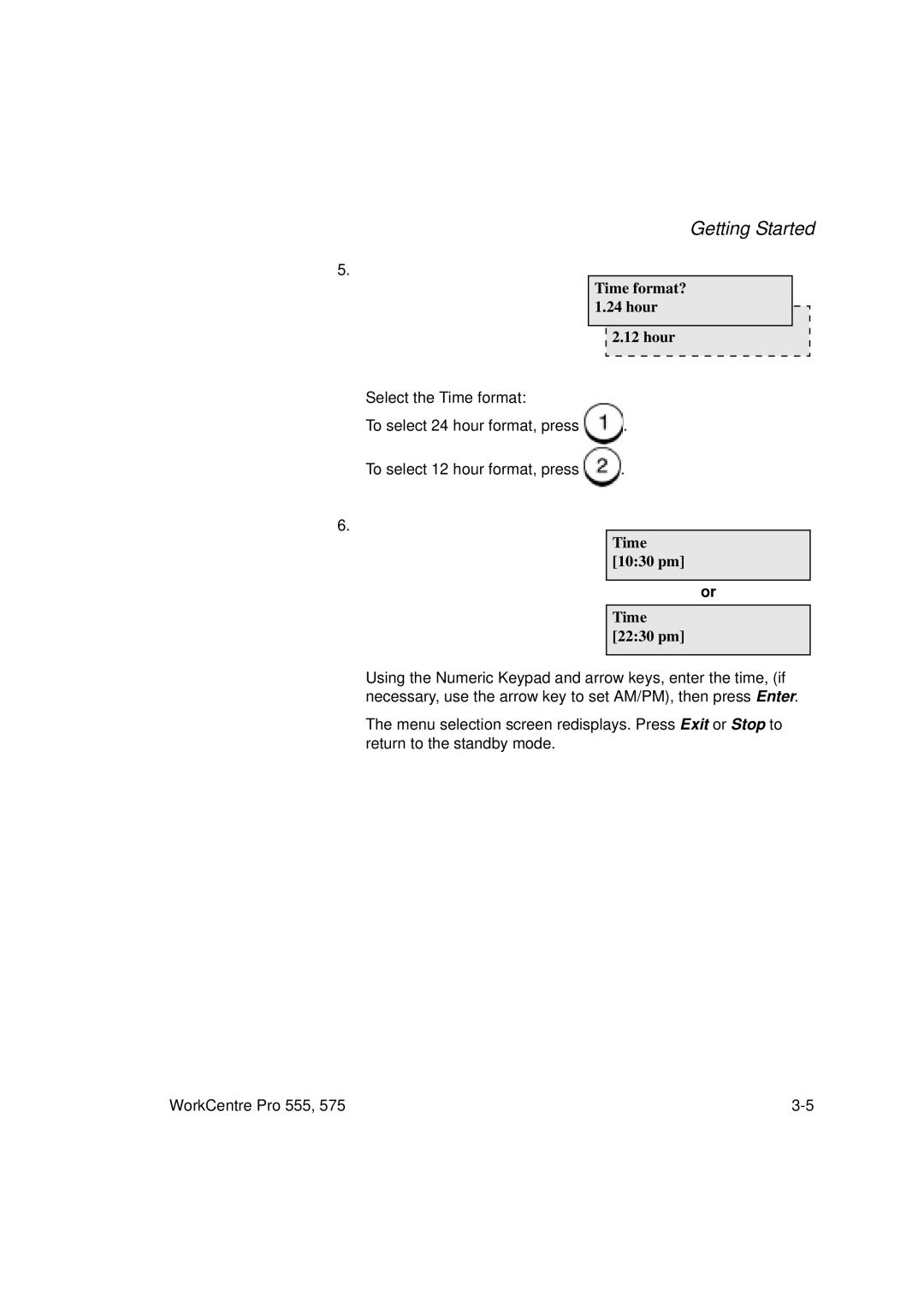Getting Started
5.
Time format? 1.24 hour
2.12 hour
Select the Time format:
To select 24 hour format, press
To select 12 hour format, press
6.
.
.
Time [10:30 pm]
or
Time [22:30 pm]
Using the Numeric Keypad and arrow keys, enter the time, (if necessary, use the arrow key to set AM/PM), then press Enter.
The menu selection screen redisplays. Press Exit or Stop to return to the standby mode.
WorkCentre Pro 555, 575 |