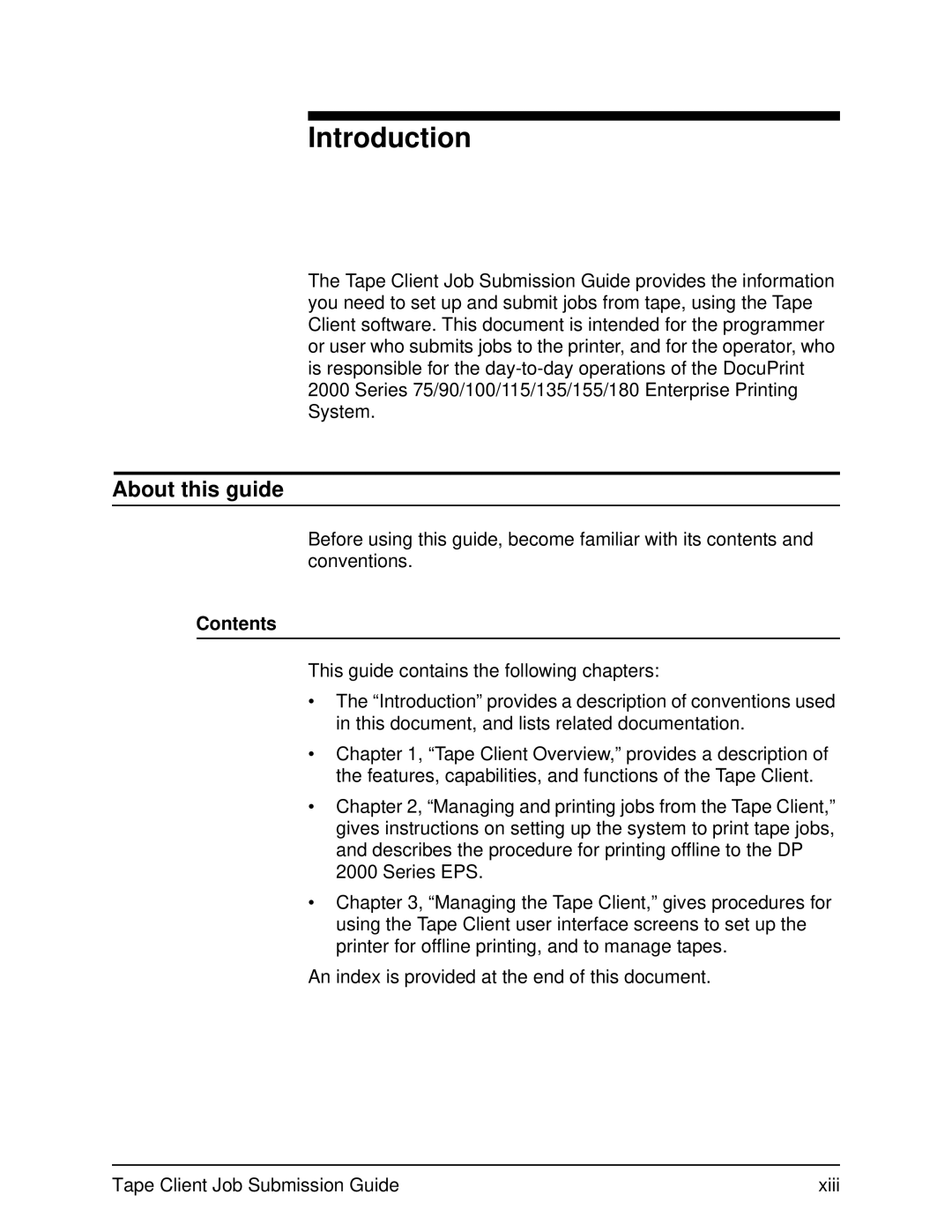Introduction
The Tape Client Job Submission Guide provides the information you need to set up and submit jobs from tape, using the Tape Client software. This document is intended for the programmer or user who submits jobs to the printer, and for the operator, who is responsible for the
About this guide
Before using this guide, become familiar with its contents and conventions.
Contents
This guide contains the following chapters:
•The “Introduction” provides a description of conventions used in this document, and lists related documentation.
•Chapter 1, “Tape Client Overview,” provides a description of the features, capabilities, and functions of the Tape Client.
•Chapter 2, “Managing and printing jobs from the Tape Client,” gives instructions on setting up the system to print tape jobs, and describes the procedure for printing offline to the DP 2000 Series EPS.
•Chapter 3, “Managing the Tape Client,” gives procedures for using the Tape Client user interface screens to set up the printer for offline printing, and to manage tapes.
An index is provided at the end of this document.
Tape Client Job Submission Guide | xiii |