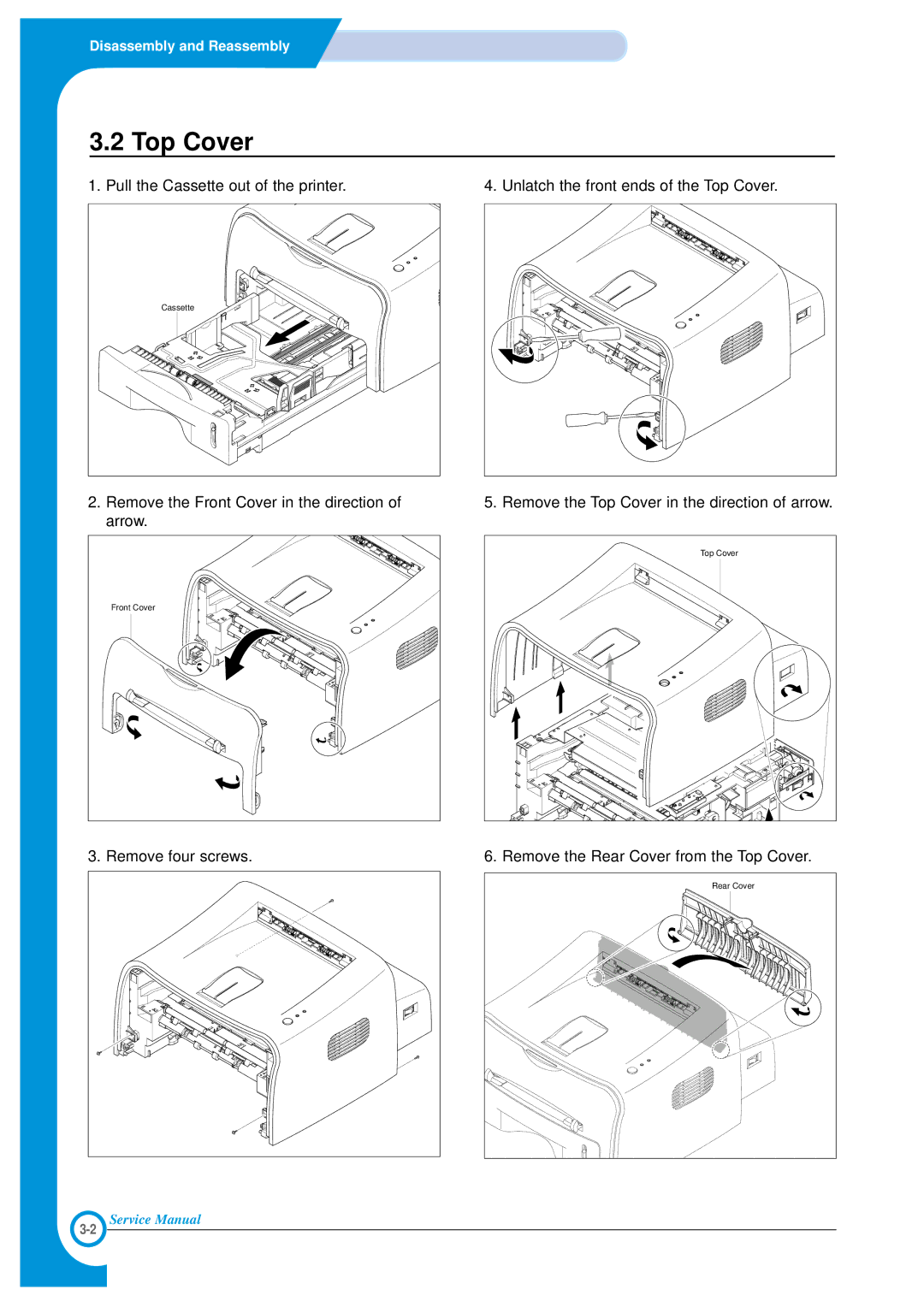Disassembly and Reassembly
3.2 Top Cover
1. Pull the Cassette out of the printer.
Cassette |
2.Remove the Front Cover in the direction of arrow.
Front Cover |
3. Remove four screws.
Service Manual |
4. Unlatch the front ends of the Top Cover.
5. Remove the Top Cover in the direction of arrow.
Top Cover |
6. Remove the Rear Cover from the Top Cover.
Rear Cover |