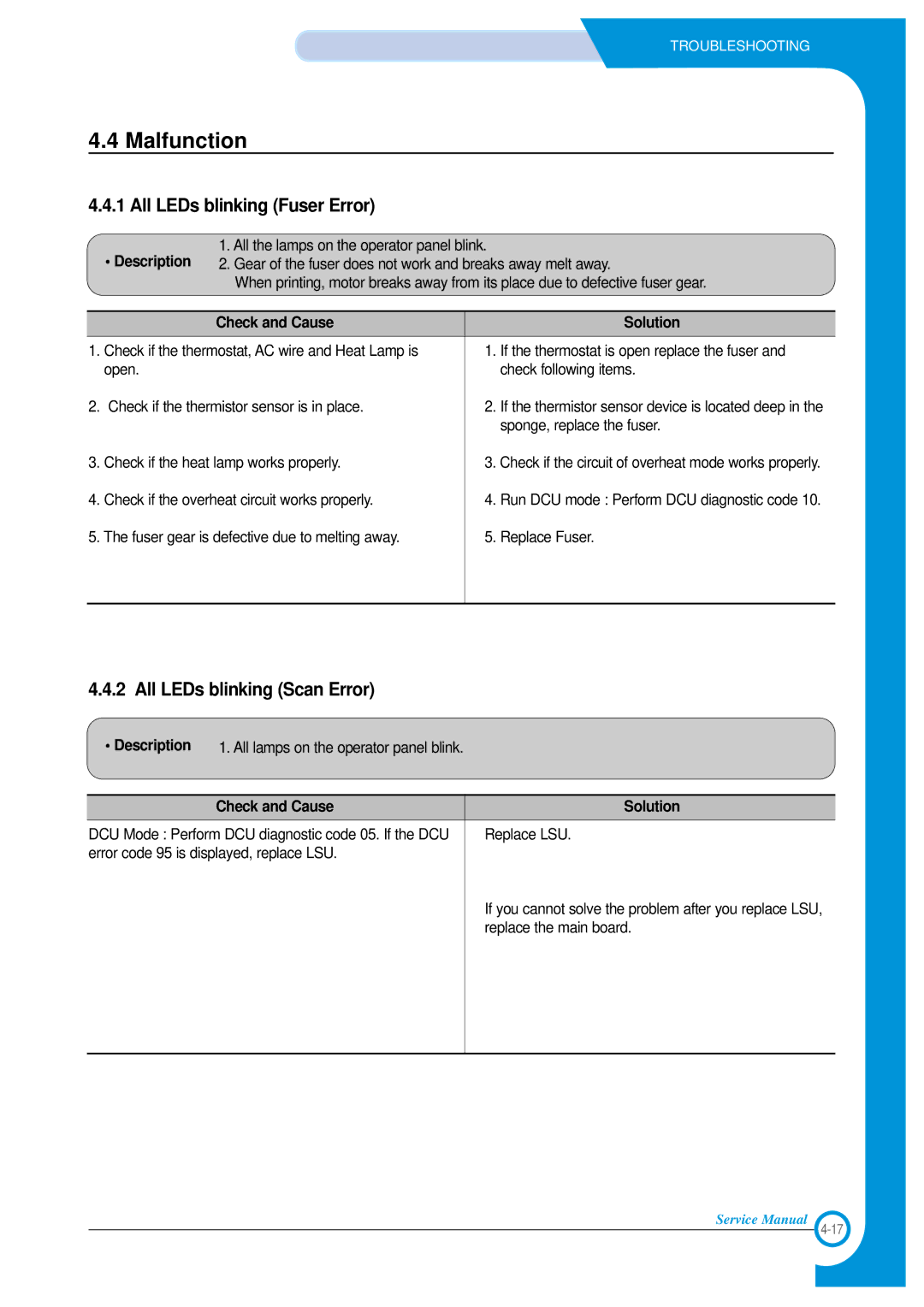TROUBLESHOOTING
4.4 Malfunction
4.4.1 All LEDs blinking (Fuser Error)
1. All the lamps on the operator panel blink.
• Description 2. Gear of the fuser does not work and breaks away melt away.
When printing, motor breaks away from its place due to defective fuser gear.
| Check and Cause |
| Solution |
1. | Check if the thermostat, AC wire and Heat Lamp is | 1. | If the thermostat is open replace the fuser and |
| open. |
| check following items. |
2. | Check if the thermistor sensor is in place. | 2. | If the thermistor sensor device is located deep in the |
|
|
| sponge, replace the fuser. |
3. Check if the heat lamp works properly.
3. Check if the circuit of overheat mode works properly.
4. Check if the overheat circuit works properly.
4. Run DCU mode : Perform DCU diagnostic code 10.
5. The fuser gear is defective due to melting away.
5. Replace Fuser.
4.4.2 All LEDs blinking (Scan Error)
• Description | 1. All lamps on the operator panel blink. |
|
|
|
|
| Check and Cause | Solution |
|
| |
DCU Mode : Perform DCU diagnostic code 05. If the DCU | Replace LSU. | |
error code 95 is displayed, replace LSU. |
| |
|
| If you cannot solve the problem after you replace LSU, |
|
| replace the main board. |
|
|
|
Service Manual