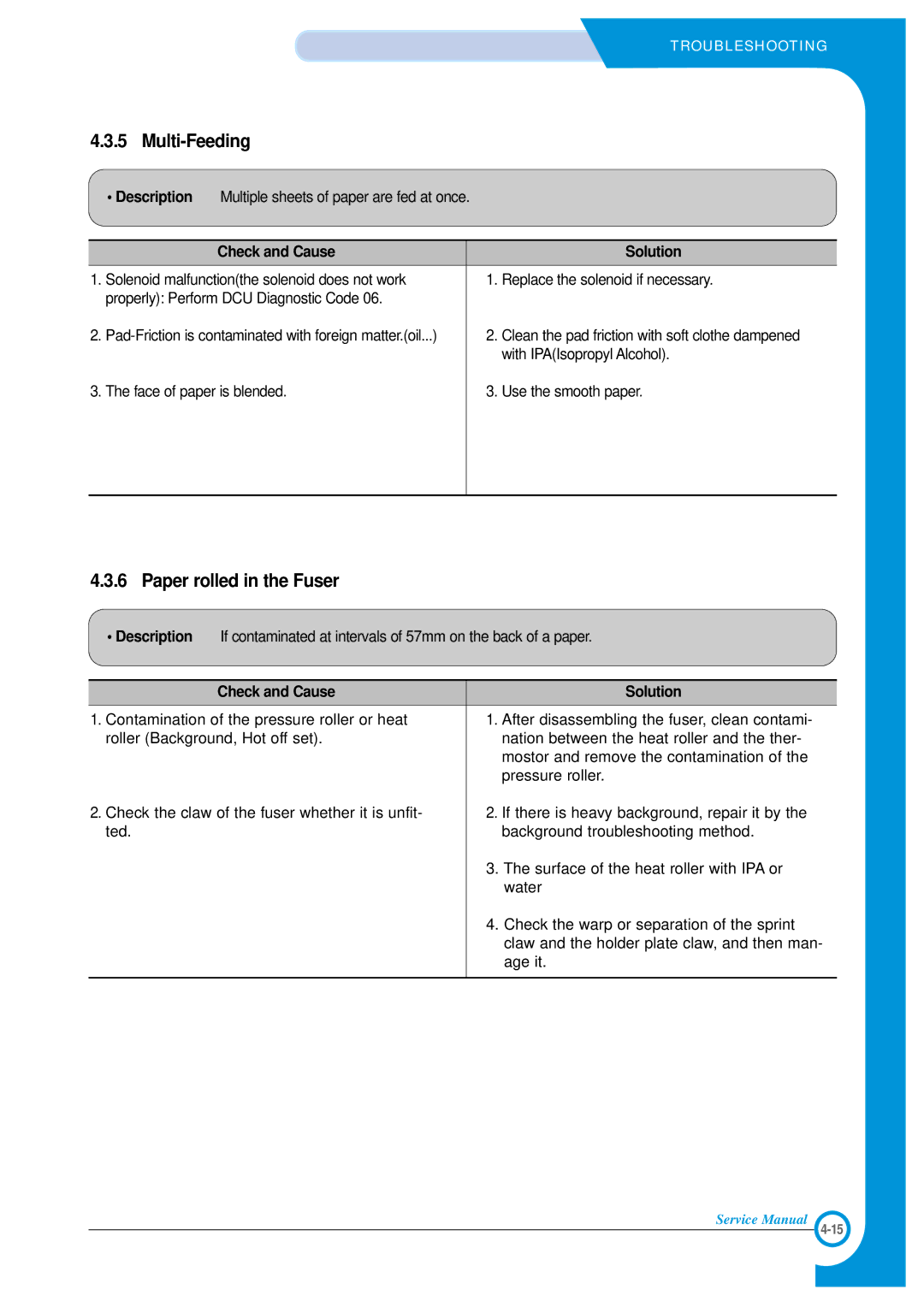TROUBLESHOOTING
4.3.5 Multi-Feeding
•Description Multiple sheets of paper are fed at once.
| Check and Cause |
| Solution |
1. | Solenoid malfunction(the solenoid does not work | 1. | Replace the solenoid if necessary. |
| properly): Perform DCU Diagnostic Code 06. |
|
|
2. | 2. | Clean the pad friction with soft clothe dampened | |
|
|
| with IPA(Isopropyl Alcohol). |
3. The face of paper is blended.
3. Use the smooth paper.
4.3.6 Paper rolled in the Fuser
•Description If contaminated at intervals of 57mm on the back of a paper.
Check and Cause | Solution |
|
|
1. Contamination of the pressure roller or heat | 1. After disassembling the fuser, clean contami- |
roller (Background, Hot off set). | nation between the heat roller and the ther- |
| mostor and remove the contamination of the |
| pressure roller. |
2. Check the claw of the fuser whether it is unfit- | 2. If there is heavy background, repair it by the |
ted. | background troubleshooting method. |
| 3. The surface of the heat roller with IPA or |
| water |
| 4. Check the warp or separation of the sprint |
| claw and the holder plate claw, and then man- |
| age it. |
|
|
Service Manual