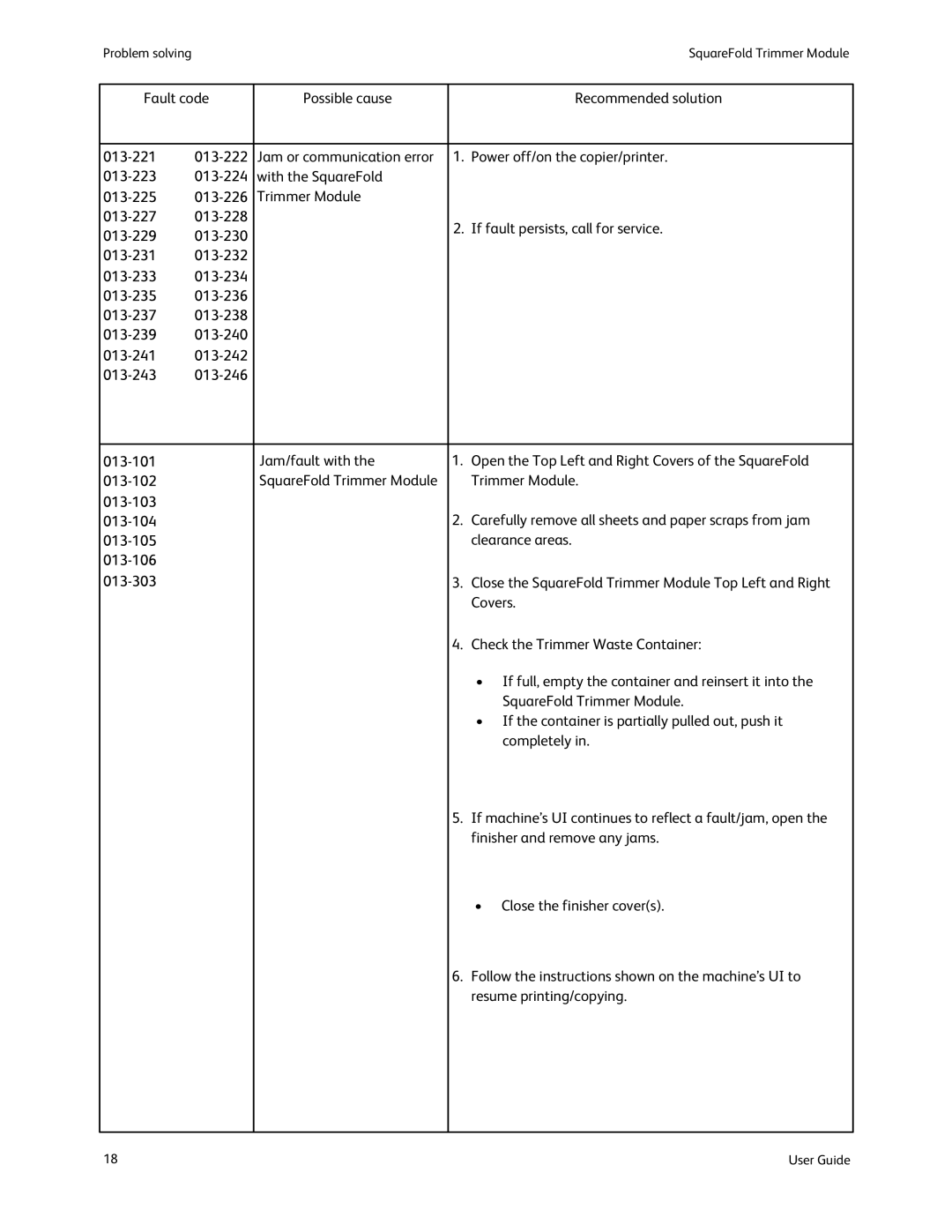Problem solving |
| SquareFold Trimmer Module |
|
|
|
Fault code | Possible cause | Recommended solution |
|
|
|
| Jam or communication error | 1. Power off/on the copier/printer. |
| with the SquareFold |
|
| Trimmer Module |
|
2. If fault persists, call for service.
Jam/fault with the | 1. | Open the Top Left and Right Covers of the SquareFold |
SquareFold Trimmer Module |
| Trimmer Module. |
| 2. | Carefully remove all sheets and paper scraps from jam |
|
| clearance areas. |
| 3. | Close the SquareFold Trimmer Module Top Left and Right |
|
| Covers. |
| 4. | Check the Trimmer Waste Container: |
|
| • If full, empty the container and reinsert it into the |
|
| SquareFold Trimmer Module. |
|
| • If the container is partially pulled out, push it |
|
| completely in. |
| 5. | If machine’s UI continues to reflect a fault/jam, open the |
|
| finisher and remove any jams. |
|
| • Close the finisher cover(s). |
| 6. | Follow the instructions shown on the machine’s UI to |
|
| resume printing/copying. |
18 | User Guide |