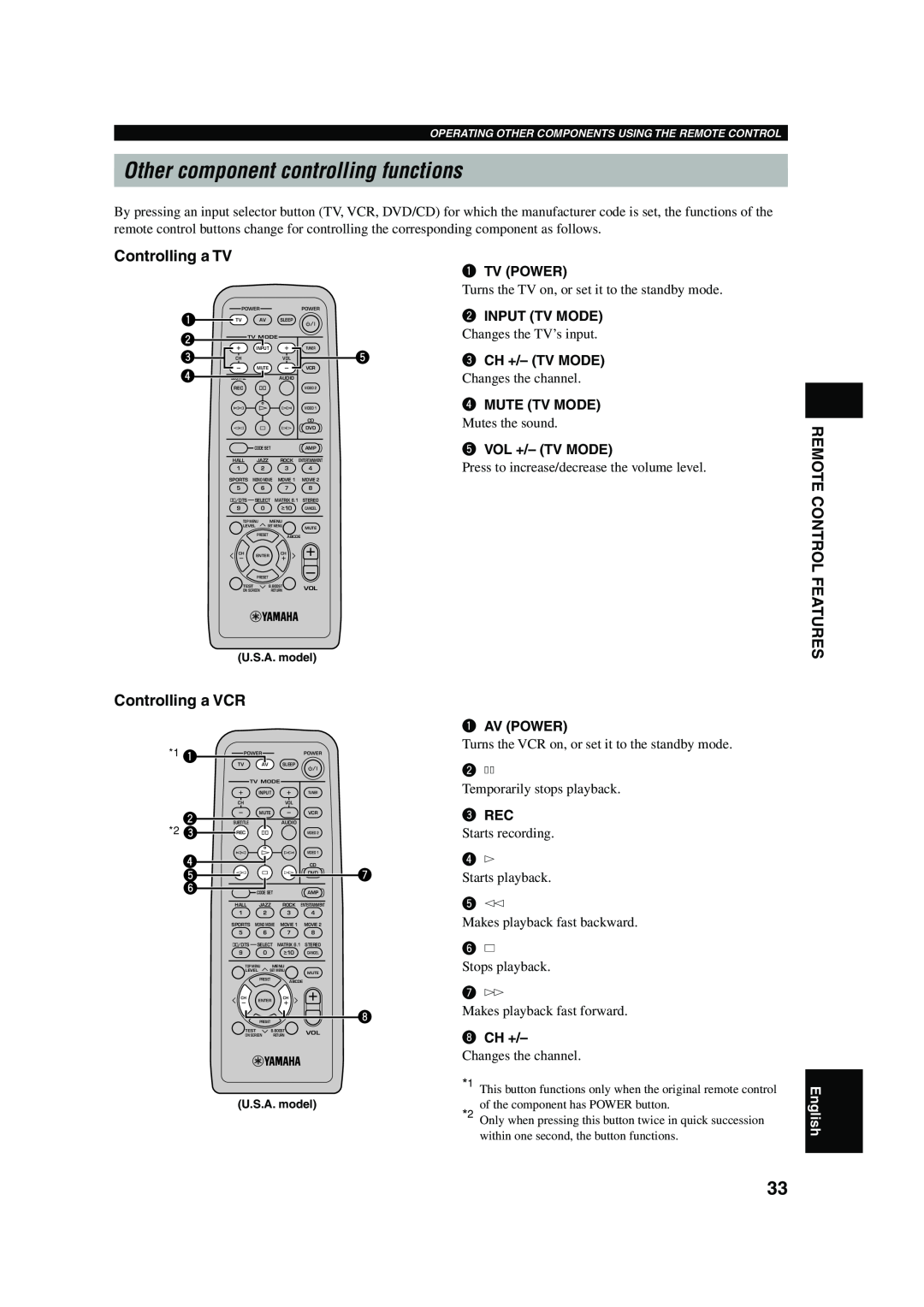OPERATING OTHER COMPONENTS USING THE REMOTE CONTROL
Other component controlling functions
By pressing an input selector button (TV, VCR, DVD/CD) for which the manufacturer code is set, the functions of the remote control buttons change for controlling the corresponding component as follows.
Controlling a TV
|
|
|
|
| 1 TV (POWER) |
|
|
|
|
| Turns the TV on, or set it to the standby mode. |
| POWER |
| POWER | 2 INPUT (TV MODE) | |
1 | TV | AV | SLEEP |
| |
2 |
| TV MODE |
|
| Changes the TV’s input. |
| INPUT |
| TUNER |
| |
3 |
|
| 3 CH +/– (TV MODE) | ||
CH |
| VOL | 5 | ||
4 |
| MUTE |
| VCR | Changes the channel. |
SUBTITLE |
| AUDIO |
| ||
| REC |
|
| VIDEO 2 |
|
|
|
|
| VIDEO 1 | 4 MUTE (TV MODE) |
|
|
|
| DVD | Mutes the sound. |
|
|
|
| CD |
|
| CODE SET |
| AMP | ||
HALL |
| JAZZ |
| ROCK | ENTERTAINMENT |
1 |
| 2 |
| 3 | 4 |
SPORTS | MONO MOVIE | MOVIE 1 | MOVIE 2 | ||
5 |
| 6 |
| 7 | 8 |
/DTS | SELECT | MATRIX 6.1 | STEREO | ||
9 |
| 0 |
| 10 | CANCEL |
TOP MENU | MENU |
| |||
LEVEL | SET MENU | MUTE | |||
|
|
|
|
| |
|
| PRESET |
| ABCDE | |
CH |
| ENTER | CH |
| |
|
|
|
| ||
|
| PRESET |
|
|
|
TEST |
| B.BOOST | VOL | ||
ON SCREEN | RETURN | ||||
5VOL +/– (TV MODE)
Press to increase/decrease the volume level.
(U.S.A. model)
REMOTE CONTROL
FEATURES
Controlling a VCR |
|
|
|
|
| |
|
|
|
|
|
| 1 AV (POWER) |
*1 1 | POWER |
| POWER |
| Turns the VCR on, or set it to the standby mode. | |
|
|
| ||||
| TV | AV | SLEEP |
|
| 2 d |
|
|
|
|
|
| |
|
| TV MODE |
|
|
| Temporarily stops playback. |
|
| INPUT |
| TUNER |
| |
| CH |
| VOL |
|
|
|
2 |
| MUTE |
| VCR |
| 3 REC |
SUBTITLE |
| AUDIO |
|
| ||
*2 3 | REC |
|
| VIDEO 2 |
| Starts recording. |
4 |
|
|
| VIDEO 1 |
| 4 w |
|
|
| CD | 7 | ||
5 |
|
|
| DVD | Starts playback. | |
|
|
|
| |||
6 |
| CODE SET |
| AMP |
| 5 e |
| HALL | JAZZ | ROCK | ENTERTAINMENT |
| |
| 1 | 2 | 3 | 4 |
|
|
SPORTS | MONO MOVIE | MOVIE 1 | MOVIE 2 |
| Makes playback fast backward. | |
5 | 6 |
| 7 | 8 |
|
|
/DTS | SELECT | MATRIX 6.1 | STEREO |
| 6 a | |
9 | 0 |
| 10 | CANCEL |
| |
LEVEL | SET MENU | MUTE |
| Stops playback. | ||
TOP MENU | MENU |
|
|
| ||
| PRESET | ABCDE |
|
|
| |
|
|
|
|
|
| |
CH | ENTER | CH |
|
| 7 r | |
|
|
|
|
| ||
|
|
|
|
| 8 | Makes playback fast forward. |
| PRESET |
|
|
| ||
TEST | B.BOOST | VOL |
| 8 CH +/– | ||
ON SCREEN | RETURN |
| ||||
Changes the channel.
*1 This button functions only when the original remote control
(U.S.A. model)of the component has POWER button.
*2 Only when pressing this button twice in quick succession within one second, the button functions.
English
33