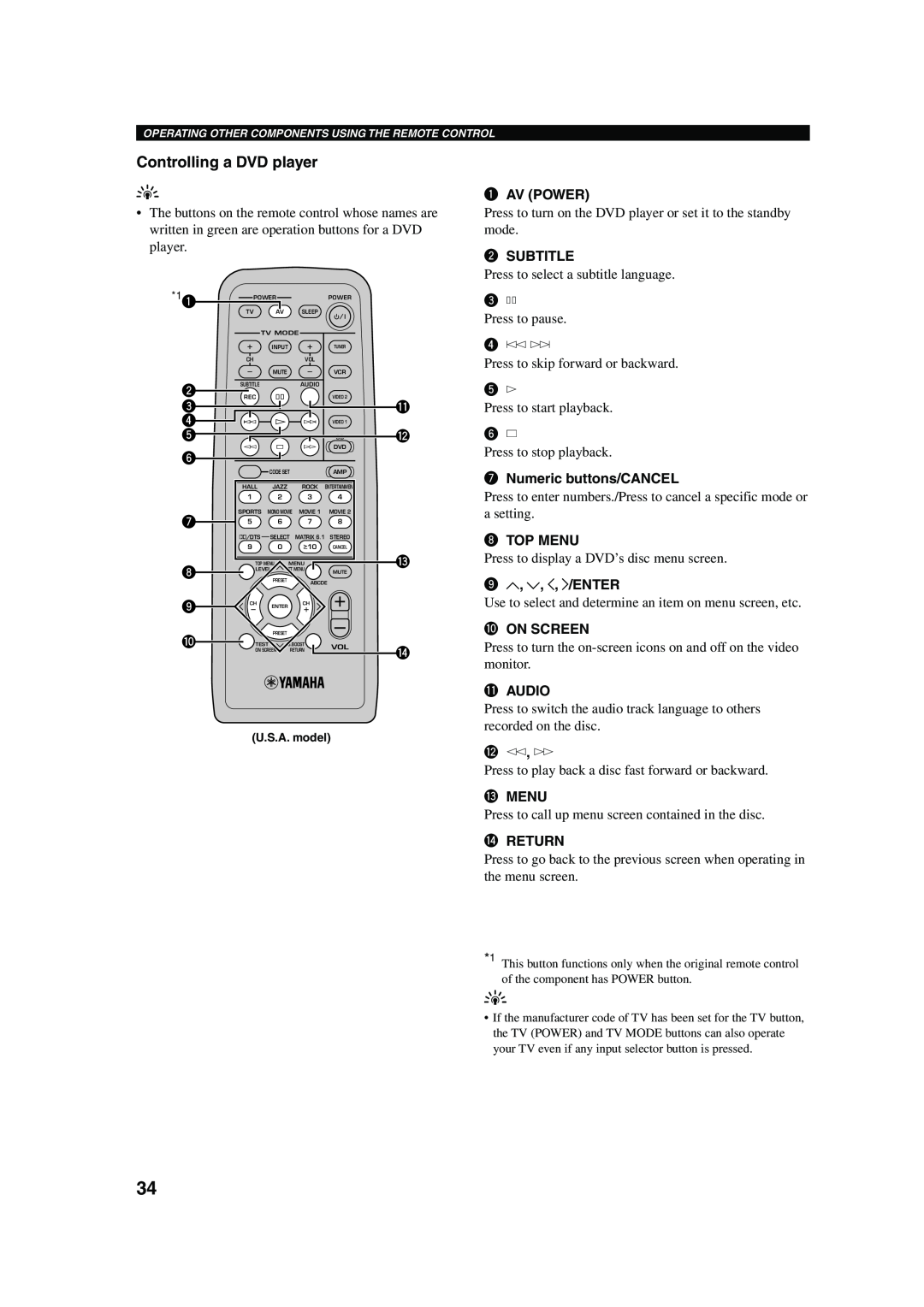OPERATING OTHER COMPONENTS USING THE REMOTE CONTROL
Controlling a DVD player
y | 1 AV (POWER) |
• The buttons on the remote control whose names are | Press to turn on the DVD player or set it to the standby |
written in green are operation buttons for a DVD | mode. |
player. | 2 SUBTITLE |
| |
| Press to select a subtitle language. |
*11
2
3
4
5
6
7
8
9
0
POWER |
| POWER | |
TV | AV | SLEEP |
|
| TV MODE |
|
|
| INPUT |
| TUNER |
CH |
| VOL |
|
| MUTE |
| VCR |
SUBTITLE |
| AUDIO |
|
REC |
|
| VIDEO 2 |
|
|
| VIDEO 1 |
|
|
| CD |
|
|
| DVD |
| CODE SET |
| AMP |
HALL | JAZZ | ROCK | ENTERTAINMENT |
1 | 2 | 3 | 4 |
SPORTS | MONO MOVIE | MOVIE 1 | MOVIE 2 | ||
5 | 6 |
| 7 | 8 | |
/DTS | SELECT | MATRIX 6.1 | STEREO | ||
9 | 0 |
| 10 | CANCEL | |
TOP MENU | MENU |
| |||
LEVEL | SET MENU | MUTE | |||
|
|
|
| ||
| PRESET | ABCDE |
| ||
|
|
|
| ||
CH | ENTER | CH |
| ||
|
|
| |||
| PRESET |
|
| ||
TEST | B.BOOST | VOL | |||
ON SCREEN | RETURN | ||||
| |||||
3d
Press to pause.
4t y
Press to skip forward or backward.
5w
qPress to start playback.
w6 a
Press to stop playback.
7 Numeric buttons/CANCEL
Press to enter numbers./Press to cancel a specific mode or a setting.
8TOP MENU
ePress to display a DVD’s disc menu screen.
9 u, d, j, i/ENTER
Use to select and determine an item on menu screen, etc.
0ON SCREEN
rPress to turn the
q AUDIO
Press to switch the audio track language to others recorded on the disc.
(U.S.A. model)
we, r
Press to play back a disc fast forward or backward.
eMENU
Press to call up menu screen contained in the disc.
rRETURN
Press to go back to the previous screen when operating in the menu screen.
*1 This button functions only when the original remote control of the component has POWER button.
y
•If the manufacturer code of TV has been set for the TV button, the TV (POWER) and TV MODE buttons can also operate your TV even if any input selector button is pressed.
34