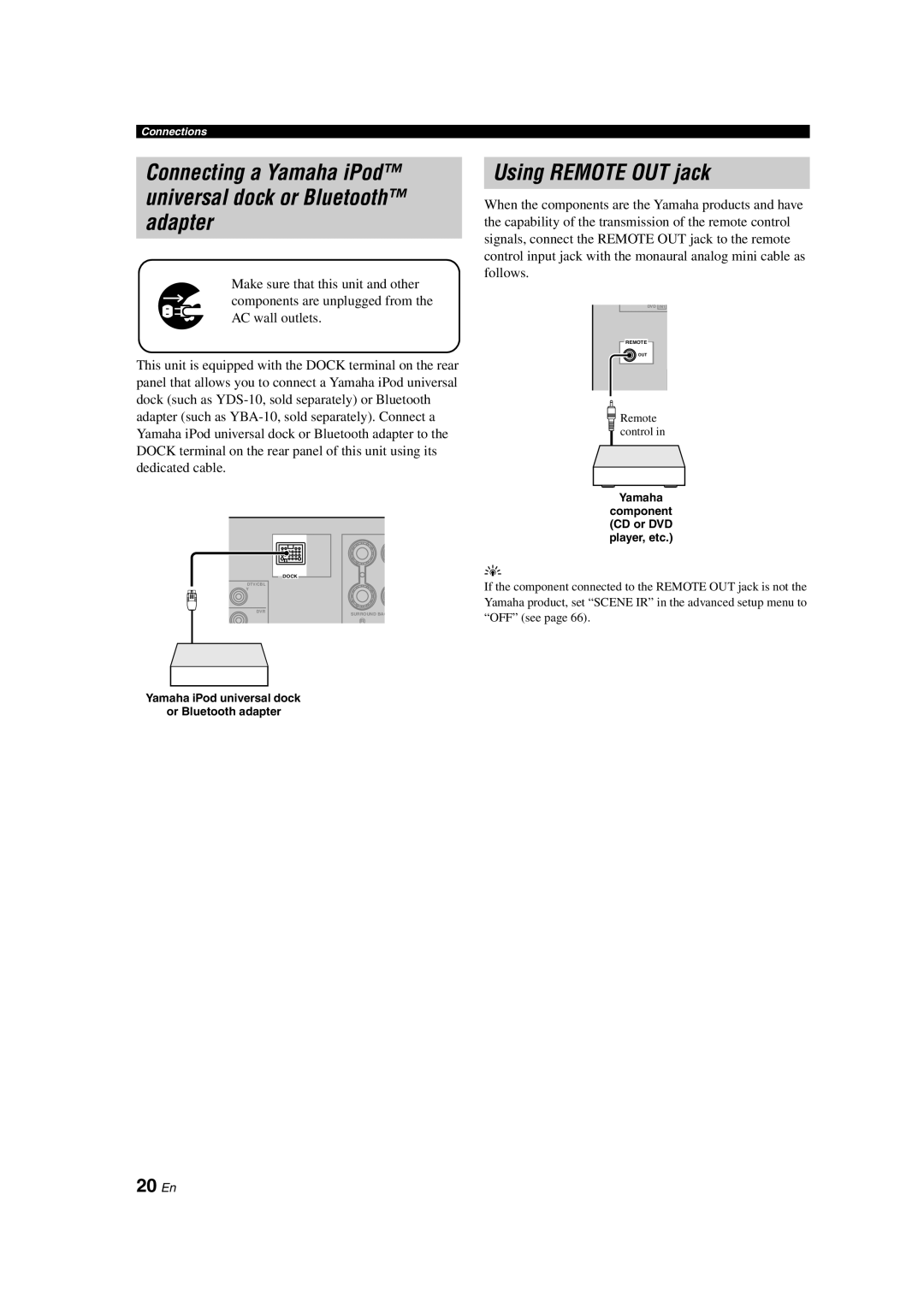Connections
Connecting a Yamaha iPod™ universal dock or Bluetooth™ adapter
Make sure that this unit and other components are unplugged from the AC wall outlets.
This unit is equipped with the DOCK terminal on the rear panel that allows you to connect a Yamaha iPod universal dock (such as
DOCK
DTV/CBL
Y
DVR
SURROUND BAC
R
Using REMOTE OUT jack
When the components are the Yamaha products and have the capability of the transmission of the remote control signals, connect the REMOTE OUT jack to the remote control input jack with the monaural analog mini cable as follows.
DVD IN1
REMOTE
OUT
![]() Remote
Remote ![]() control in
control in
Yamaha
component (CD or DVD player, etc.)
y
If the component connected to the REMOTE OUT jack is not the Yamaha product, set “SCENE IR” in the advanced setup menu to “OFF” (see page 66).
Yamaha iPod universal dock or Bluetooth adapter