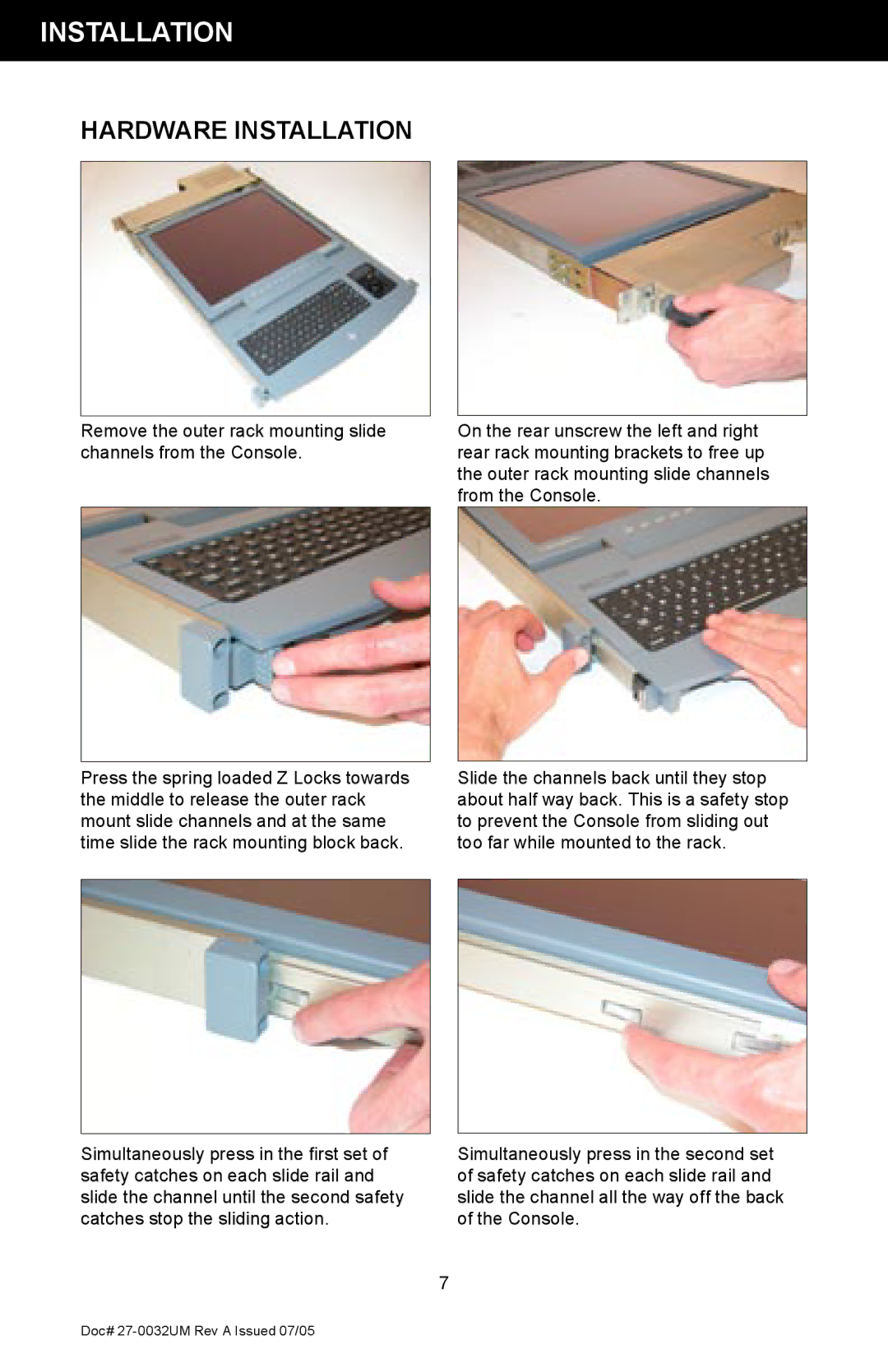INSTALLATION
HARDWARE INSTALLATION
Remove the outer rack mounting slide channels from the Console.
Press the spring loaded Z Locks towards the middle to release the outer rack mount slide channels and at the same time slide the rack mounting block back.
Simultaneously press in the first set of safety catches on each slide rail and slide the channel until the second safety catches stop the sliding action.
On the rear unscrew the left and right rear rack mounting brackets to free up the outer rack mounting slide channels from the Console.
Slide the channels back until they stop about half way back. This is a safety stop to prevent the Console from sliding out too far while mounted to the rack.
Simultaneously press in the second set of safety catches on each slide rail and slide the channel all the way off the back of the Console.
7
Doc#