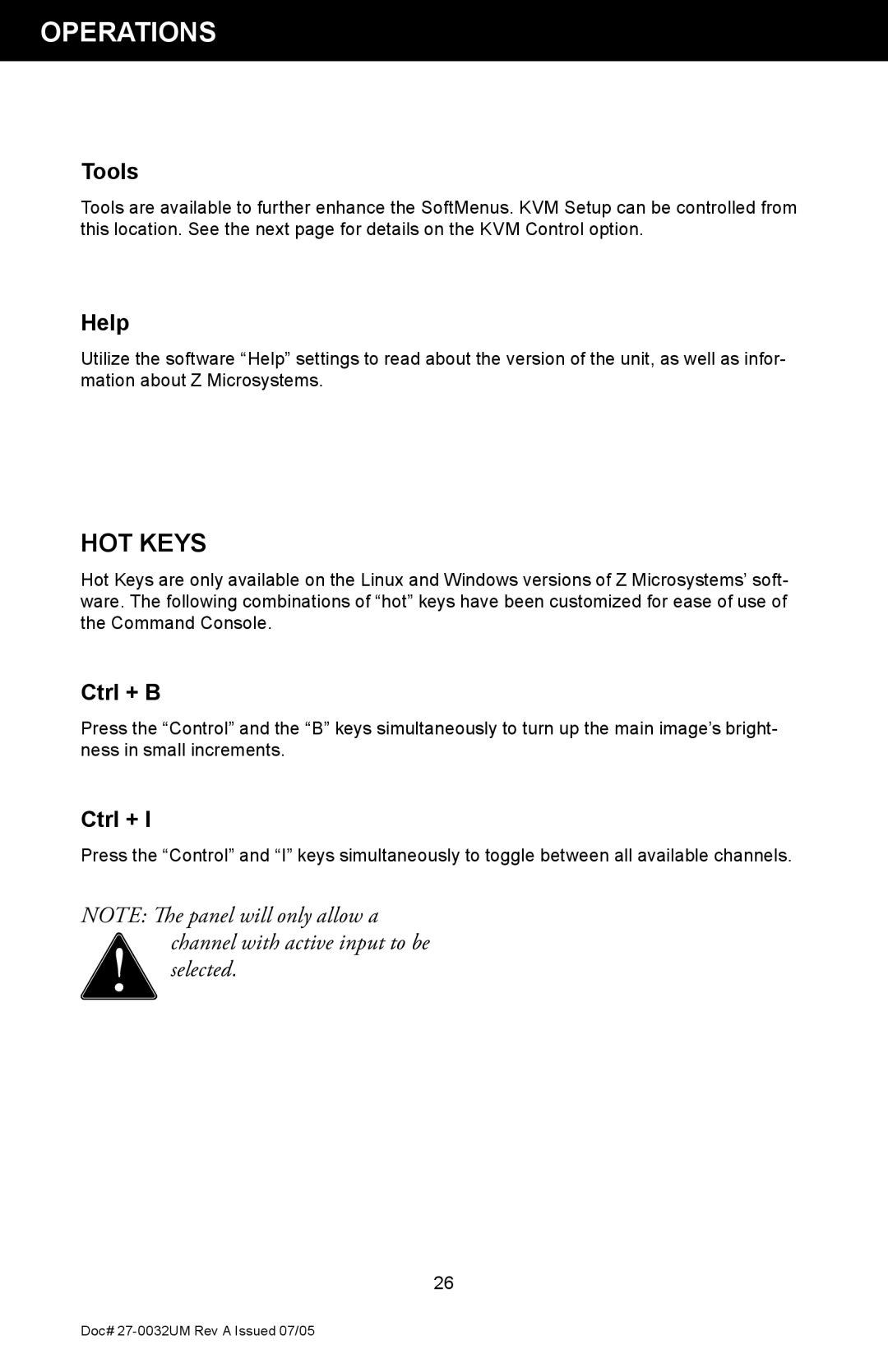OPERATIONS
Tools
Tools are available to further enhance the SoftMenus. KVM Setup can be controlled from this location. See the next page for details on the KVM Control option.
Help
Utilize the software “Help” settings to read about the version of the unit, as well as infor- mation about Z Microsystems.
HOT KEYS
Hot Keys are only available on the Linux and Windows versions of Z Microsystems’ soft- ware. The following combinations of “hot” keys have been customized for ease of use of the Command Console.
Ctrl + B
Press the “Control” and the “B” keys simultaneously to turn up the main image’s bright- ness in small increments.
Ctrl + I
Press the “Control” and “I” keys simultaneously to toggle between all available channels.
NOTE: The panel will only allow a channel with active input to be selected.
26
Doc#