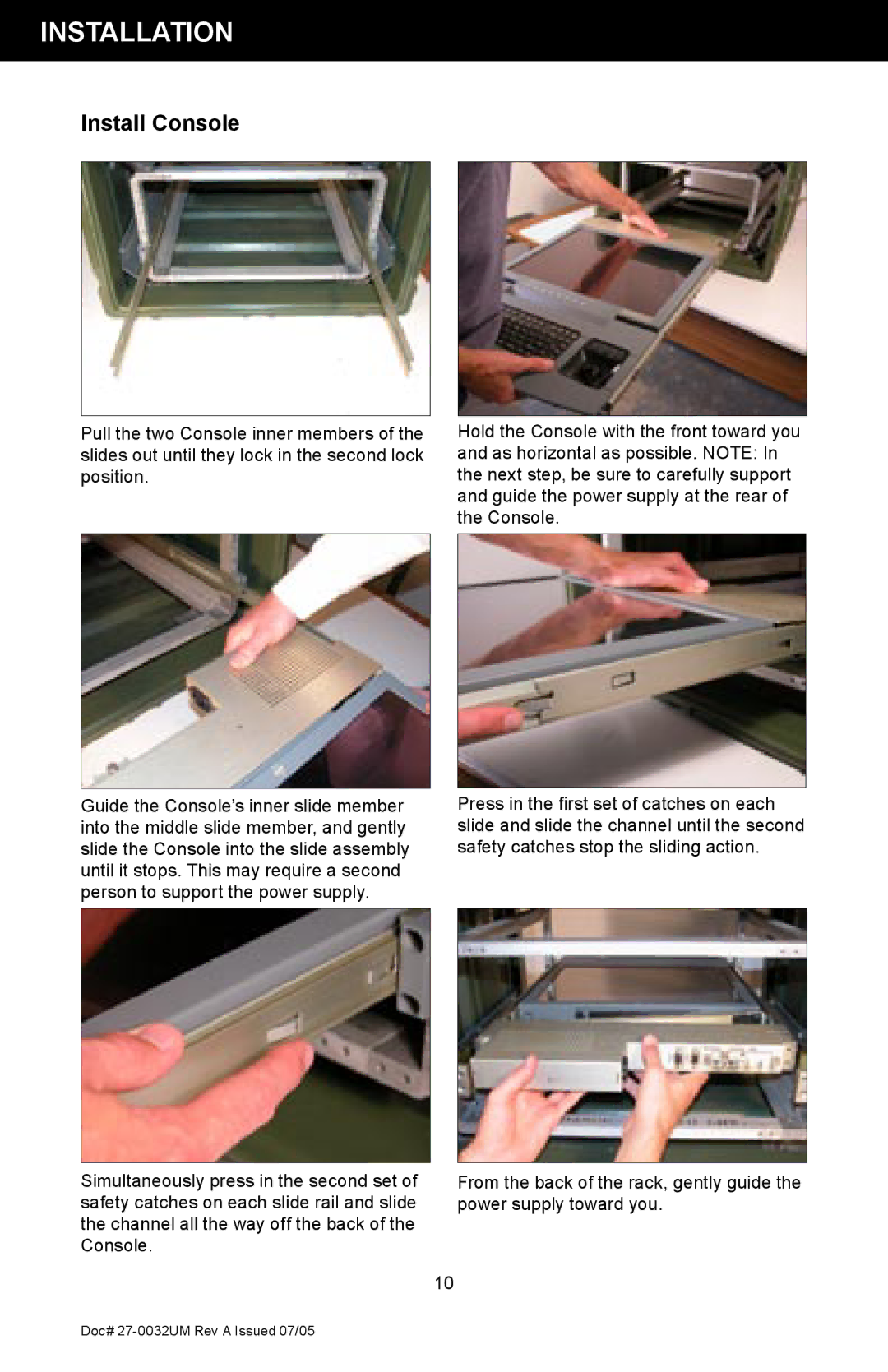INSTALLATION
Install Console
Pull the two Console inner members of the slides out until they lock in the second lock position.
Guide the Console’s inner slide member into the middle slide member, and gently slide the Console into the slide assembly until it stops. This may require a second person to support the power supply.
Simultaneously press in the second set of safety catches on each slide rail and slide the channel all the way off the back of the Console.
Hold the Console with the front toward you and as horizontal as possible. NOTE: In the next step, be sure to carefully support and guide the power supply at the rear of the Console.
Press in the first set of catches on each slide and slide the channel until the second safety catches stop the sliding action.
From the back of the rack, gently guide the power supply toward you.
10
Doc#