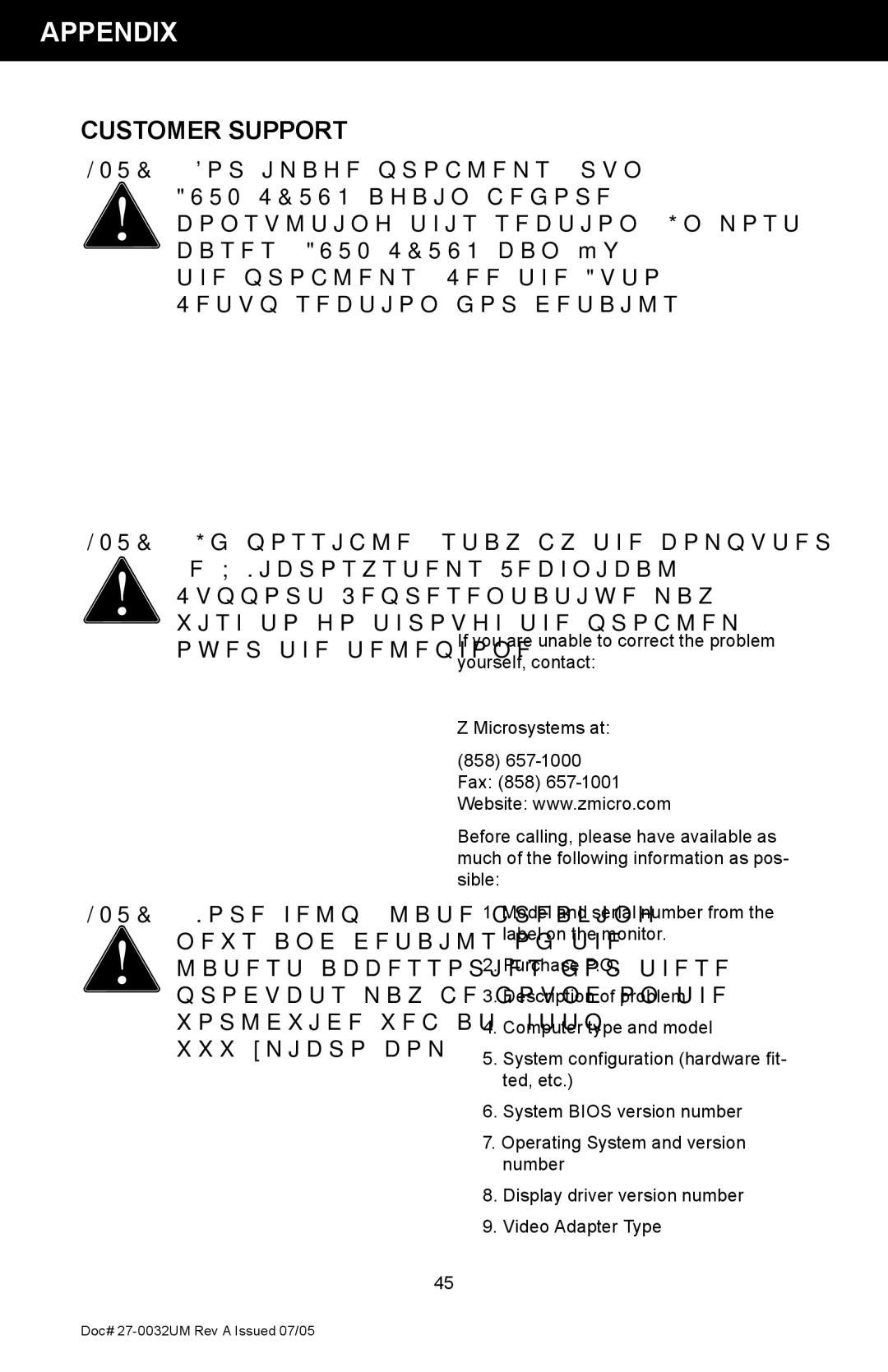APPENDIX
CUSTOMER SUPPORT
NOTE: For image problems, run AUTO SETUP again before consulting this section. In most cases, AUTO SETUP can fix the problems. See the Auto Setup section for details.
NOTE: If possible, stay by the computer. The Z Microsystems Technical Support Representative may wish to go through the problem over the telephone.
NOTE: More help,
If you are unable to correct the problem yourself, contact:
Z Microsystems at:
(858)
Before calling, please have available as much of the following information as pos- sible:
1.Model and serial number from the label on the monitor.
2.Purchase P.O.
3.Description of problem
4.Computer type and model
5.System configuration (hardware fit- ted, etc.)
6.System BIOS version number
7.Operating System and version number
8.Display driver version number
9.Video Adapter Type
45
Doc#