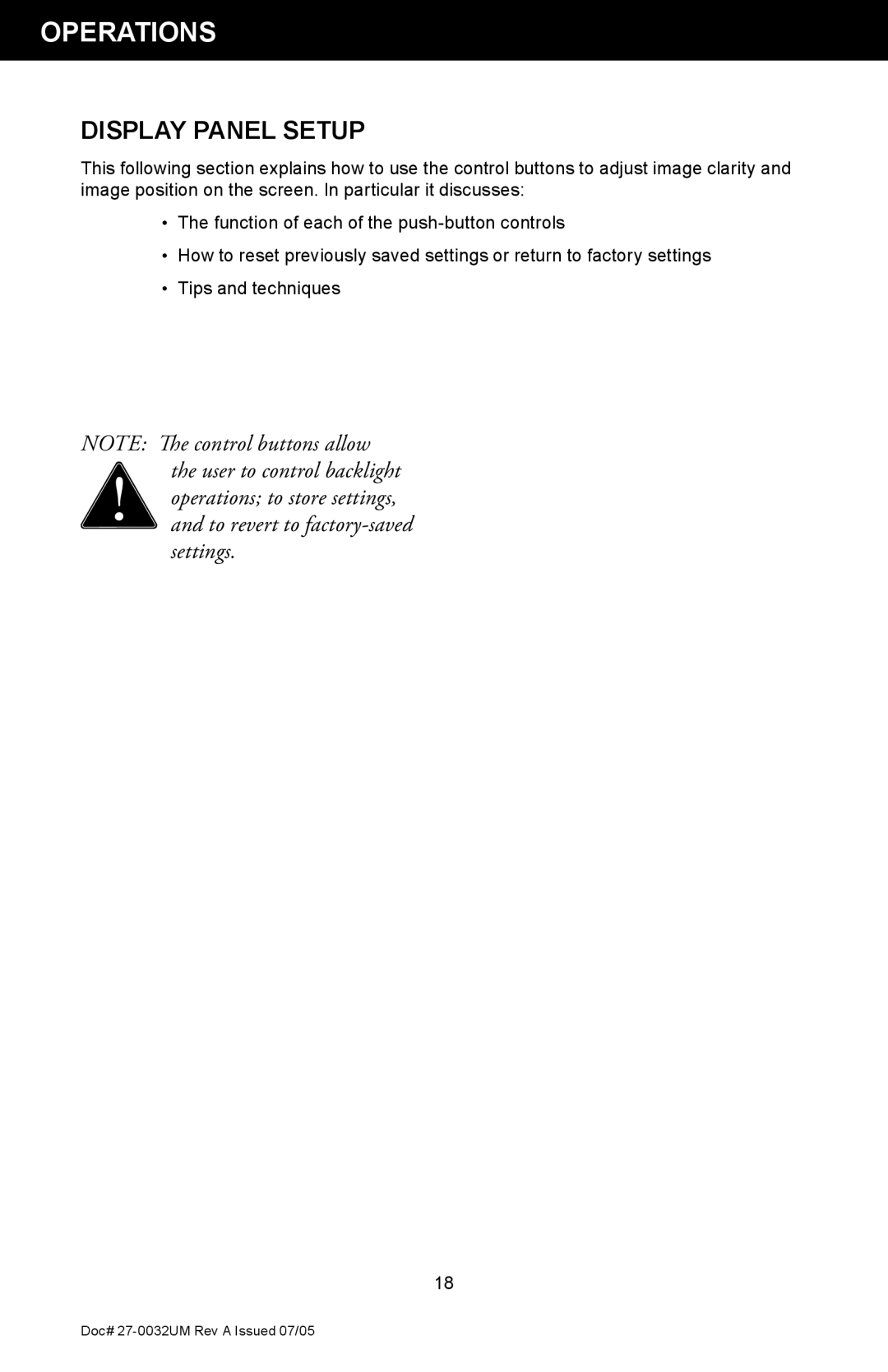OPERATIONS
DISPLAY PANEL SETUP
This following section explains how to use the control buttons to adjust image clarity and image position on the screen. In particular it discusses:
•The function of each of the
•How to reset previously saved settings or return to factory settings
•Tips and techniques
NOTE: The control buttons allow the user to control backlight operations; to store settings, and to revert to
18
Doc#