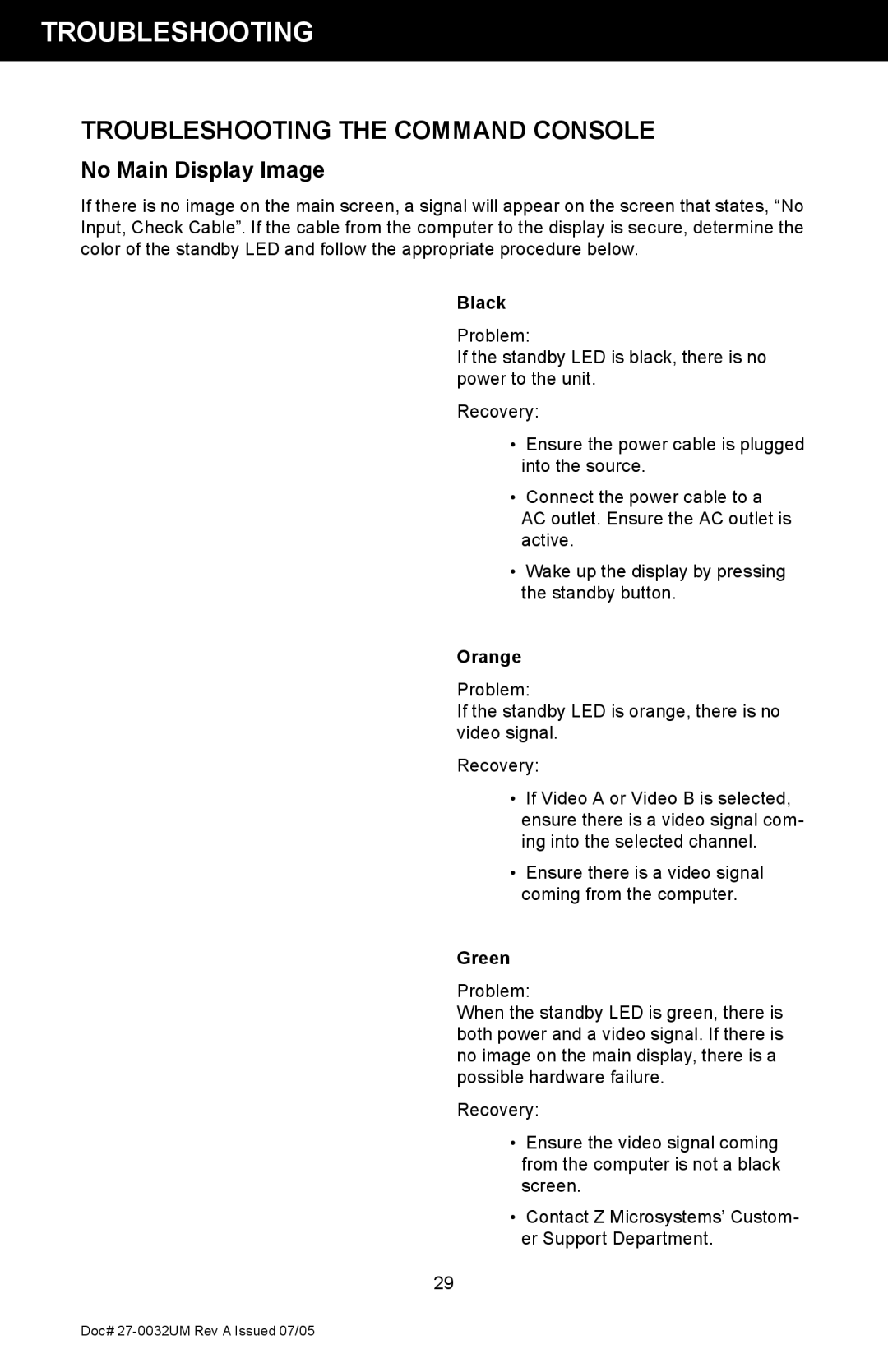TROUBLESHOOTING
TROUBLESHOOTING THE COMMAND CONSOLE
No Main Display Image
If there is no image on the main screen, a signal will appear on the screen that states, “No Input, Check Cable”. If the cable from the computer to the display is secure, determine the color of the standby LED and follow the appropriate procedure below.
Black
Problem:
If the standby LED is black, there is no power to the unit.
Recovery:
• Ensure the power cable is plugged into the source.
• Connect the power cable to a AC outlet. Ensure the AC outlet is active.
• Wake up the display by pressing the standby button.
Orange
Problem:
If the standby LED is orange, there is no video signal.
Recovery:
• If Video A or Video B is selected, ensure there is a video signal com- ing into the selected channel.
• Ensure there is a video signal coming from the computer.
Green
Problem:
When the standby LED is green, there is both power and a video signal. If there is no image on the main display, there is a possible hardware failure.
Recovery:
• Ensure the video signal coming from the computer is not a black screen.
• Contact Z Microsystems’ Custom- er Support Department.
29
Doc#