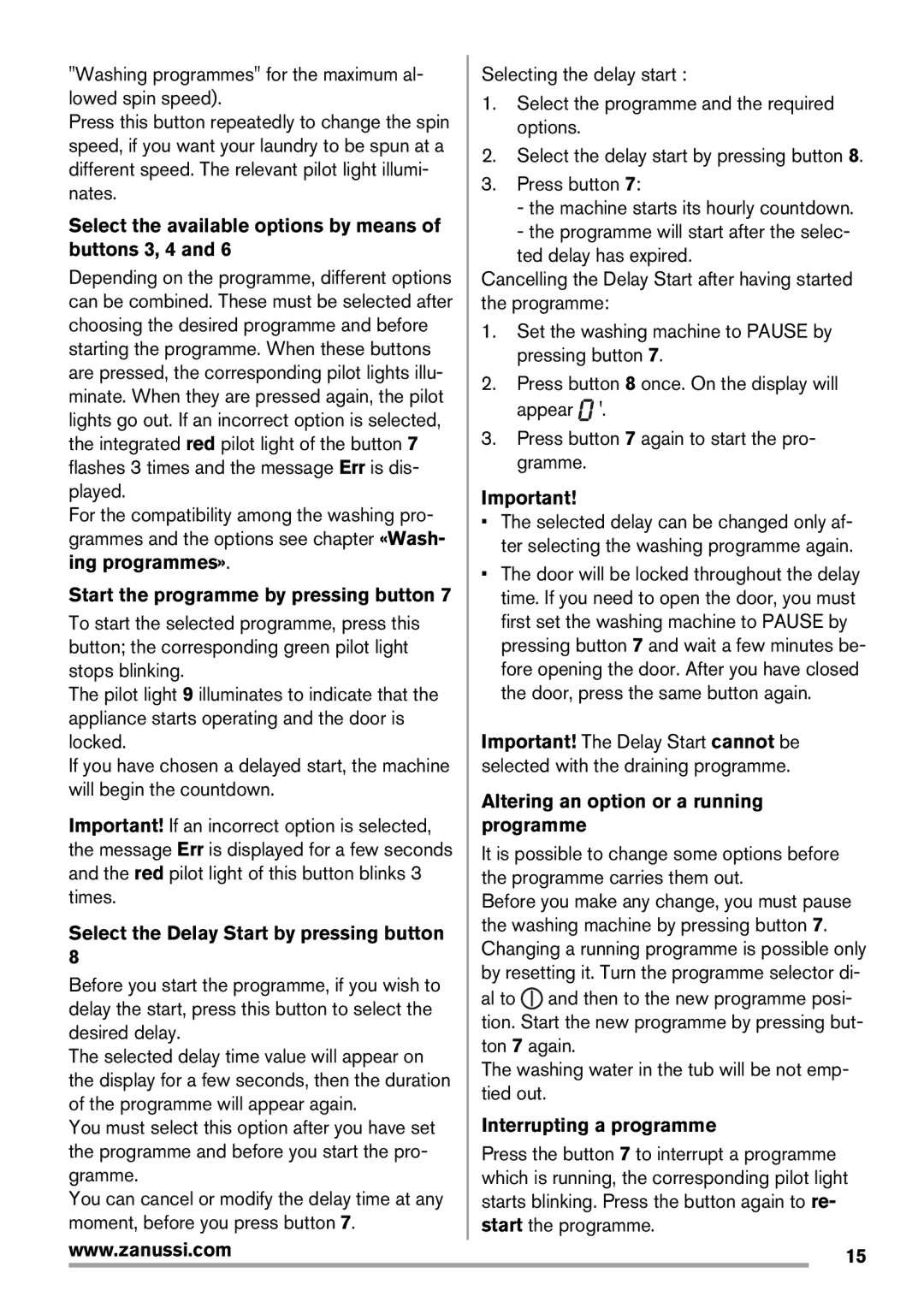"Washing programmes" for the maximum al- lowed spin speed).
Press this button repeatedly to change the spin speed, if you want your laundry to be spun at a different speed. The relevant pilot light illumi- nates.
Select the available options by means of buttons 3, 4 and 6
Depending on the programme, different options can be combined. These must be selected after choosing the desired programme and before starting the programme. When these buttons are pressed, the corresponding pilot lights illu- minate. When they are pressed again, the pilot lights go out. If an incorrect option is selected, the integrated red pilot light of the button 7 flashes 3 times and the message Err is dis- played.
For the compatibility among the washing pro- grammes and the options see chapter «Wash- ing programmes».
Start the programme by pressing button 7
To start the selected programme, press this button; the corresponding green pilot light stops blinking.
The pilot light 9 illuminates to indicate that the appliance starts operating and the door is locked.
If you have chosen a delayed start, the machine will begin the countdown.
Important! If an incorrect option is selected, the message Err is displayed for a few seconds and the red pilot light of this button blinks 3 times.
Select the Delay Start by pressing button 8
Before you start the programme, if you wish to delay the start, press this button to select the desired delay.
The selected delay time value will appear on the display for a few seconds, then the duration of the programme will appear again.
You must select this option after you have set the programme and before you start the pro- gramme.
You can cancel or modify the delay time at any moment, before you press button 7.
www.zanussi.com
Selecting the delay start :
1.Select the programme and the required options.
2.Select the delay start by pressing button 8.
3.Press button 7:
-the machine starts its hourly countdown.
-the programme will start after the selec-
ted delay has expired.
Cancelling the Delay Start after having started the programme:
1.Set the washing machine to PAUSE by pressing button 7.
2.Press button 8 once. On the display will appear ![]() '.
'.
3.Press button 7 again to start the pro- gramme.
Important!
•The selected delay can be changed only af- ter selecting the washing programme again.
•The door will be locked throughout the delay time. If you need to open the door, you must first set the washing machine to PAUSE by pressing button 7 and wait a few minutes be- fore opening the door. After you have closed the door, press the same button again.
Important! The Delay Start cannot be selected with the draining programme.
Altering an option or a running programme
It is possible to change some options before the programme carries them out.
Before you make any change, you must pause the washing machine by pressing button 7. Changing a running programme is possible only by resetting it. Turn the programme selector di- al to ![]() and then to the new programme posi- tion. Start the new programme by pressing but- ton 7 again.
and then to the new programme posi- tion. Start the new programme by pressing but- ton 7 again.
The washing water in the tub will be not emp- tied out.
Interrupting a programme
Press the button 7 to interrupt a programme which is running, the corresponding pilot light starts blinking. Press the button again to re- start the programme.
15