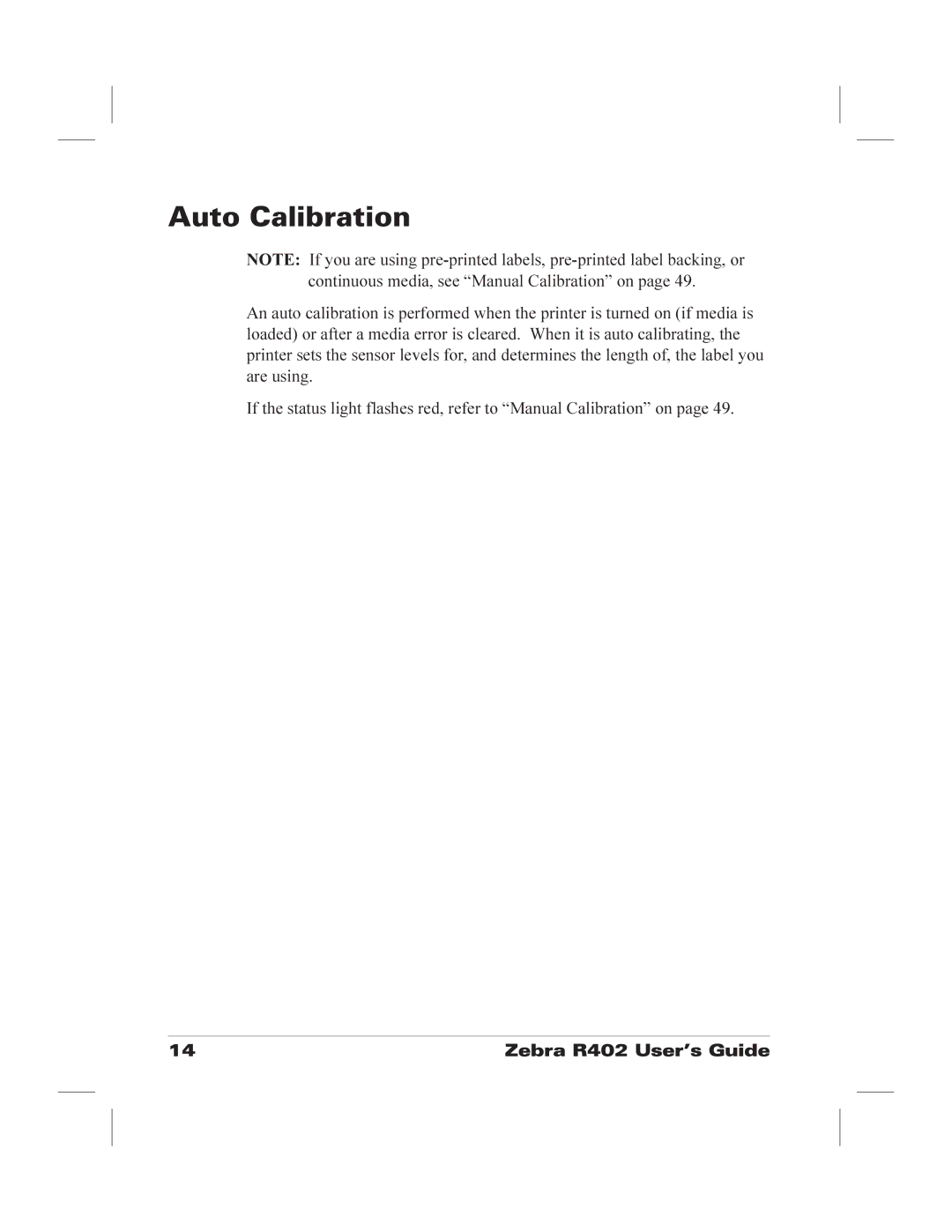Auto Calibration
NOTE: If you are using
An auto calibration is performed when the printer is turned on (if media is loaded) or after a media error is cleared. When it is auto calibrating, the printer sets the sensor levels for, and determines the length of, the label you are using.
If the status light flashes red, refer to “Manual Calibration” on page 49.